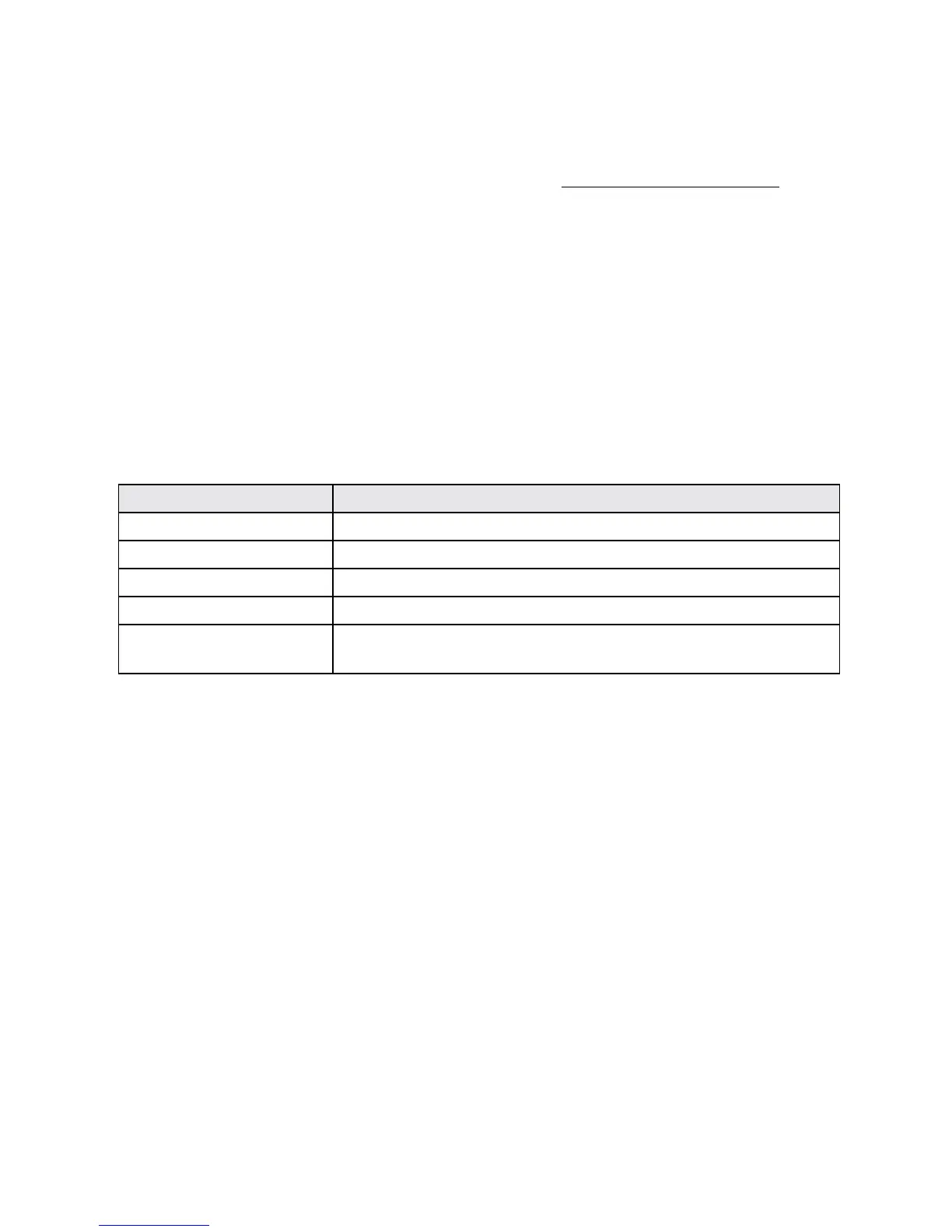Settings 164
2. Selectanoption:
l Media device (MTP):Connectthephoneasamediadeviceandtransfersmediafileson
Windows,orusesAndroidFileTransferforMac(seewww.android.com/filetransfer).
l Charge only:Chargethebattery.
l Mass storage:TransferdatafilesonSDcardtocomputer.Whileconnected,thephoneis
mountedasadiskdrive.
l USB tethering:Letthecomputeruseyourphonetoconnecttotheinternet.
APPLICATIONS SETTINGS
Checkinstalledapplicationsandrunningapplications.
Applications Settings Overview
ItemsthatcanbecheckedintheAppssettingsmenuarethefollowing.
Apps Setting Description
DOWNLOADED Checkdownloadedapps.
ON SD CARD CheckappsonyouroptionalinstalledSDcard.
RUNNING Checkrunningapps.
ALL Checkallapps.
DISABLED Checkdisabledapps.Tabisonlyavailableifyouhavedisabled
apps.
