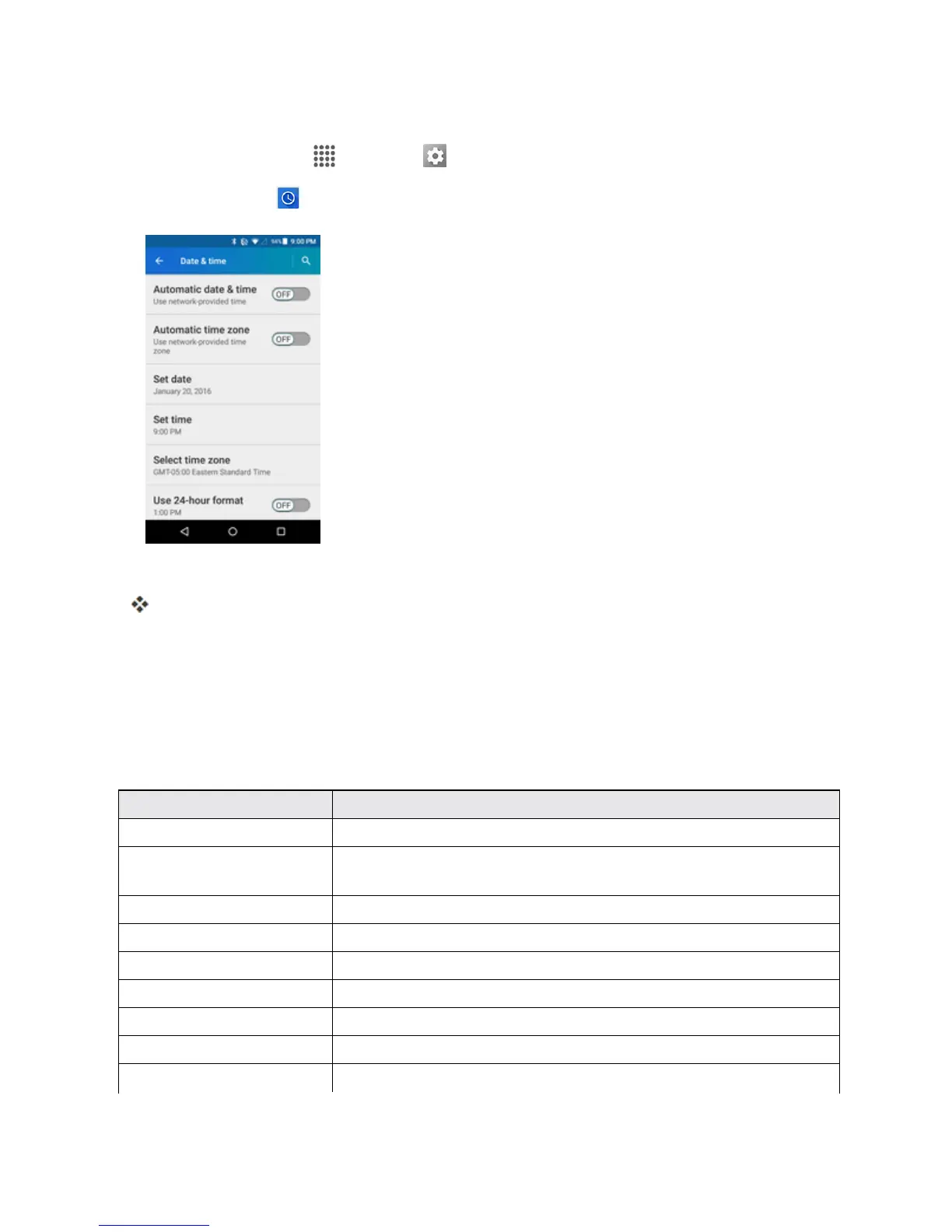Settings 180
Access Date and Time Options
1.
Fromhome,tapApps >Settings .
2.
TapDate & time .
3. Setavailabledateandtimeoptions.
Yourdateandtimesettingsareappliedandsaved.
ACCESSIBILITY SETTINGS
Theaccessibilitymenuletsyouenableandmanageaccessibility-relatedapplications.
Accessibility Settings Overview
Thefollowingaccessibilityoptionsmaybeconfigured:
Accessibility Option Description
TalkBack Providespokenfeedback.
Switch Access Configurehardbuttonstoperformcertaintaskstoenablebetter
navigationforthevisuallyimpairedusers.
Magnification gestures SettheMagnificationgesturesonoroff.
Large text SettheLargetextfunctiononoroff.
Highcontrast text Setthehighcontrasttextfunctiononoroff.
Auto-rotate screen Setthescreentorotateautomaticallywhenthephoneisrotated.
Speak passwords Setthephonetoreadpasswordsastheyareentered.
Text-to-speech output Converttexttospeech.
Persistent alerts SelectoptionsforthePersistentalerts.
