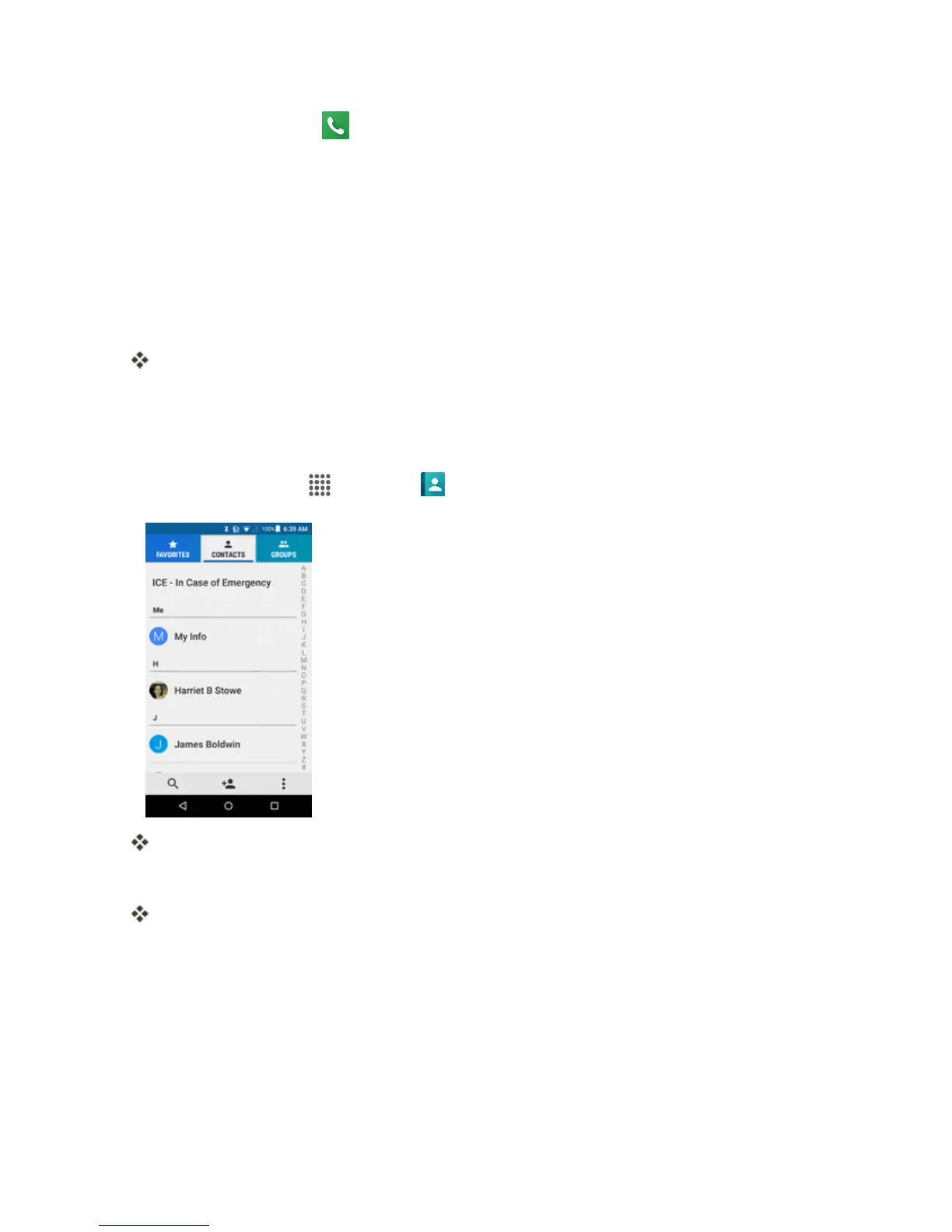Contacts 63
1.
Fromhome,tapPhone >DIALPADtab.
2. EnteraphonenumberandtapAdd to contacts.
3. Toaddthenumbertoanexistingentry,tapthecontact,selectanumbertypeforthenew
numberandthentapOK.
–or–
Toaddthenumbertoanewentry,tapCreate new contactandselectanaccounttouse.
Then,enterthenameandanyadditionalinformationandtapSAVE.
Thecontactisadded.
VIEW CONTACTS
Viewacontact’sdetailsbydisplayingacontactentry.
1.
Fromhome,tapApps >Contacts .
YouwillseetheContactslist.
2. Tapacontacttoviewitsdetails.
Thecontact’sdetailedlistingappears.
