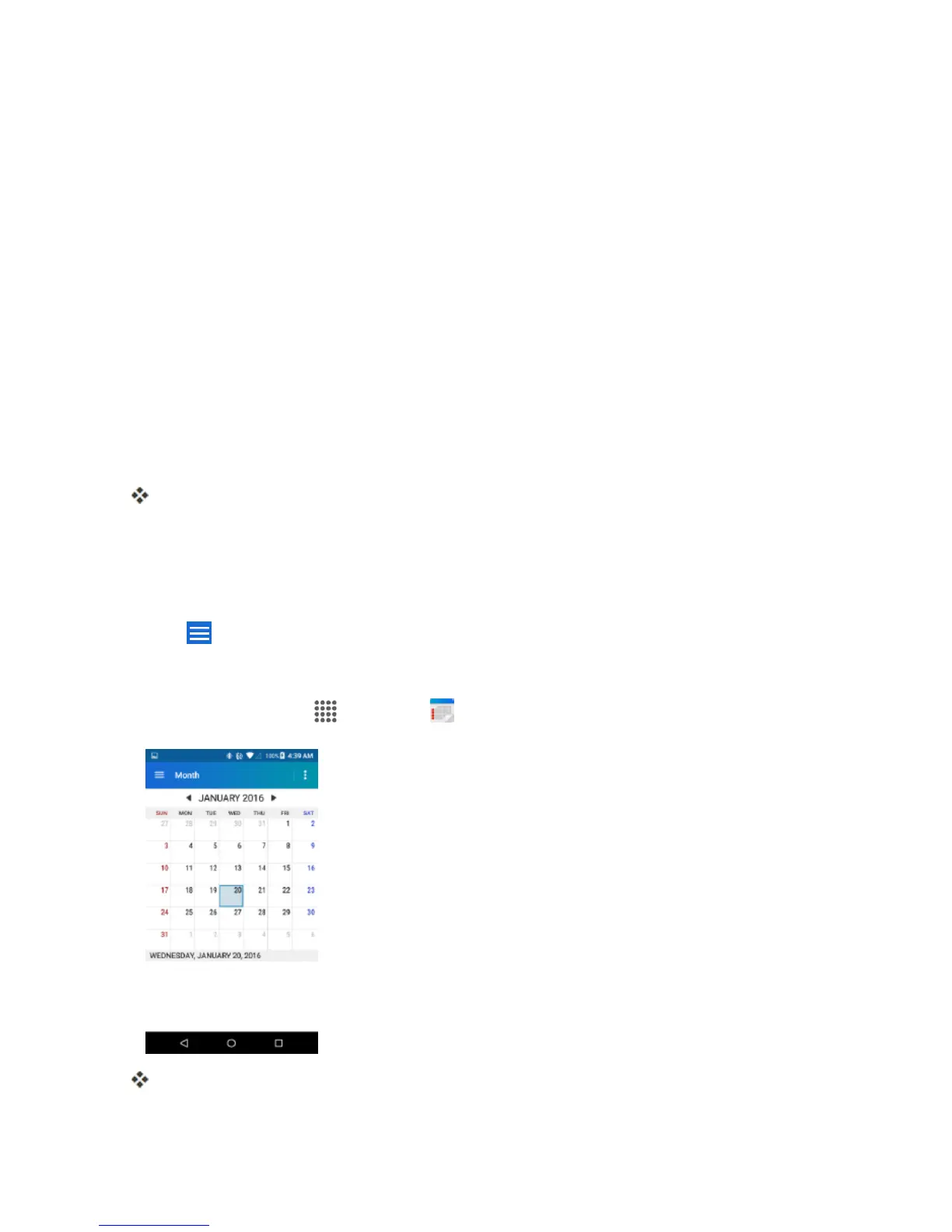Apps and Features 119
l Ifthereisatimeframefortheevent,taptheFROM andTOdatesandtimestosetthem.
l Iftheeventisaspecialoccasionsuchasabirthdayoranall-dayevent,tapAll day andsetthe
dates.
l Tochangethetimezone,tapthetimezonefieldandselectanoptionfromthedisplayedlist
ortypeacountryname.
6. Enteremailaddressestoinvitegueststoyoureventandaddtheeventdescriptions.
7. Iftheeventoccursonaregularbasis,taptheREPETITION fieldandsetthefrequency.
8. Settheeventremindertimeandselecthowyouarenotified.Tapthedefaultoptiontochangeor
tapAdd reminder toaddanotherreminder.
9. Selectyourstatustobedisplayedonyourcalendar.
10. Settheprivacystatusofthisevent.
11. TapDONE.
Theeventisaddedtoyourcalendar.
Note:Availableoptionsdifferdependingonthetypeofaccountselectedforanevent.
View Calendar Events
YoucandisplaytheCalendarindaily,weekly,monthly,oragendaview.TochangetheCalendar
view,tap attheupperleftcorner,andtapMonth,Week,Day,Agenda,orTask.
Note:TheGoogleCalendaroptionsmayvarydependingontheversioninstalledonyourphone.
1.
Fromhome,tap Apps >Calendar .
TheCalendarappopens.
