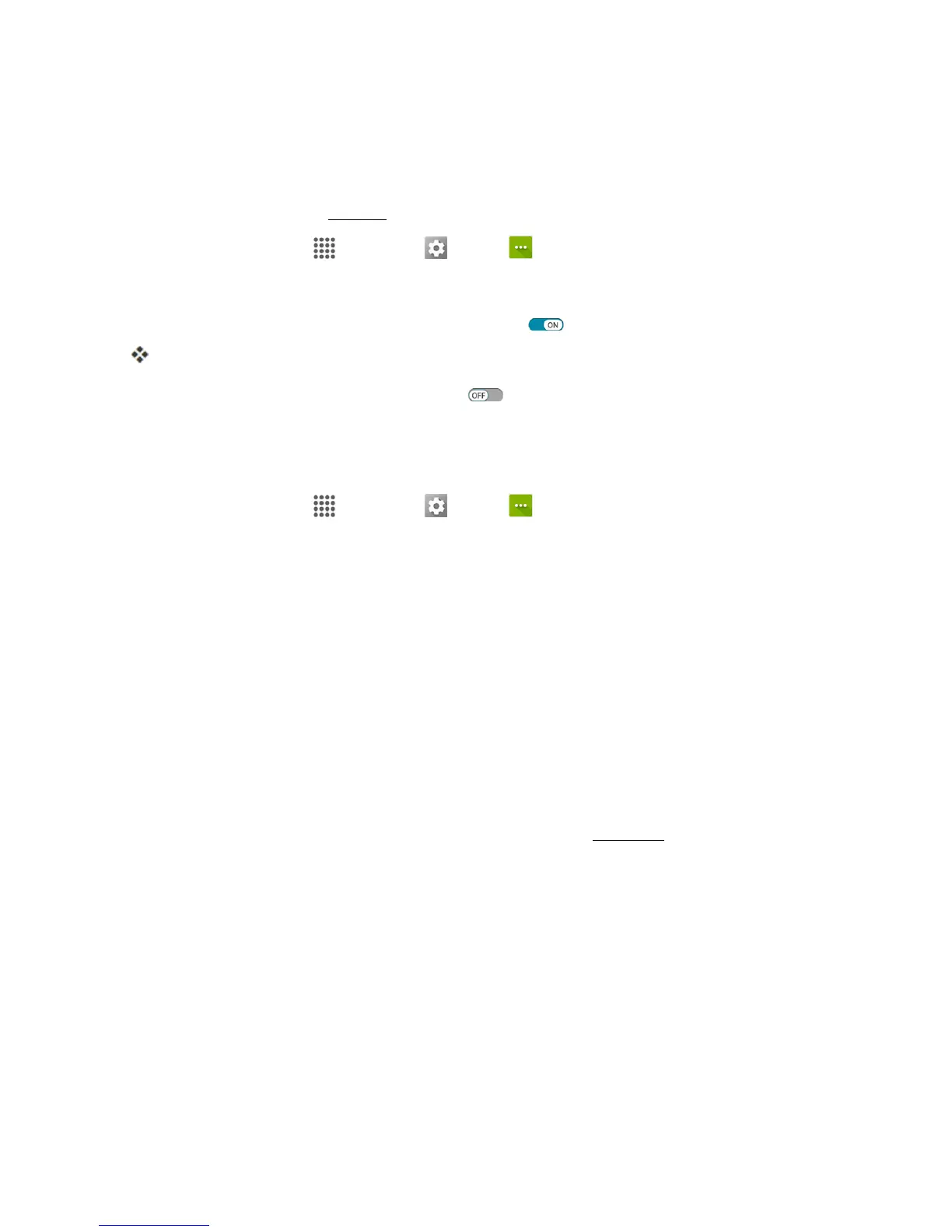Settings 150
MOBILE HOTSPOT SETTINGS
UsethesettingsmenutoconfigureyourMobileHotspotsettings,whichallowyoutoshareyour
phone’sdataservicewithmultipleWi-Ficapabledevices.Fordetailsonyourphone’stetheringand
MobileHotspotsettings,seeHotspot.
1.
Fromhome,tapApps >Settings >More .
2. TapTethering & Hotspot.
3. TaptheON/OFFswitchnexttoHostpottoturniton .
Hotspotisenabled.
l TodisableHotspot,taptheswitchagain .
Advanced Hotspot Settings
TheSetupHotspotwindowletsyouconfigureadvancedoptions.
1.
Fromhome,tapApps >Settings >More .
2. TapTethering & Hotspot.
3. TapSet up Hotspot.
l Set Network SSID:TapNetwork namefield,enteranameforyourhotspot,andthentap
SAVE.
l Set Hotspot Security:TapSecurityfield,selectasecuritysettingsoption,andthentap
SAVE.
l Set Hotspot Password:TapPasswordfield,enterapassword,andthentapSAVE.
BLUETOOTH SETTINGS
Yourphone’sBluetooth
®
capabilitiesletyouusewirelessheadsets,sendandreceivepicturesand
files,andmore.Fordetailsonyourphone’sBluetoothusage,seeBluetooth.
