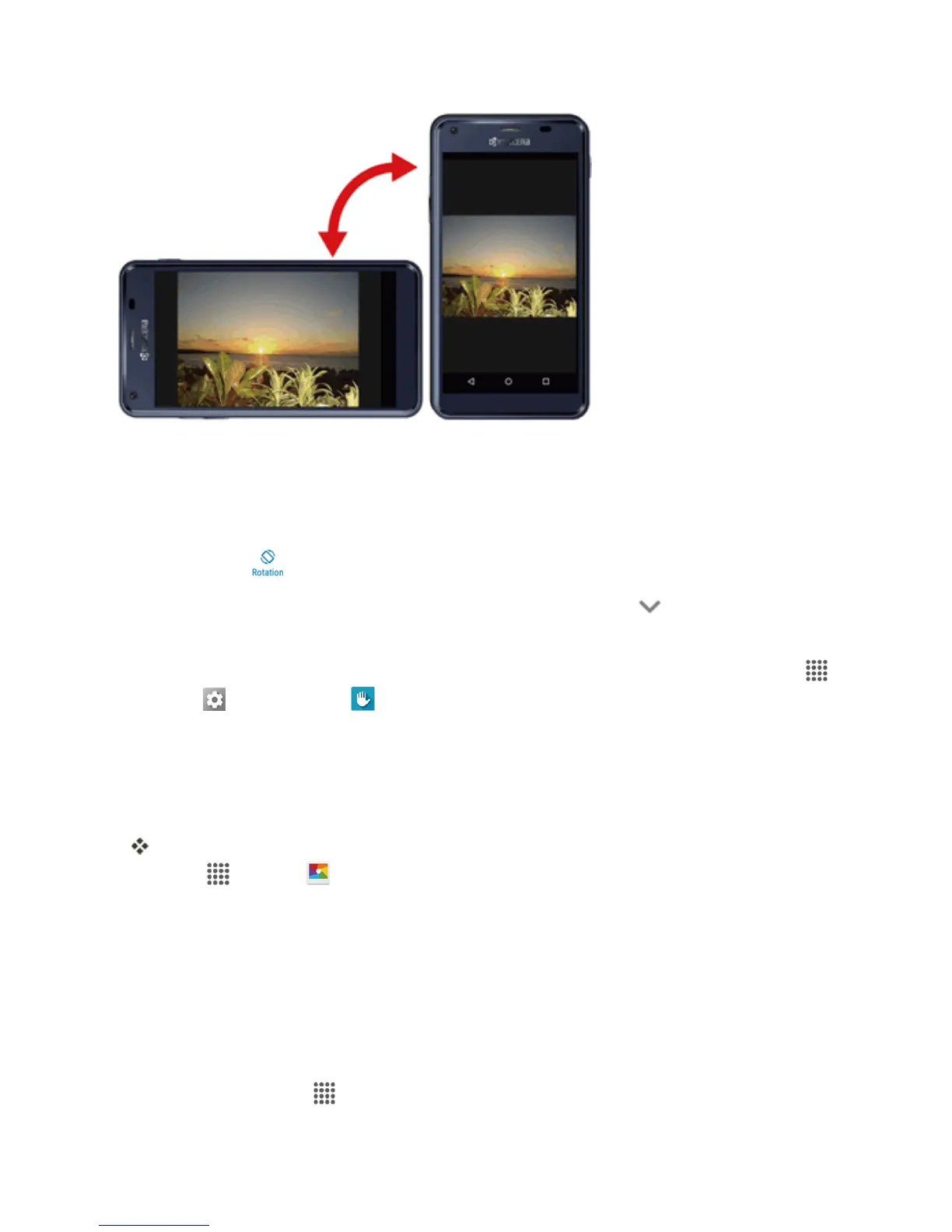Basic Operations 19
Note:Notallscreenswilladjustforlandscapeorientation.
Turn Screen Rotation On or Off
1. Pulldownthestatusbartodisplaythequicksettingsmenu.
2.
TapRotation toturntheoptiononoroff.
l
IftheScreenrotationoptionisnotavailable,tapExpand Button todisplaythefulloptions
list.
Note:Youcanalsosettherotationoptionfromthemainsettingsmenu.Fromhome,tapApps
>Settings >Accessibility >Auto-rotate screen.
Capture Screenshots
Youcanuseyourphone’spowerandvolumedownbuttontocapturescreenshots.
n PressandholdthePowerButtonandVolume Down Buttonatthesametime.
Thecurrentscreenshotwillbecapturedandstoredinthephone’sGallery.Fromhome,tap
Apps >Gallery .
APPLICATIONS
Thefollowingtopicsdescribehowtoaccesstheapplications(apps)listandlaunchappsonyour
phone.
Launch Applications
Allinstalledappscanbeaccessedandlaunchedfromtheappslist.
1.
Fromhome,tapApps .
