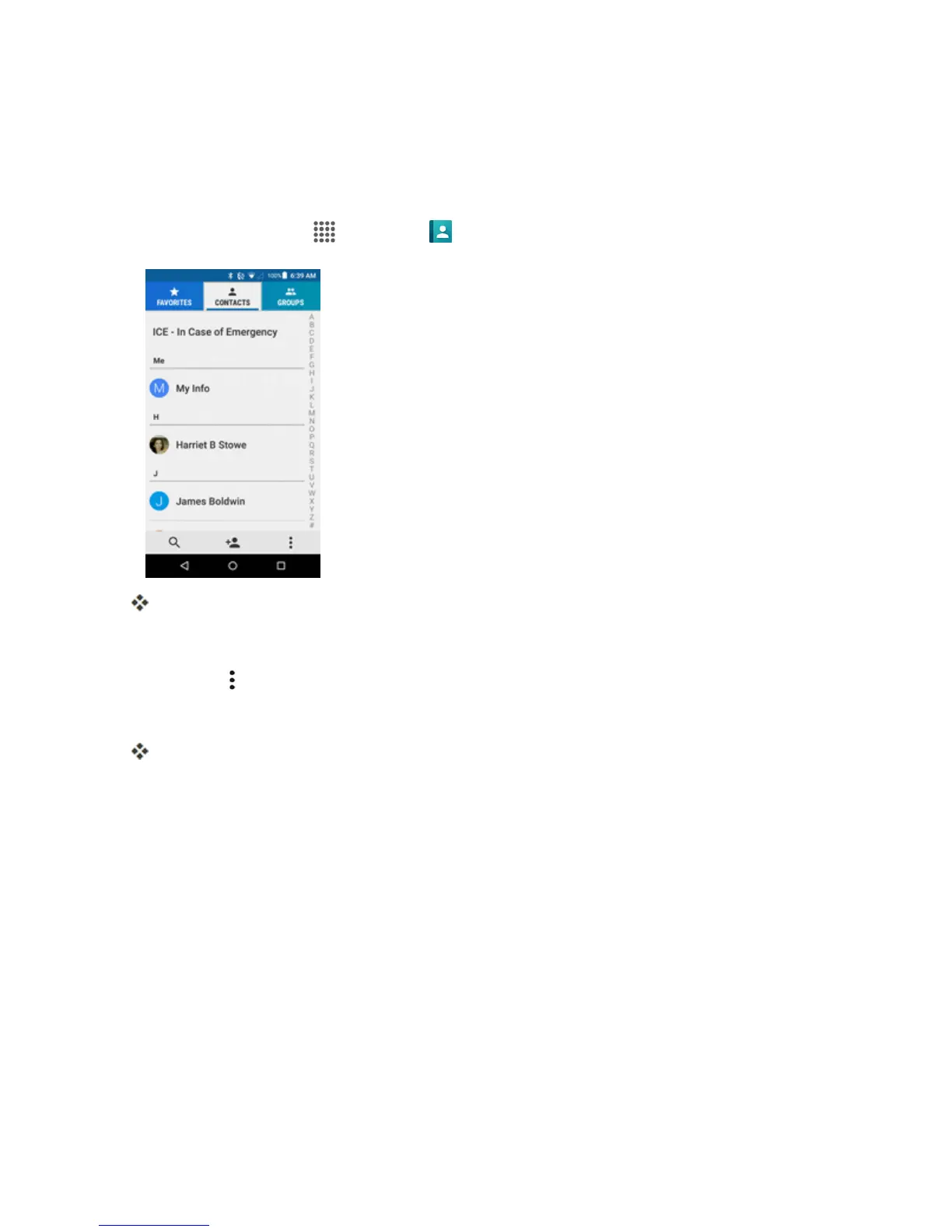Connectivity 144
n Audiofiles
Intheinstructionsbelow,Contactsdataisbeingusedasanexample.
Sending Contacts Data via Bluetooth
1.
Fromhome,tapApps >Contacts .
YouwillseetheContactslist.
2. Tapacontacttosend.
3.
TapMenu >Share> Bluetooth.
4. Tapapaireddevicetoreceivethedata.
Thecontactinformationissent.
l Ifyouseeamessagetoconfirm,followtheonscreeninstructions.
Receive Data via Bluetooth
YourphoneiscapableofreceivingawidevarietyoffiletypeswithBluetooth,includingpictures,
musictracks,anddocumentssuchasPDFs.
1. WhenanotherdeviceattemptstosendafiletoyourphoneviaBluetooth,youwillseearequest
toacceptthefile.
