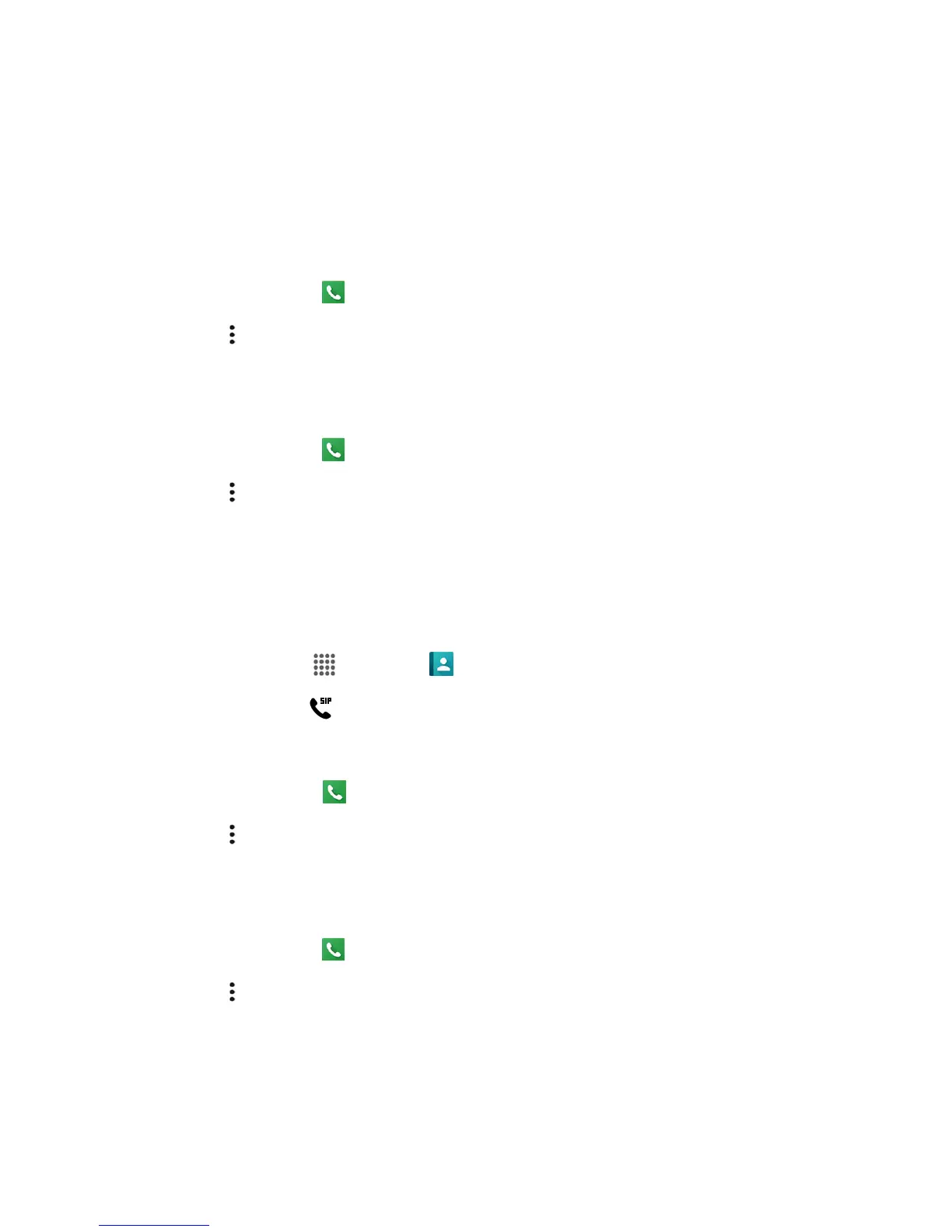Phone App 49
Call Using an Internet Call
WhenaWi-Finetworkisavailable,youcanmakeandreceivecallsthroughanInternetcalling
account.
Important:CallingaphonenumberusingInternetcallingmayincuradditionalcharges.
Add an Internet Call Account
1.
Fromhome,tapPhone .
2.
TapMenu > Call settings>Internet callsettings>SIP accounts> ADDACCOUNT.
3. EnteryouraccountdetailsandtapSAVE.
Receive Internet Calls
1.
Fromhome,tapPhone .
2.
TapMenu > Call settings>Internet callsettings.
3. SelecttheReceive incoming callscheckbox.
Note:ThisrequiresthephonetomaintainaconnectionwithaWi-Fidatanetwork,whichreduces
thelifeofyourphone’sbattery.
Make an Internet Call
1.
Fromhome,tapApps >Contacts .
2.
Tapacontactandtap .
Internet Call Settings
1.
Fromhome,tapPhone .
2.
TapMenu > Call settings>Internet callsettings>Make calls with.
3. Makeyourdesiredselection.
SIP Settings
1.
Fromhome,tapPhone .
2.
TapMenu > Call settings>Internet callsettings>Use SIP calling.
3. SelectFor all callsorOnly for SIPcalls.
