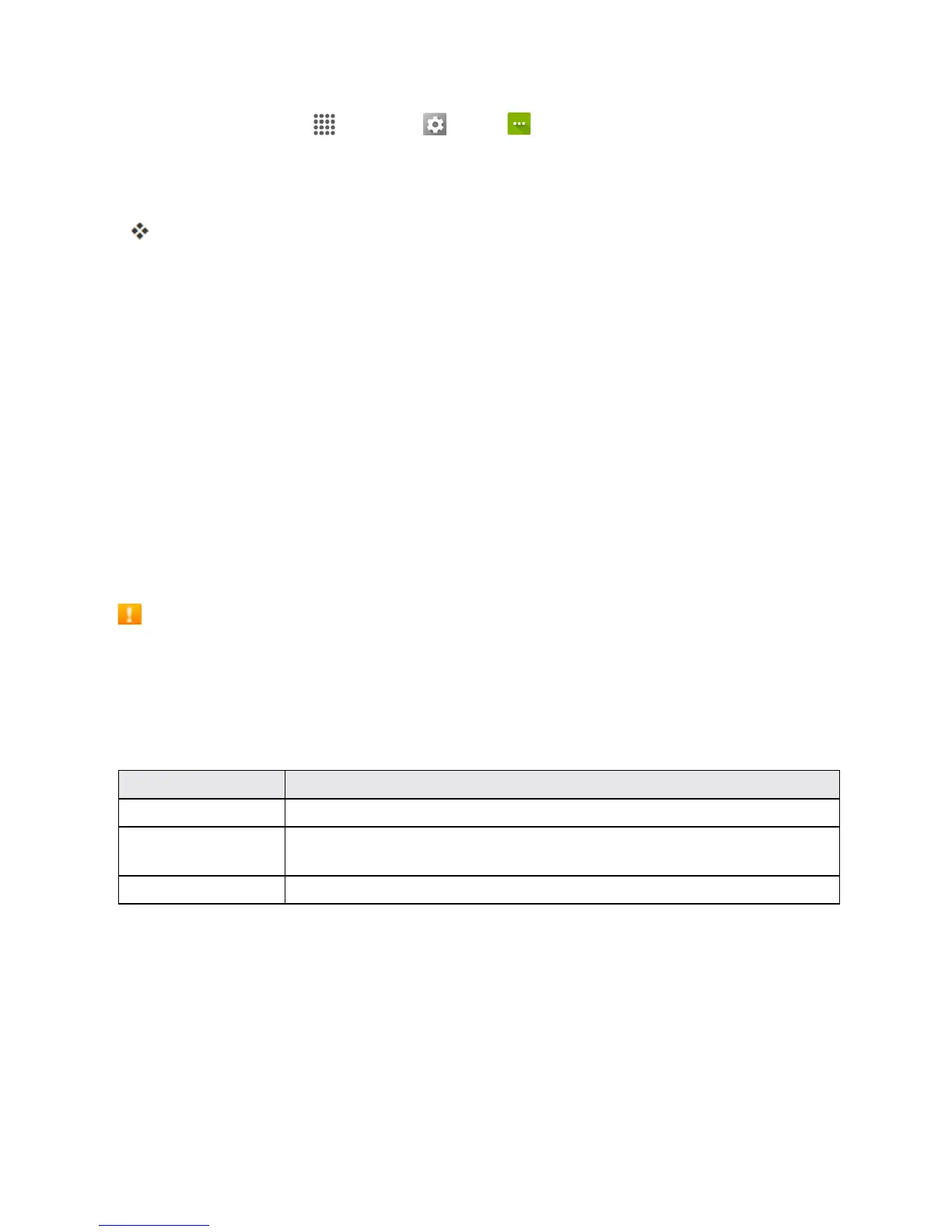Connectivity 140
1.
Fromhome,tapApps >Settings >More .
2. TapTethering & Hotspot.
3. Selectatetheringoption:USB tetheringorBluetooth tethering.
Tetheringisturnedon,andyourphone’sInternetconnectioncanbesharedwithaconnected
device.
l ForUSBtethering,connectyourphonetothetargetdevicewiththesuppliedUSBcable.
l ForBluetoothtethering,pairyourphonewiththeotherdeviceviaBluetooth.
BLUETOOTH
Bluetoothisashort-rangecommunicationstechnologythatallowsyoutoconnectwirelesslytoa
numberofBluetoothdevices,suchasheadsetsandhands-freecarkits,andBluetooth-enabled
handhelds,computers,printers,andwirelessphones.TheBluetoothcommunicationrangeis
usuallyapproximately30feet.
Bluetooth Hints
Issue:Can’tuseBluetooth?
Solution:Isyourphoneinairplanemode?Bluetoothisunavailableinairplanemode.
Bluetooth Function Cautions
Informationmaynotappearcorrectlyonconnecteddevicesdependingonthetransferreddata.
Bluetooth Information
BluetoothisatechnologythatenableswirelessconnectionwithPCs,Bluetoothdeviceswithhands-
freefeatures,etc.
Function Description
Audio output Listentomusic,etc.,wirelessly.
Hands-free calls Callhands-free,usingBluetooth-capablehands-freedevicesand
headsets.
Data exchange ExchangedatawithBluetoothdevices.
Enable the Bluetooth Feature
Usethesettingsmenutoenableordisableyourphone’sBluetoothcapabilities.
n WirelessconnectiontoallBluetoothfunctionsisnotguaranteedforthephone.
n Thephonemaynotconnectproperlydependingontheotherdevice.
n Noisemaybeexperiencedwithwirelesscallsandhands-freecallsdependingontheconditions.
ToenableBluetooth:
