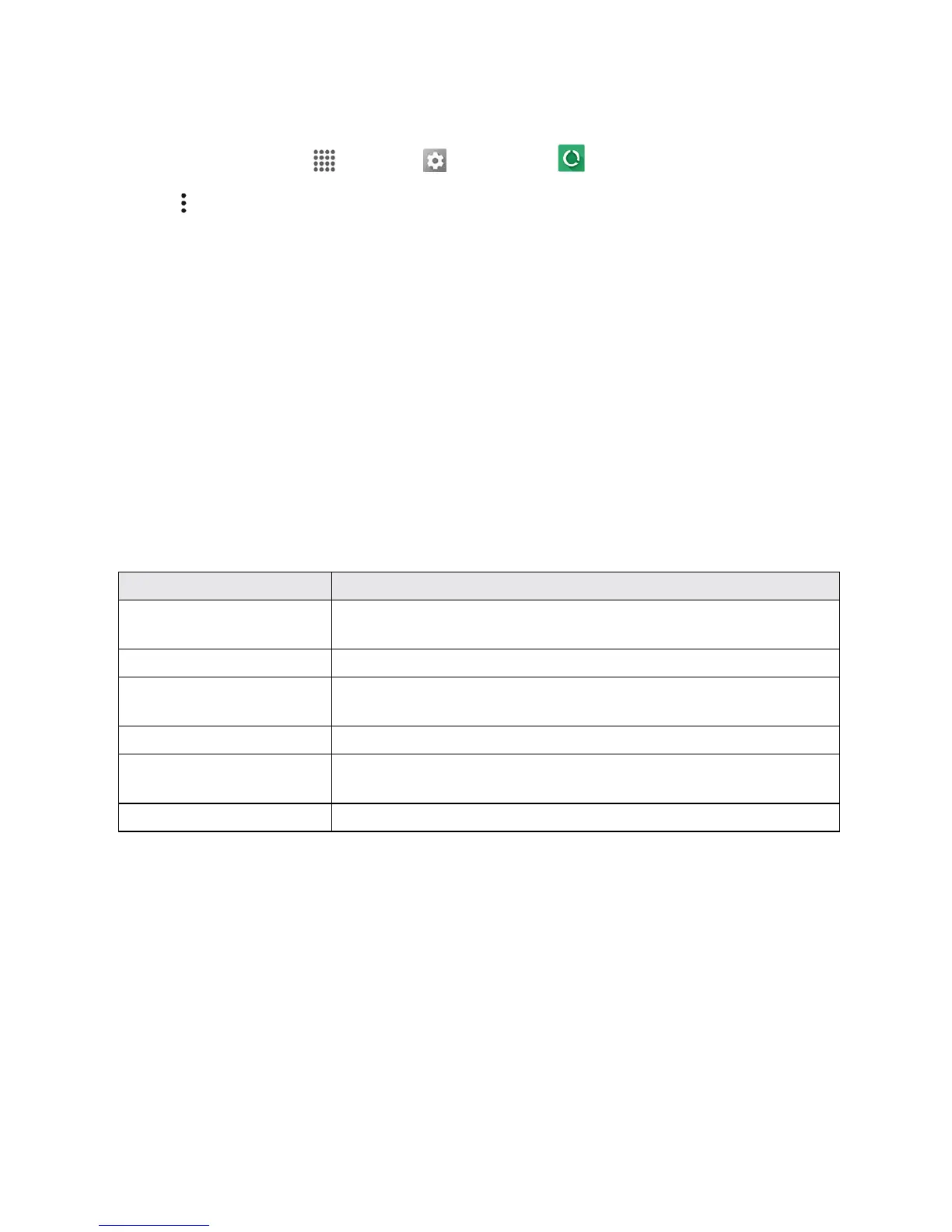Settings 153
Data Usage Options
1.
Fromhome,tapApps >Settings >Data usage .
2.
Tap forthefollowingoptions:
l Restrict/Allow background datatorestrictorallowthebackgrounddatausage.
l MaxiMZRtorestrictbackgrounddataautomaticallyforappsthatareunusedformorethan
7days.
l Show/Hide Wi-FitodisplayorhideWi-Fiusage.
l Network restrictionstosetaWi-Finetworkasameteredconnection.
l Cellular networkstoconfigurecellularnetworksettings.
MORE SETTINGS
Themoresettingsmenuprovidesaccesstoadditionalwirelessandnetworkoptions,suchas
defaultmessagingapp,mobilenetworks,VPN,roaming,andmore.
More Settings Options
Setting Description
Airplane mode Disableallsettingsthatemitorreceivesignals.Phonestays
poweredon.
Default SMS app SetadefaultSMSapp.
Tethering & Hotspot UsetheTethering&Hotspotfeaturetoshareyourphone’sdata
connectionwithotherdevicesviaWi-Fi.
VPN AddaVirtualPrivateNetwork(VPN).
Cellular networks SetNetworkMode,Roaming(Roamingmode,Roamingsettings,
Roamingguards),orAccessPointNames.
Emergency Alerts Configuresettingsforemergencyalerts.
