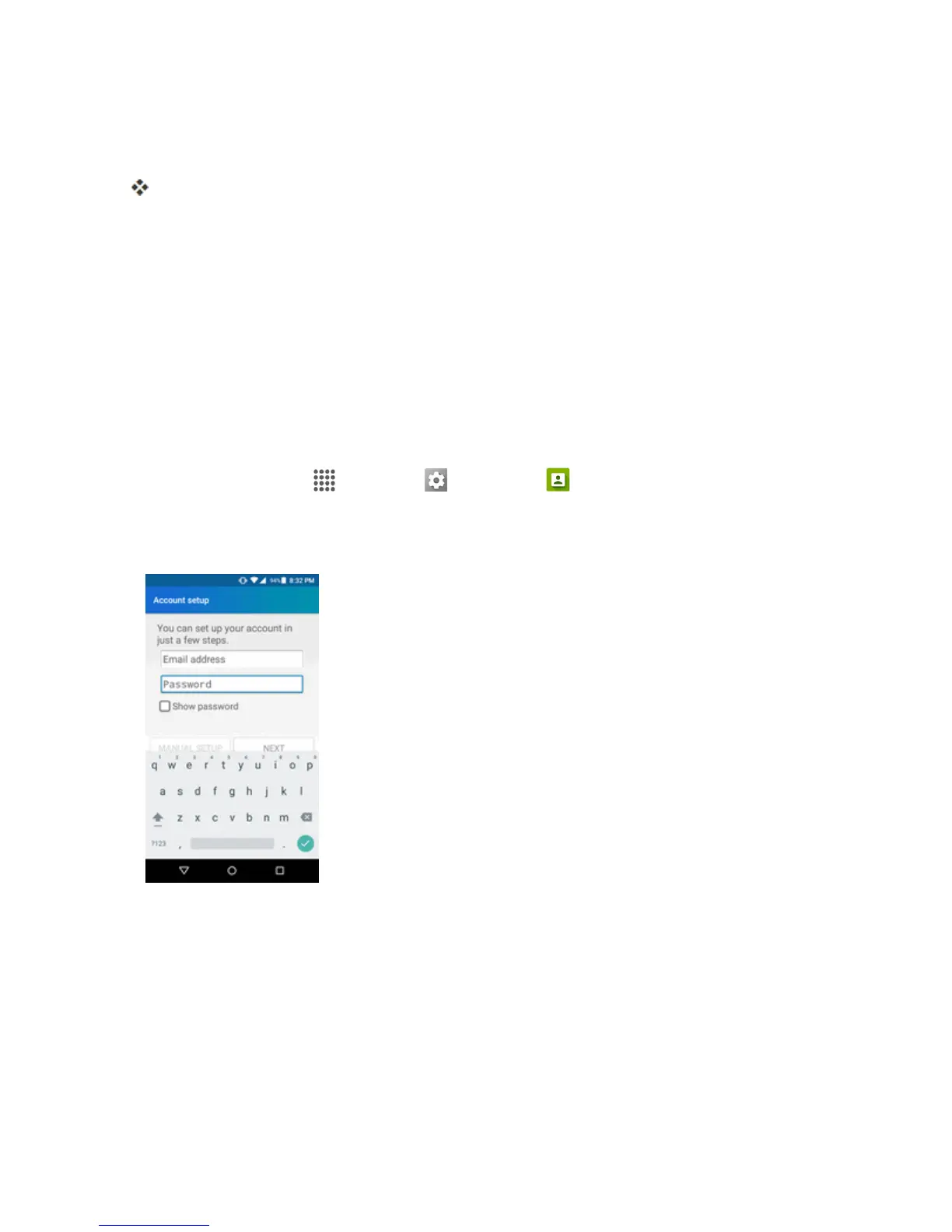Messaging and Internet 90
3. SelectyoursyncsettingsandthentapNEXT.
4. EnteranaccountnameandadisplaynameandtapNEXTtocompletesetup.
Theemailaccountissetupandyouwillbeginreceivingemailfortheaccount.
Important:Iftheaccounttypeyouwanttosetupisnotinthephonedatabase,youwillbeaskedto
entermoredetails.Youshouldgetallpertinentinformationfortheemailaccount,suchasincoming
andoutgoingserversettings,beforeyouproceed.
Add a Corporate Account
Ifyousynchronizeyourphonewithyourcorporateaccount,youcanread,manage,andsendemail
inthesameeasywayaswithaPOP3/IMAPaccount.However,youcanalsoaccesssome
powerfulExchangefeatures.
Important:BeforesettingupaMicrosoftExchangeActiveSyncAccount,contactyourcompany’s
ExchangeServeradministratorforrequiredaccountsettingsinformation.
1.
Fromhome,tapApps >Settings >Accounts >Add account>Corporate.
2. EntertheEmail addressandPasswordfortheemailaccountandthentapMANUAL
SETUP.
3. Entertherequiredinformation:
l Username:Enteryournetworkloginusername.
l Password:Enteryournetworkaccesspassword(case-sensitive).
l Server:Enteryoursystem’sExchangeserverremoteemailaddress.Obtainthis
informationfromyourcompanynetworkadministrator.
l Domain:Enteryournetworkdomain.
l Port:Entertheappropriateportnumber.
