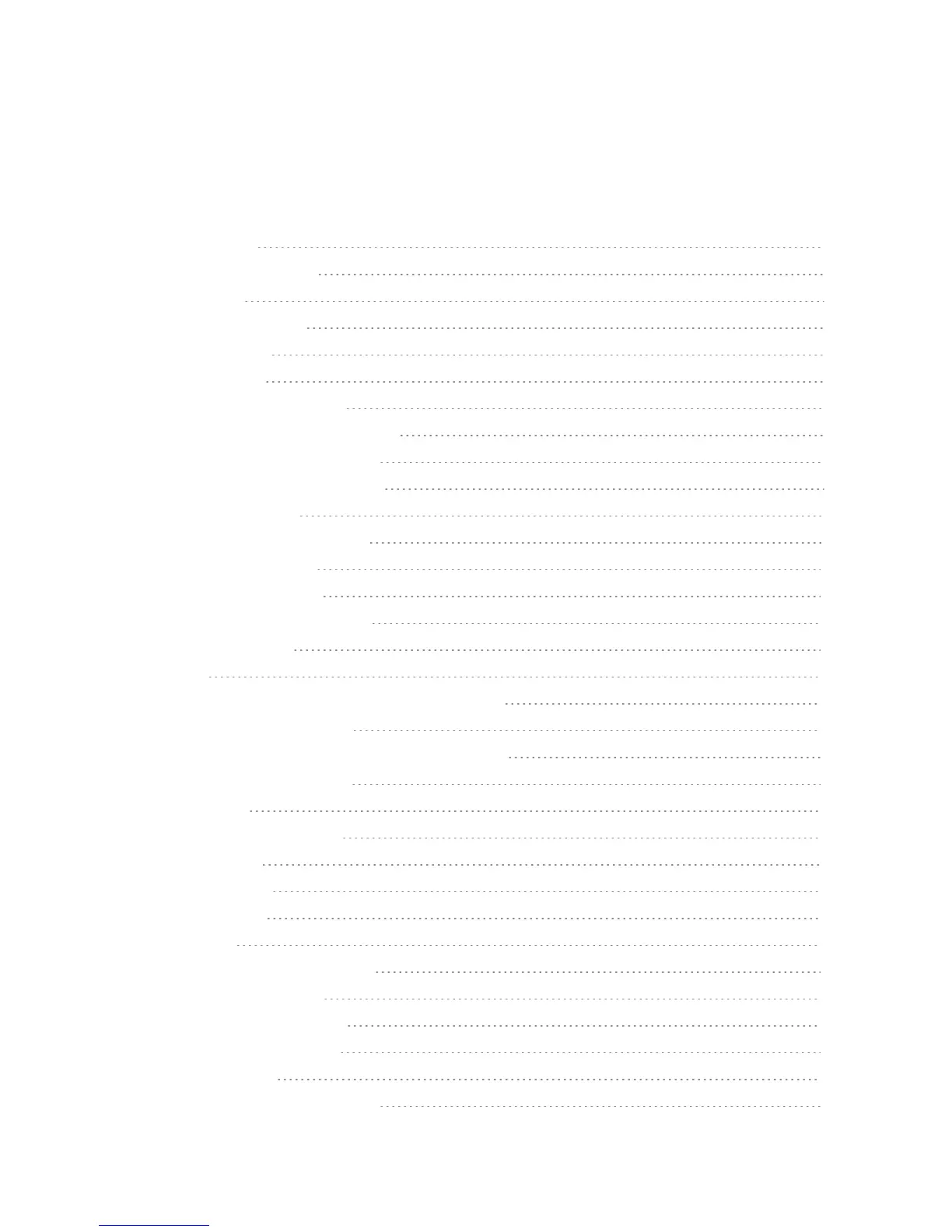i
TABLE OF CONTENTS
INTRODUCTION 1
AbouttheUserGuide 1
GETSTARTED 2
PartsandFunctions 2
nanoSIMCard 3
microSDCard 5
InsertmicroSDCard 6
UnmountthemicroSDCard 6
RemoveamicroSDCard 7
FormatthemicroSDCard 7
ChargetheBattery 7
TurnYourPhoneOnandOff 9
UsetheTouchscreen 10
ActivationandService 14
CompletetheSetupScreens 15
BASICOPERATIONS 18
Basics 18
HomeScreenandApplications(Apps)List 18
PhoneSettingsMenu 18
PortraitandLandscapeScreenOrientation 18
CaptureScreenshots 19
Applications 19
LaunchApplications 19
AppsList 20
PhoneNumber 22
AirplaneMode 22
EnterText 23
TouchscreenKeyboards 23
GoogleKeyboard 23
GoogleVoiceTyping 24
TipsforEditingText 24
GoogleAccount 25
CreateaGoogleAccount 25
