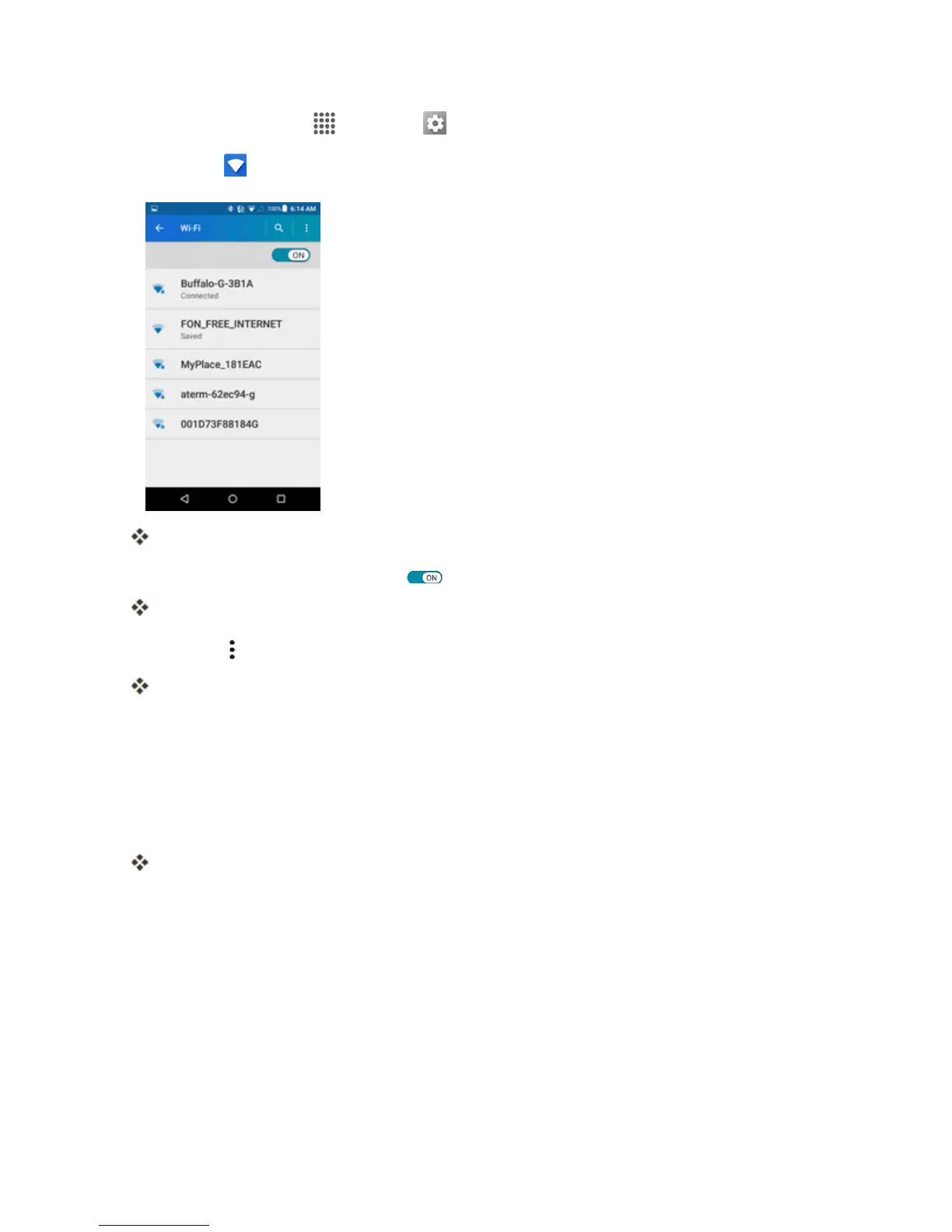Connectivity 138
1.
Fromhome,tapApps >Settings .
2.
TapWi-Fi .
TheWi-Fisettingsmenuappears.
3. TaptheWi-FislidertoturnWi-Fion .
Wi-Fiisenabled.Youwillseethenamesandsecuritysettingsofin-rangeWi-Finetworks.
4.
TapMenu >Advanced>Wi-Fi Direct.
TheWi-FiDirectsettingsmenuappears.
l Wi-FiDirectandWi-Fiareunavailableatthesametime.
5. Tapadevicewithwhichtoconnect.
l IfconnectedviaWi-Fi,youwillseeaconfirmation.Followtheonscreeninstructions.
6. Accepttheconnectionontheotherdevice.
ThephoneisconnectedviaWi-FiDirect.
l Ifaconnectionisnotacceptedafteracertainperiod,theconnectionrequestiscanceled.
l Tostopaconnection,tapthedevicenameontheWi-FiDirectlist.
Hotspot
HotspotallowsyoutoturnyourphoneintoaWi-Fihotspot.Whenthisfeatureisturnedon,youcan
shareyourphone'smobiledataservicesviaWi-FiwithotherWi-Fienableddevices.Thefeature
worksbestwhenusedinconjunctionwith4Gdataservices(although3Gservicecanalsobeused).
