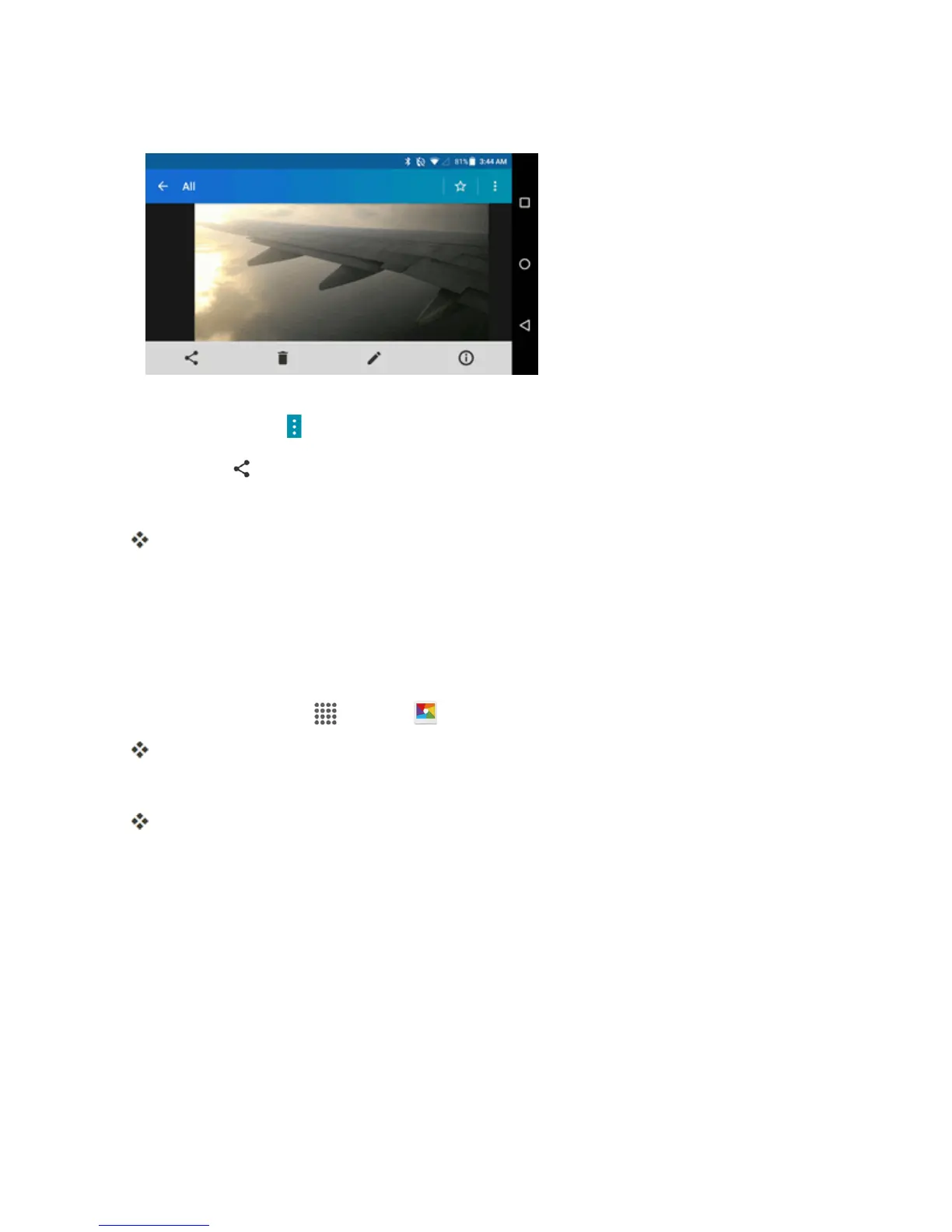Camera and Video 109
3. Tapthepicturesorvideosyouwanttoshare.
l Toselectmultipleitems,touchandholdthepictureorvideountilyouseeablueframe
arounditortap >Select.Tapalltheitemsyouwanttoinclude.
4.
TapShare andthenontheShareviamenu,tapGoogle+.
5. Followthepromptstocompleteandpostorshareyourpicturesorvideos.
Theuploadiscompleted.
l Forconfirmation,checkthestatusbarfortheuploadinformation.
Share Videos on YouTube
YoucanshareyourvideosbyuploadingthemtoYouTube™.Beforeyoudothis,youmustcreatea
YouTubeaccountandsignintothataccountonyourphone.
1.
Fromhome,tap Apps >Gallery .
Thealbumlistopens.
2. Tapanalbum(suchasCamera).
Thelistofpicturesandvideosforthealbumopens.
