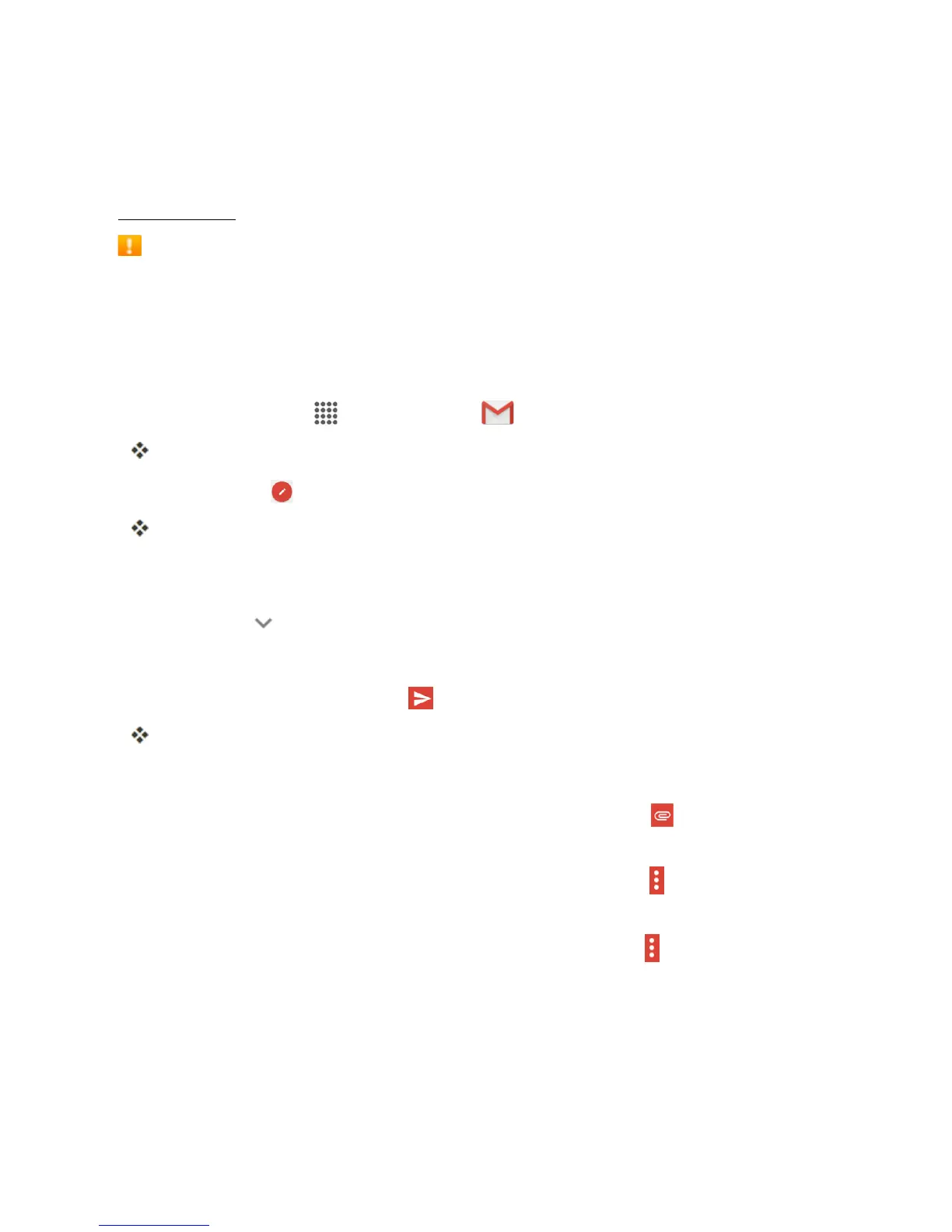Messaging and Internet 79
GMAIL
UseGoogle’sGmailserviceandyourGoogleAccounttosend,receive,andmanageyourGmail
messages.BeforeusingGmail,youmustregisteraGoogle(Gmail)Accountonyourphone.See
GoogleAccountfordetails.
Gmail Cautions
GmailishandledasemailfromaPC.RestrictingemailfromPCsonyourphonepreventsyour
phonefromreceivingGmail.
Create and Send a Gmail Message
UseyourphonetocreateandsendGmailmessages.
1.
Fromhome,tap Apps >Google >Gmail .
TheGmailinboxopens.
2.
Inanyfolder,tap .
TheGmailcompositionwindowopens.
3. Enterthemessagerecipient’semailaddressintheTofield.
4. Ifyouwanttosendacarboncopy(Cc)orablindcarboncopy(Bcc)oftheemailtoother
recipients,tap totherightoftheTofield.
5. Enterthesubjectandthencomposeyourmessage.
6.
Aftercomposingyourmessage,tap .
TheGmailmessageissent.
Gmail Composition Options
n
Attaching Pictures or Videos:Inthemailcompositionwindow,tap .Locateandthentap
thepictureorvideoyouwanttoattach.
n
Save as a Draft (Send Later):Whilecomposingyourmessage,tap >Save draft.The
messageissavedasadraftforlater.
n
Delete Mail Being Composed:Inthemailcompositionwindow,tap >Discard>DISCARD.
Check Received Gmail Messages
Yourphoneallowsyoutoaccess,read,andreplytoallyourGmailmessages.
