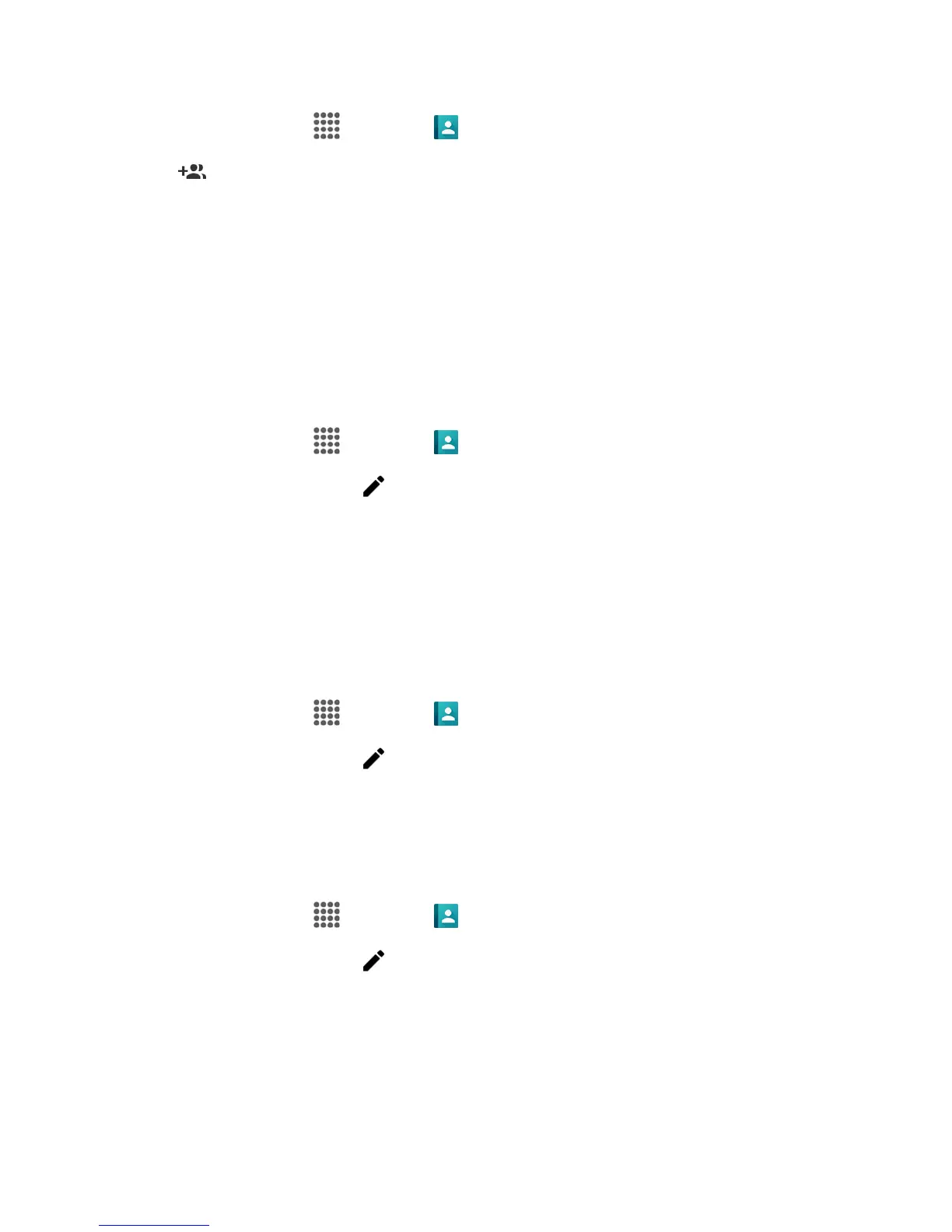Contacts 66
1.
Fromhome,tapApps >Contacts >GROUPStab.
2.
Tap toaddagroup.
3. Selecttheaccountinwhichyouwanttocreateagroupcontact.
4. Enterthegroup’sname.
5. TapAdd/remove contactsandchecktheentriesthatyouwanttoaddtothegroupcontact.
6. TapDONE>SAVE.
EDIT A GROUP CONTACT
Youcanmanagethegroupcontactsyoucreate.
1.
Fromhome,tapApps >Contacts > GROUPStab.
2.
Tapagroupcontact,andtap .
3. Thefollowingoptionsareavailable:
l Tapthegroup’snametorenameit.
l TapAdd/remove contactstoaddorremoveentries.
4. TapDONE>SAVE.
Assign a Ringtone to a Group Contact
1.
Fromhome,tapApps >Contacts > GROUPStab.
2.
Tapagroupcontact,andtap .
3. TapRingtone.Ifprompted,selectanapptouseandselectaringtone.
4. TapOKtosavethesettings.
Assign a Vibration Pattern to a Group Contact
1.
Fromhome,tapApps >Contacts > GROUPStab.
2.
Tapagroupcontact,andtap .
3. TapVibration patternandselectavibrationpattern.
4. TapOKtosavethesettings.
