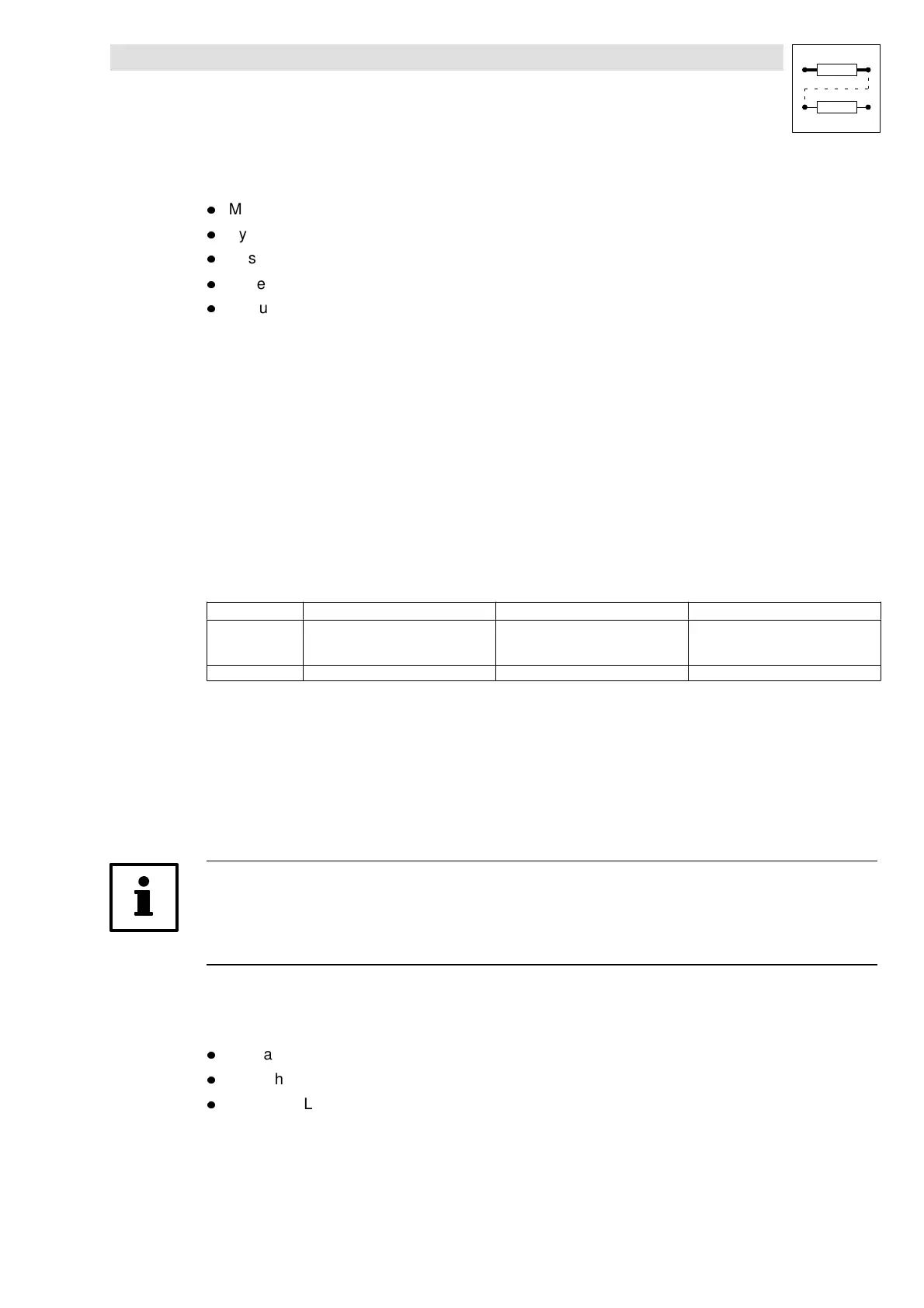Function block library
7-63
SHB9300CRV EN 2.0
Principle of operation
l
Main and auxiliary position setpoint
l
Synchronization of machine and drive
l
Reset of main position setpoint
l
Speed precontrol
l
Torque precontrol
7.6.15.1 Main and auxiliary position setpoint
Under normal operating conditions, the mainposition setpoint is a reference variable for the control
of the cam profiler.
During operation however the operating conditions may require the change to the auxiliary position
setpoint, e.g.:
– impermissibly high slip between material and drive
– overload
–switch-offofthecamdrive,etc.
The main position setpoint is not deleted when changing to the auxiliary setpoint. After the fault has
been eliminated, the drive can go back to its original position.
The integrator of the auxiliary setpoint is reset by changing the level from HIGH @ LOW at the input
CCTRL-N2SET.
Main position setpoint Auxiliary position setpoint Notes
Activate
with
CCTRL-N2-SET = LOW
and
CCTRL-RESET = LOW
CCTRL-N2-SET = HIGH For CCTRL-N2-SET = LOW: auxiliary
position setpoint = actual position.
Inputs CCTRL-IN CCTRL-NSET2
7.6.15.2 Synchronization of machine and drive
Two functions are available to synchronize the motor to the machine measuring system:
1. TP (Touch probe)
Fastest possible and most accurate mark detection at terminal X5/E4.
2. CCTRL-TPIN
Position detection of the drive in standstill
Note!
For applications with endless feed, the Y upper range value of the profile must be assigned to the
input CCTRL-Y-END(e.g. of output CDATA-Y-END).Thisfunctioncannotbe used for stretchingand
compression.
Touch probe
For cyclic synchronization
l
Activate with CCTRL-TPIN/E4 = HIGH
l
Enter the position of the touch probe sensor at input CCTRL-TP-POS.
l
WithaH@L transition at terminal X5/E4, the drive is synchronized to the set position of the
output CCTRL-PHI-SET.
CCTRL-TPIN
For single synchronization