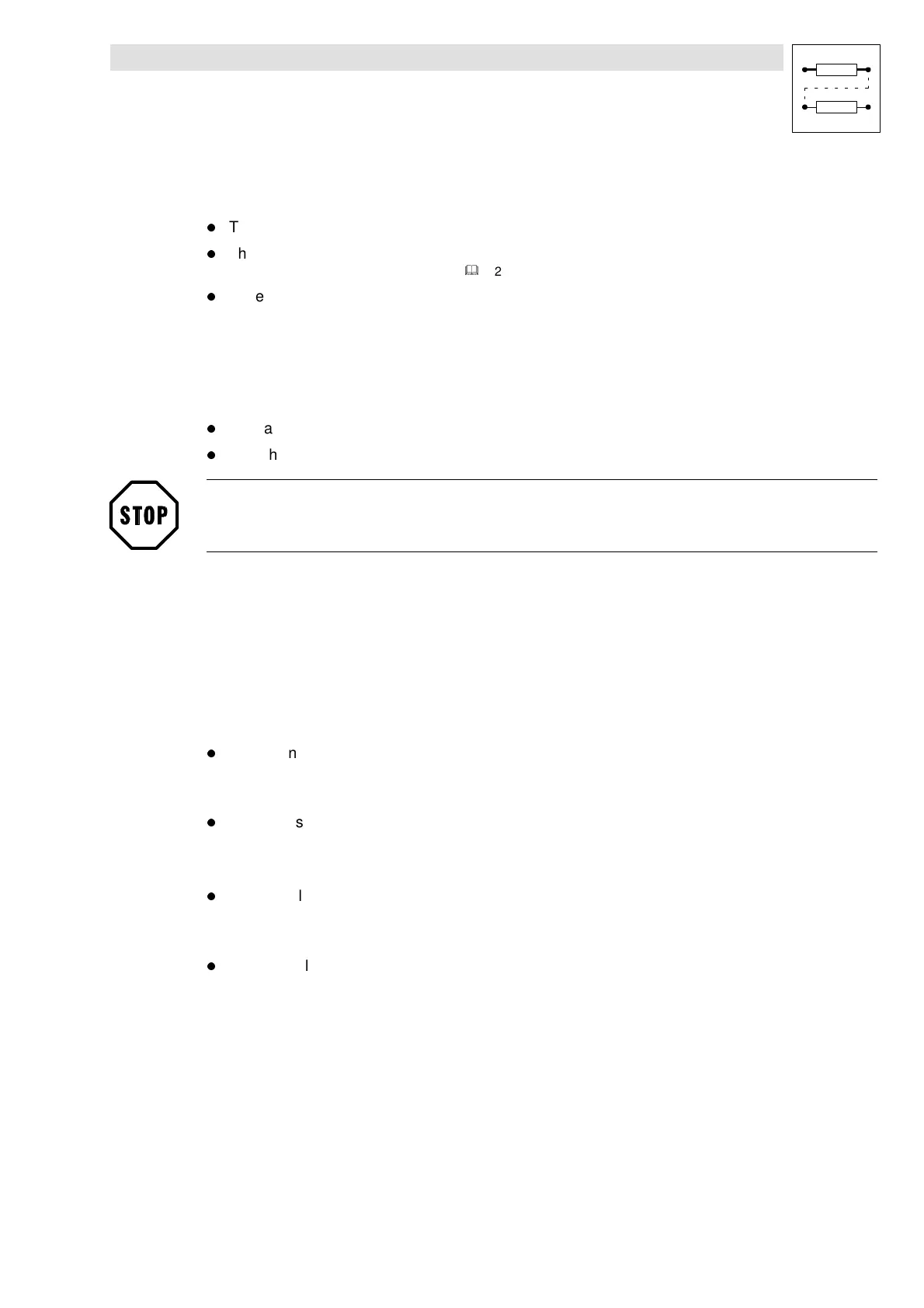Configuration
7-273
SHB9300CRV EN 2.0
7.8 Parameter setting
l
The parameter setting of the controller is used to adapt the drive to your applications.
l
The complete parameter set is organized in codes which are consecutively numbered and
begin with ”C” (see “Code table”,
(
&
7-289) ).
l
Save the parameter set for your application.
– One parameter set is available.
– The parameter sets are factory-set when delivered.
Ways of parameter setting
There are two ways of changing parameters:
l
With a superimposed host (PC or PLC)via fieldbus modules and operating programs.
l
With the keypad (for slight changes of the parameter set).
Stop!
Cam profile specific functions cannot be changed via the keypad!
Therefore, the following pages describe how to change parameters with the operating program
Global Drive Control.
Except of the cam-specific functions, thecontroller can also beparameterized using thekeypad. In
the following you will find the corresponding description:
Structure of a parameter set
The 9371BB keypad and the PC programs Global Dirve Control and LEMOC2 have menu levels
which help you to find the required codes:
l
Main menu
– contains submenus
– contains the complete code list
l
Submenus
– contain the codes which are assigned to them
Codes consist of:
l
Code level
– Codes without subcodes contain one parameter
– Codes with subcodes contain several parameters
l
Parameter level/operating level
There are 4 different parameter types:
– Absolute values of a physical variable
(e. g. 400 V, 10 s)
– Relative values of unit variables
(e. g. 50 % setpoint)
– Numbers for certain states
(e. g. 0 = controller inhibited, 1 = controller enabled)
– Display values
These values can only be displayed but not changed.
(E. g. act. value of the motor current under C0054)
You can modify absolute and relative values in discrete steps.