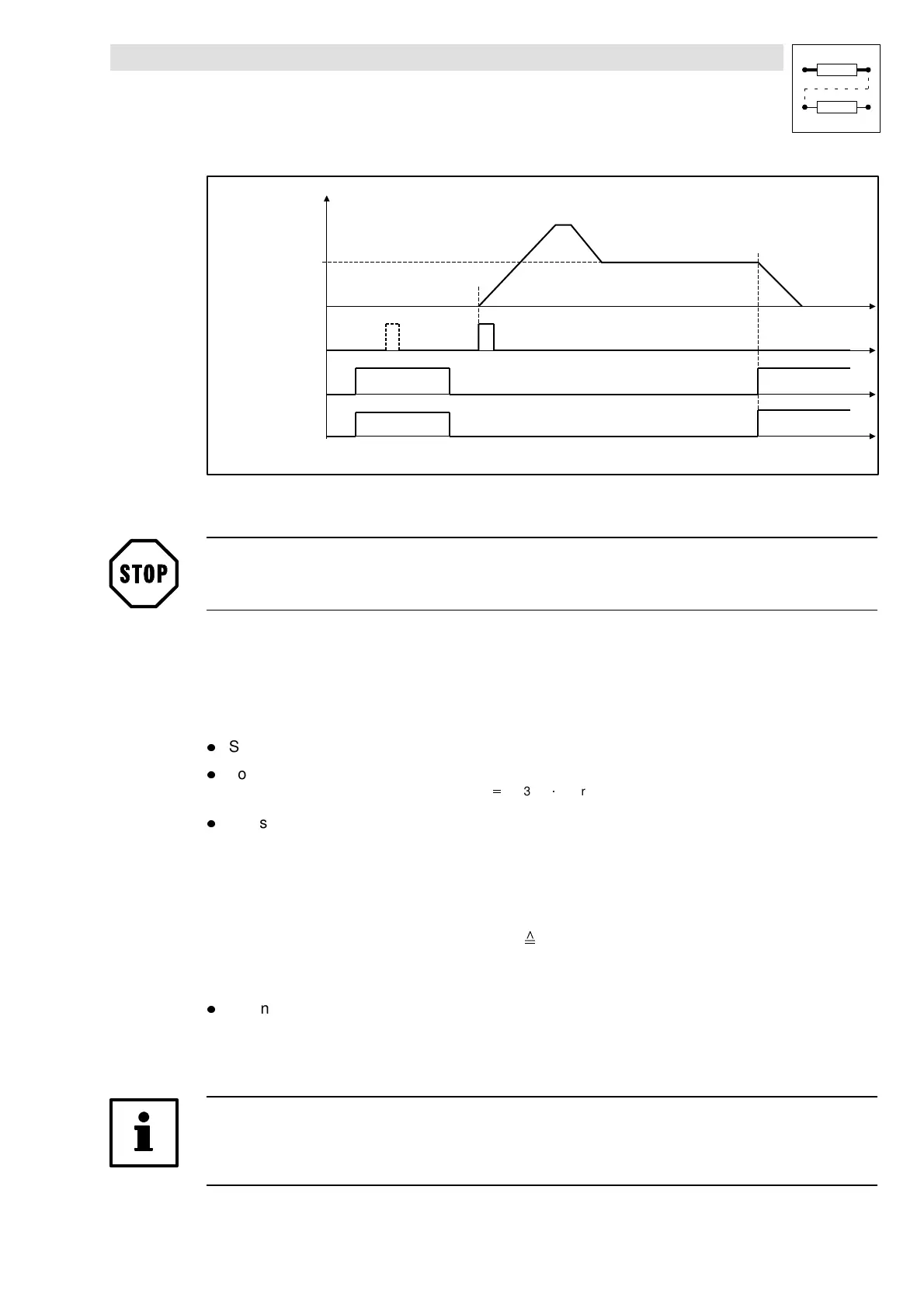Function block library
7-117
SHB9300CRV EN 2.0
t
DFRFG-RESET
DFRFG-QSP
Touch-Probe X5/E5
DFRFG-OUT
DFRFG-IN
Fig. 7-85 Starting via touch probe initiator (terminal X5/E5)
Stop!
In the default setting, terminal X5/E5 has another function.
7.6.33.7 Correction of the touch probe initiator (terminal X5/E5)
Delays during activation of the initiator cause a speed-dependent phase offset (e.g. during
positioning, synchronizing).
l
Set correction value for the phase offset under C0429.
l
Formula for the correction value at C0429
Correction value at C0429
16384
ô
correction value
l
Please obtain the correction value from the data sheet of the initiator, or contact the
manufacturer.
7.6.33.8 Set offset
The offset can be set under code C0756 (see chapter; Code list). The offset refers to the digital
frequency input and is scaled to 1 revolution (
65536 increments).
The TOUCH-PROBE (TP) initiates the start of the ramp generator. The lead of the master from the
moment of starting or the resulting distance/phase difference is taken up during the acceleration.
l
Setting: positive offset values
– Causes a time shift of the TP
– This means that less time is necessary compared to the setting e.g. offset = 0, to obtain a
synchronism with the master.
Tip!
When the offset is large and the input speeds are low, the drive may reverse. To avoid this, you can
select a direction of rotation for the output under C0766.