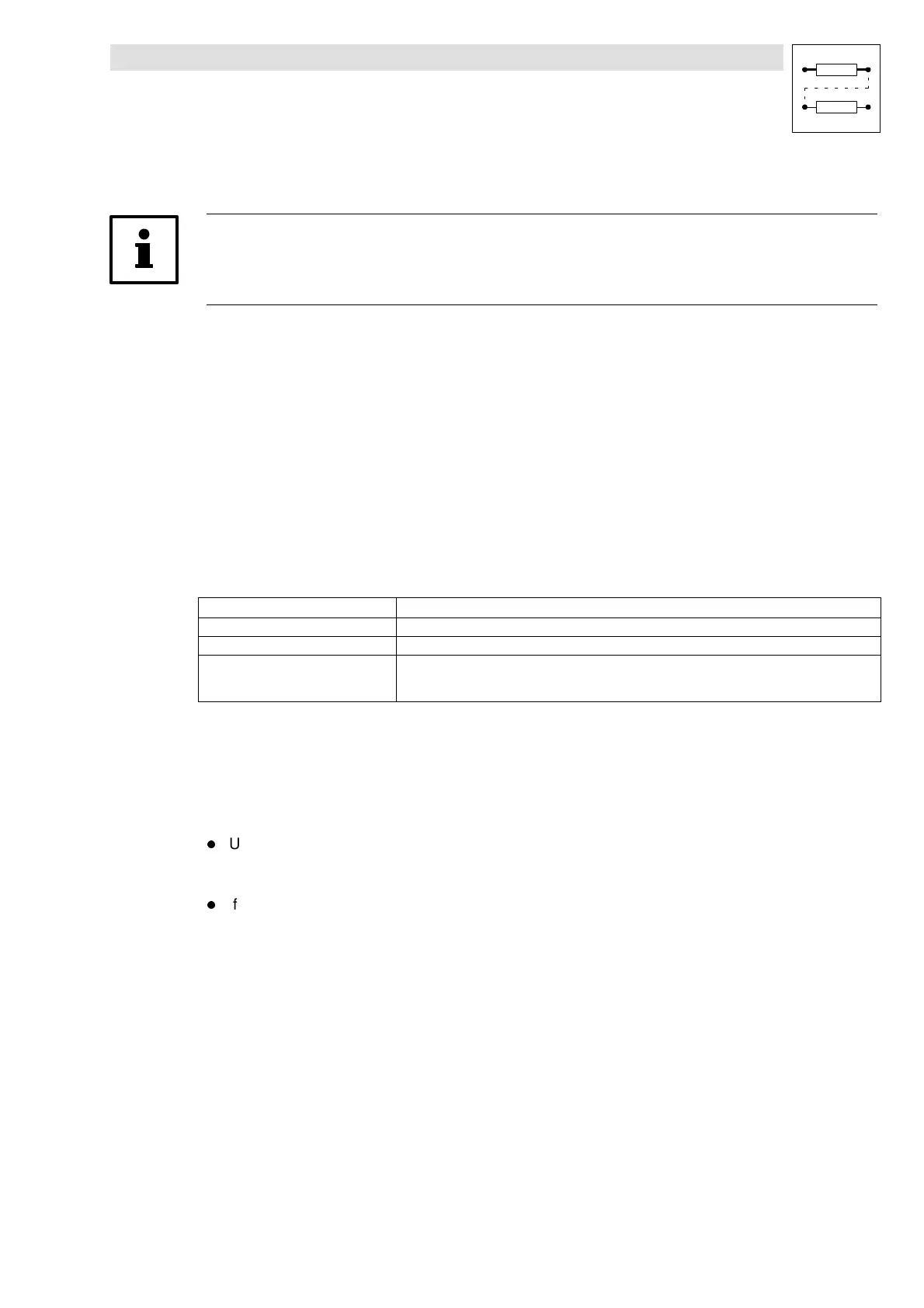Configuration
7-283
SHB9300CRV EN 2.0
7.8.2.2 Change parameters
Note!
The changed parameter set must be saved if the changes are to remain valid after mains switch-off
(see chapter 7.8.2.3).
Basic procedure
1. Use the arrow keys to change from the menus z, y, Y or Z to the code level.”Code” is
displayed.
2. With z or y code or subcode can be selected.
3. Change to the parameter level using PRG. ”Para” is displayed.
4. With Y or Z the cursor (small, black bar) can be moved under the digit to be changed.
5. With z or y change digit.
6. If necessary, repeat 4. and 5. to change other digits.
7. Accept parameters. The LCD next to the parameter indicates how the controller accepts the
changed parameter:
Display next to the parameter Controller has accepted the new value
p immediately, during the change
SH+PRG p after having pressed SH+PRG. Acknowledgement: ok is displayed
SH+PRG Press STOP to inhibit the controller.
Press SHIFT + PRG. Acknowledgement: ok is displayed
Press RUN to enable the controller.
8. Change to the code level by 2 * PRG. ”Code” is displayed.
7.8.2.3 Save parameter set
Save the parameters to ensure that the settings will not be lost after mains switch-off.
l
Up to 4 different parameter sets can be created, if this is required by, for instance, a machine,
which processes different materials or works in different operating states (set-up operation,
”stand by”,etc.).
l
If you need only one parameter set, save the changes permanently under parameter set 1,
since the controller loads this parameter set automatically after every switch on.
Procedure
1. Use the arrow keys to change from the menus to the code level.
”Code” is displayed.
2. With z or y select C0003.
3. Change to the parameter level using PRG.
”Para” is displayed.
4. With z or y set parameter to 1 (also during operation).
Note: If the parameter set is to be saved in a different location, select 2, 3 or 4 instead of 1.
5. Press SHIFT + PRG.
”OK” is displayed for approx. 1 s.
Your settings are now saved permanently under parameter set 1 (or 2, 3 or 4).