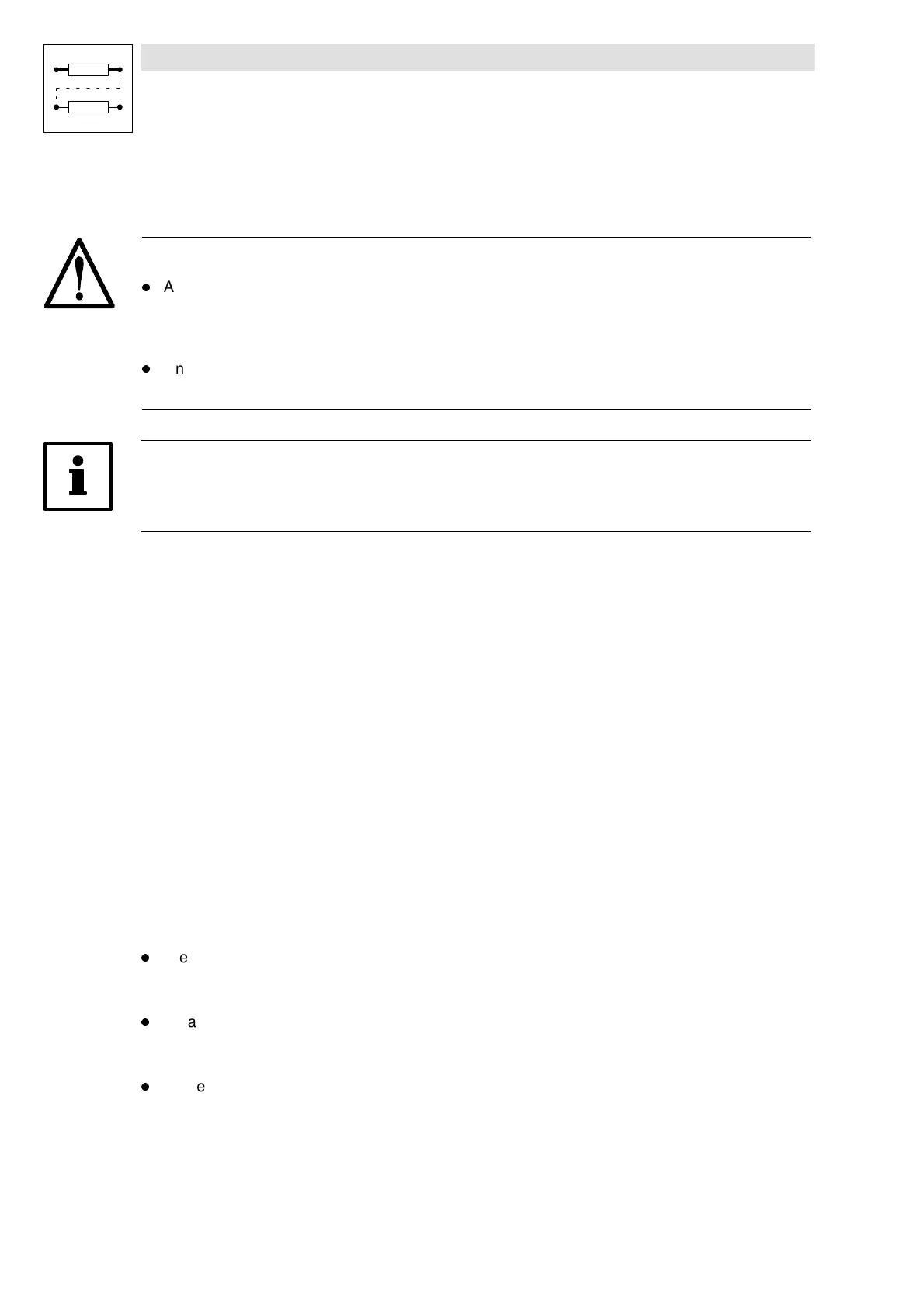Configuration
7-284
SHB9300CRV EN 2.0
7.8.2.4 Load parameter set
(only possible with controller inhibit)
Warning!
l
After loading of a new parameter set the controller will be initialized again and behaves as if
the mains was switched on:
– System configurations and terminal assignment can be changed. Ensure, that your wiring
and drive configuration correspond to the settings of the parameter set.
l
Only use termina X5/28 as source for the controller inhibit!Otherwise, the drive can start in an
uncontrolled way when changing to another parameter set.
Note!
The RDY message is not displayed while the parameter set is loaded since the controller cannot be
operated then.
Mains connection
The controller load parameter set 1 automatically.
Keypad
1. X5/28 = LOW
2. With z or y select C0002.
3. Change to the parameter level using PRG.
4. With z or y select required parameter set.
5. Press SHIFT + PRG.
”OK” is displayed. Loading is over as soon as ”OK” is off.
6. Enable the controller with X5/28 = HIGH.
Terminal control
It is possible to change to other parameter setsusing, for instance, the digital inputs X5/E1 ¡ X5/E5.
After mainsswitch onthecontroller read parameter set 1. After that theterminals areevaluated and
the selected parameter set is loaded. A LOW-HIGH signal at input DCTRL-PAR-LOAD (”Load
parameter set”) is not required.
l
In each parameter set one or two digital inputs must be assigned to ”Select parameter set”:
– Determine the source(s) for ”Select parameter set” under C0880. The signal names are:
DCTRL-PAR*1 and DCTRL-PAR*2.
l
In each parameter set one digital input must be assigned to ”Load parameter set”:
– Determine the source for ”Load parameter set” under C0881. The signal name is:
DCTRL-PAR-LOAD.
l
These inputs must be assigned identically for all parameter sets to be used.