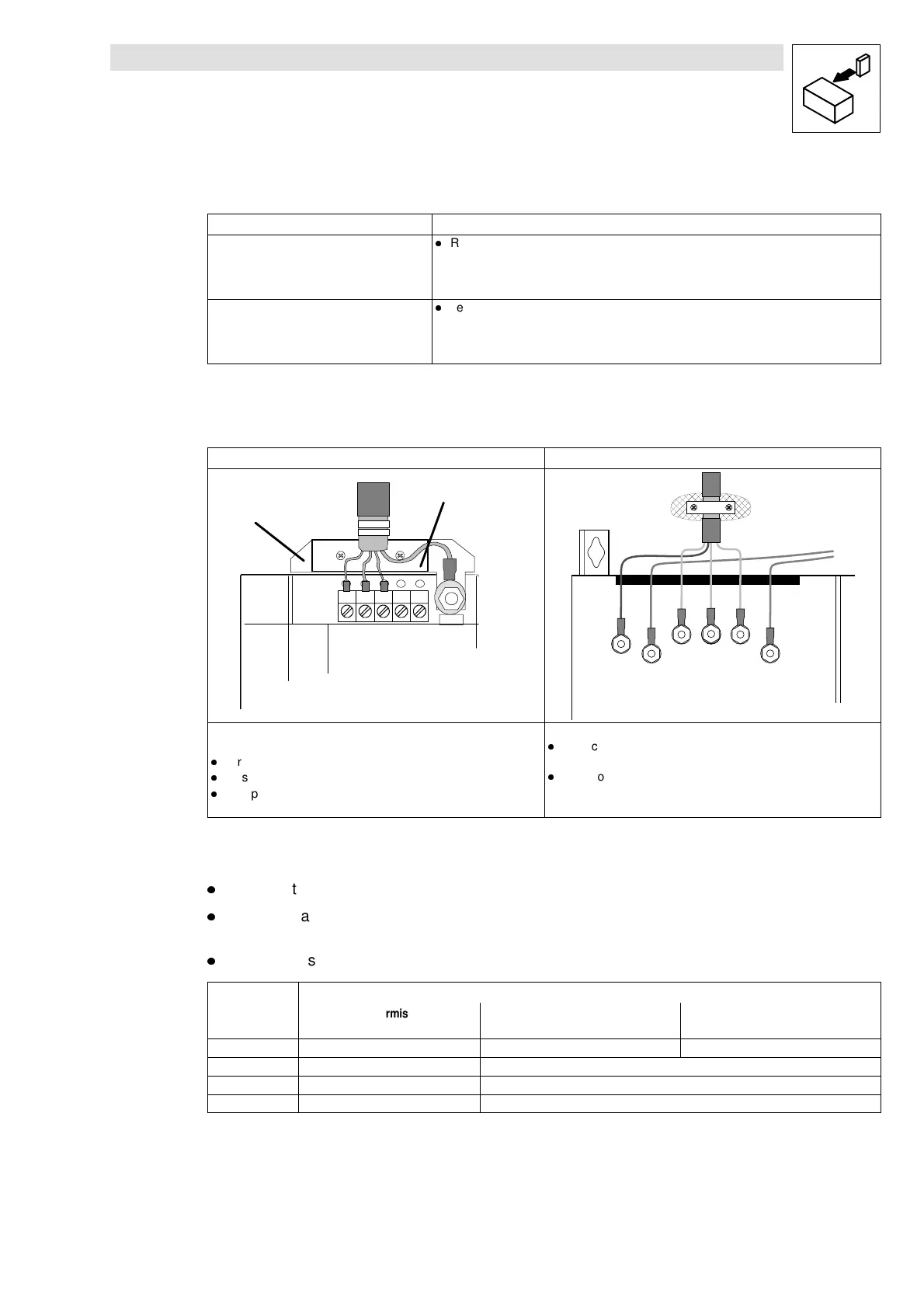Installation
4-13
SHB9300CRV EN 2.0
4.2.7 Power connections
Controller Preparations for the power connection
9321 ... 9326
l
Remove the covers of the power connections:
– Unlatch to the front by gentle pressure.
– Pull upwards (mains connection) or downwards (motor connection).
9327 ... 9332
l
Remove cover:
– Loosen screws (X) (see Fig. 4-1).
– Swing cover to the top and detach.
– Take the accessory kit out of the interior of the controller.
4.2.7.1 Mains connection
Types 9321 to 9326 Types 9327 to 9332
PE
L1 L2 L3
-UG+UG
➀
➁
PE
+UG
-UG
L1
L2
L3
Correct screen connection with screened cables
(required parts in the accessory kit):
l
Screw sreen plate on fixing bracket ó .
l
Fix screen using cable lugs. Do not use as a strain relief!
l
To improve the screen connection: Connect screen additionally at
the stud next to the power connections.
Correct screen connection with screened cables:
l
Connect the screen with suitable clamp on the conducting control
cabinet mounting plate.
l
To improve the screen connection: Connect screen additionally at
the stud next to the power connections.
Fig. 4-7 Proposal for mains connection
l
Connect the mains cables to the screw terminals L1, L2, L3.
l
Connect cables for brake unit (935X), supply module (934X) or further controllers in the DC
bus connection to the screw terminals +UG, -UG at the top of the controller.
l
Max. permissible cable cross-sections and tightening torques:
Type Terminals
Max. permissible
vable cross-sections
L1, L2, L3, +UG, -UG PE connection
9321 - 9326 4mm
21)
0.5 ... 0.6 Nm (4.4 ... 5.3 lbin) 3.4 Nm (30 lbin)
9327 - 9329 25 mm
22)
4 Nm (35 lbin)
9330 - 9331 95 mm
22)
7 Nm (62 lbin)
9332 120 mm
22)
12 Nm (106.2 lbin)
1)
with pin-end connector: 6 mm
2
with wire crimp cap 4 mm
2
2)
with ring cable lug The cross-section is only limited by the cable cut-out in the housing.