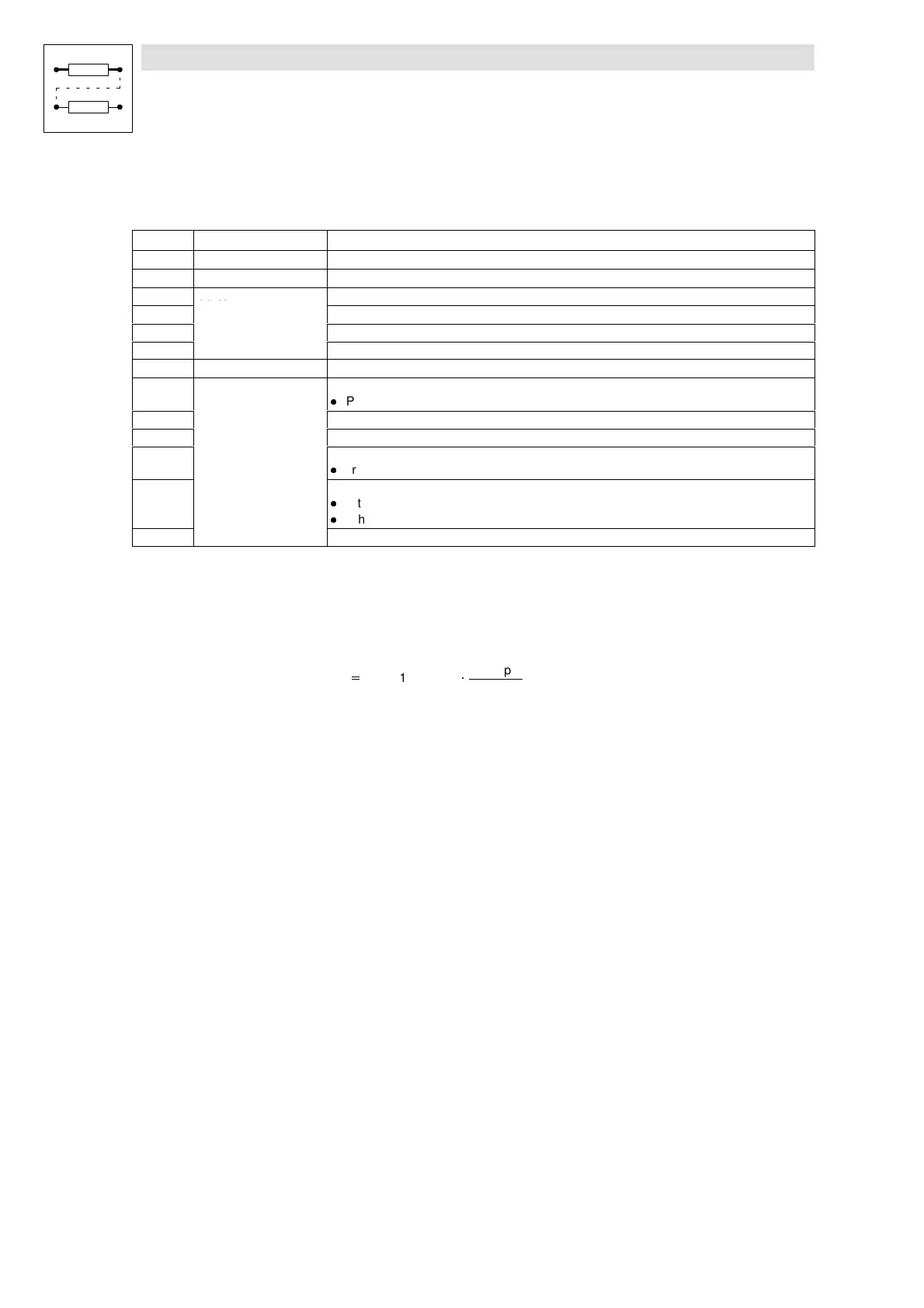Function block library
7-226
SHB9300CRV EN 2.0
Configuration example TERMINAL-SYNC
Maintain the following sequence during the commissioning:
Step Where Operation
1. - Commission controller without FB SYNC1
2. - Inhibit controller
3.
Slaves
Enter FB SYNC1 in the first position of the processing table
4.
Apply sync signal at terminal X5/E5
5. Parameterize the signal assignment of the inputs at FB SYNC1
6. Select C1120 = 2 (sync mode for FB SYNC1)
7. Sync master Start communication, send sync signals
8.
Slaves
FB SYNC1 (SYNC CYCLE)
l
Parameterize the sync cycle time of the sending source under C1121
9. Parameterize the monitoring function P16 under C1290
10. Connect output signals of SYNC1 to the desired inputs of the corresponding FB
11. Via FB DIGOUT
l
provide signal from SYNC1-STAT
12. FB SYNC1 (SYNC WINDOW)
l
Enter the optimum size of the ”time window” under C1123/2
l
If the sync signal jitters strongly, increase the ”time window”
13. When SYNC1-STAT = HIGH, enable controller
7.6.74.8 Scaling
The signal at input SYNC1-IN1 is transmitted in a scaled form to SYNC1-OUT1
Formulaforthescaling:
SYNC1-OUT1 [rpm]
SYNC1-IN1 [inc]
ô
1875 rpm
2048 inc
The inputs SYNC1-IN2 and SYNC1-IN3 are not scaled. The FB transmits the data unevaluated to
SYNC1-OUT2 or SYNC1-OUT3.