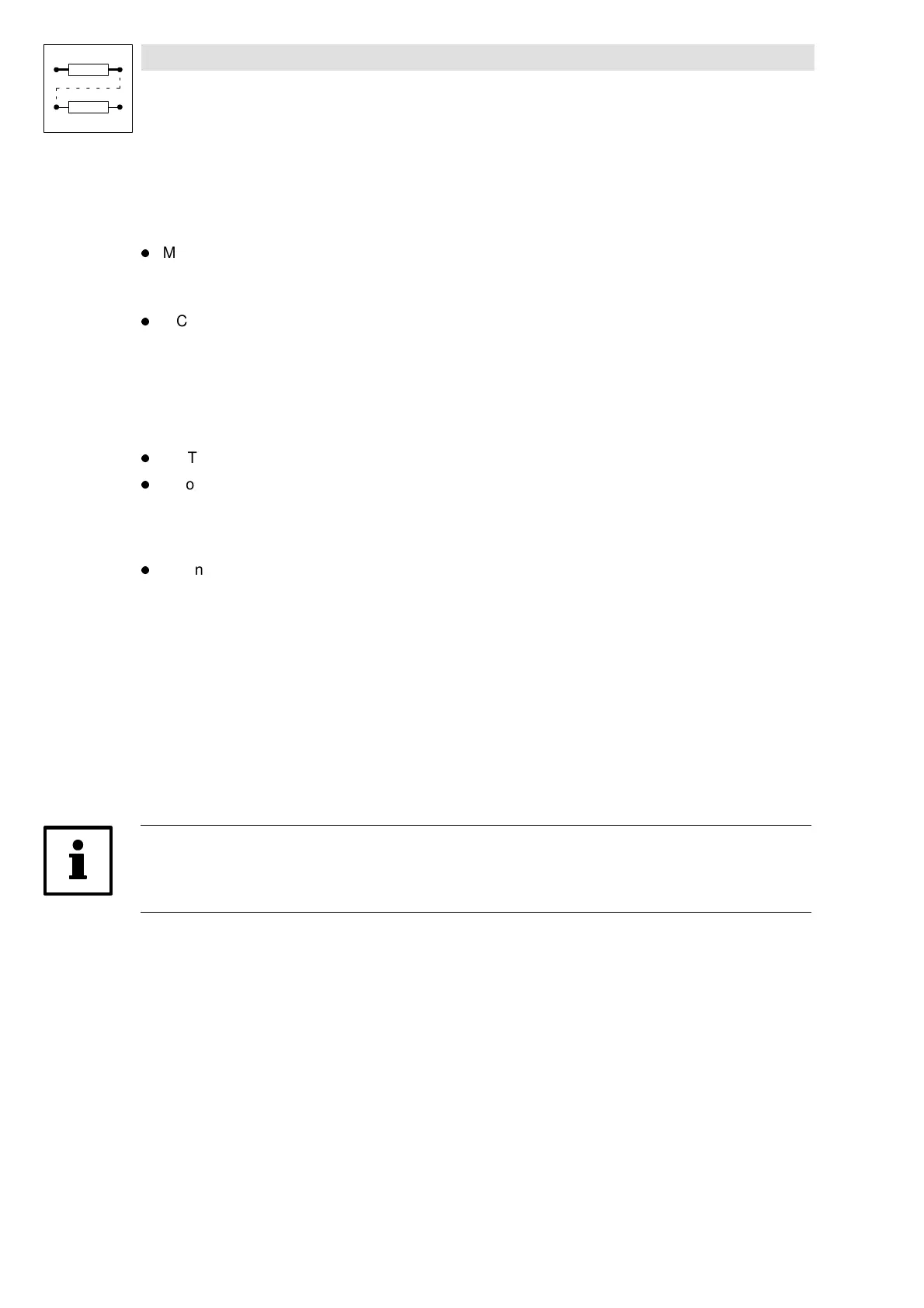Function block library
7-146
SHB9300CRV EN 2.0
Set integral component
To enter defined starting values for the torque, the integral component of the n-controller can be set
externally (e.g. when using the brake control).
l
MCTRL-I-LOAD = HIGH
– The n-controller accepts the value at the input MCTRL-I-SET as its integral component.
–ThevalueattheinputMCTRL-I-SETactsasatorquesetpointforthemotorcontrol.
l
MCTRL-I-LOAD = LOW
– Function switched off.
7.6.47.5 Torque control with speed limiting
This function is activated by MCTRL-N/M-SWT = HIGH. For the speed limit, a second speed
controller (auxiliary speed controller) is connected.
l
MCTRL-M-ADD acts as a bipolar torque setpoint.
l
n-controller 1 generates the upper speed limit.
– The upper speed limit is provided in [%] at the input MCTRL-N-SET by nmax C0011
(positive sign for CW rotation).
– The upper speed limit should only be used for CW rotation.
l
n-controller 2 (auxiliary controller) generates the lower speed limit.
– The lower speed limit is provided in [%] at the input MCTRL-N2-LIM by nmax C0011
(negative sign for CCW rotation).
– The lower speed limit should only be used for CCW rotation.
7.6.47.6 Limiting of setpoint speed
The speed setpoint in the input MCTRL-N-SET is limited to 100% of nmax (C0011).
A limit of the direction of rotation for the speed setpoint can be set under C0909.
7.6.47.7 Phase controller
The phase controller is required to achieve phase synchronization and driftfree standstill.
Tip!
Select a configuration with digital frequency coupling under C0005. This allows an automatic
connection of all important signals. On this basis, you can optimize the system.
Activate phase controller
1. Configure a signal source under C0894, which provides the phase difference between set and
actual phase (see ”digital frequency - configurations under C0005”).
2. Enter a value > 0 at the input MCTRL-PHI-LIM.
3. Trigger the input MCTRL-PHI-ON with HIGH (e.g. FIXED1).
4. Set the gain of the phase controller C0254 > 0 (see chapter 7.6.47.4)
– Before setting C0254, select a P-gain C0070 for the n-controller as high as possible.
– During operation, increase C0254, until the drive shows the desired control behaviour.
Phase controller influence
The output of the phase controller is added to the speed setpoint.