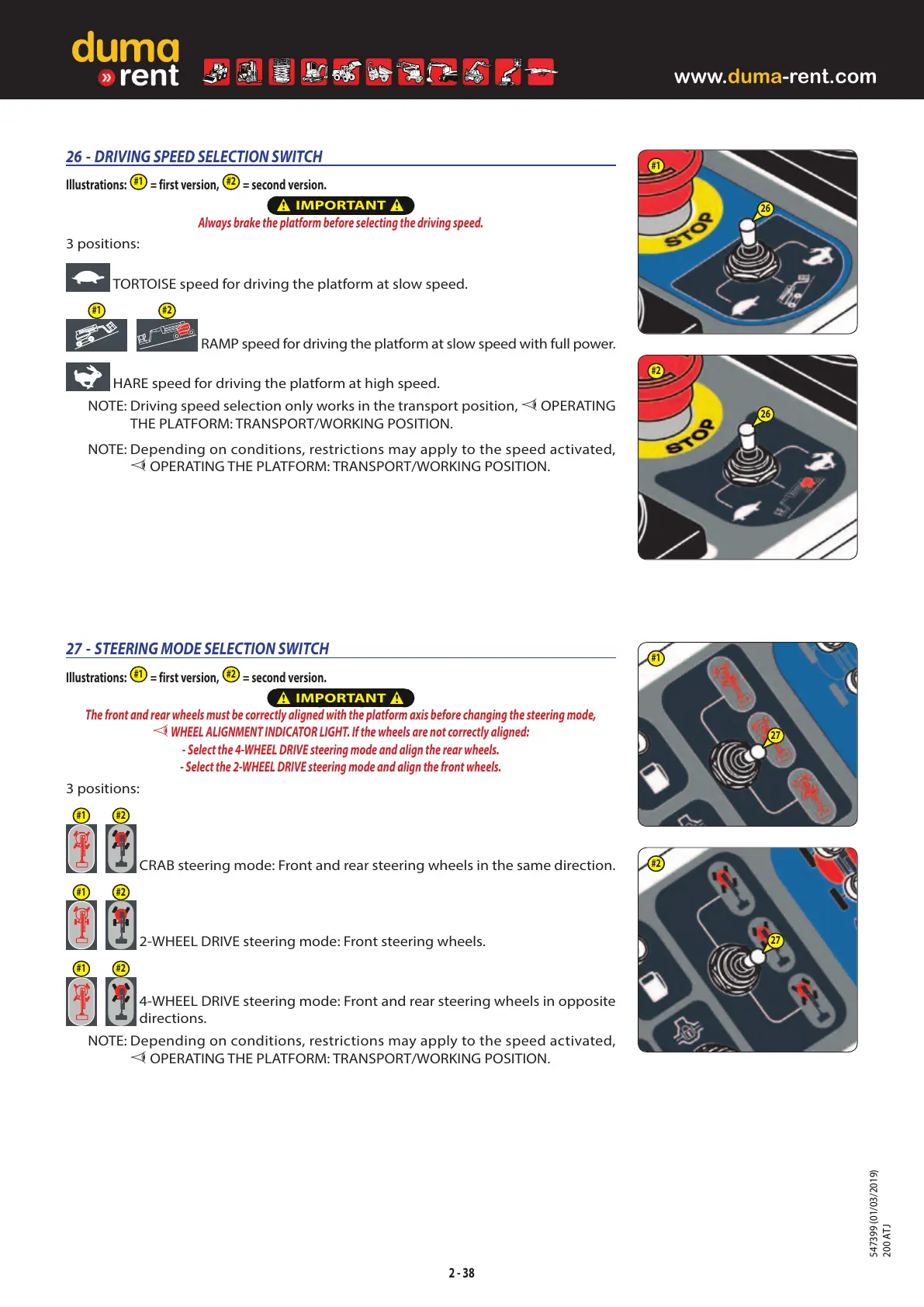2 - 38
26
#1
26
#2
27
#1
27
#2
26 - DRIVING SPEED SELECTION SWITCH
Illustrations:
#1
= first version,
#2
= second version.
IMPORTANT
Always brake the platform before selecting the driving speed.
3positions:
TORTOISE speed for driving the platform at slow speed.
#1 #2
RAMP speed for driving the platform at slow speed with full power.
HARE speed for driving the platform at high speed.
NOTE: Driving speed selection only works in the transport position,
OPERATING
THE PLATFORM: TRANSPORT/WORKING POSITION.
NOTE: Depending on conditions, restrictions may apply to the speed activated,
OPERATING THE PLATFORM: TRANSPORT/WORKING POSITION.
27 - STEERING MODE SELECTION SWITCH
Illustrations:
#1
= first version,
#2
= second version.
IMPORTANT
The front and rear wheels must be correctly aligned with the platform axis before changing the steering mode,
WHEEL ALIGNMENT INDICATOR LIGHT. If the wheels are not correctly aligned:
- Select the 4-WHEEL DRIVE steering mode and align the rear wheels.
- Select the 2-WHEEL DRIVE steering mode and align the front wheels.
3positions:
#1 #2
CRAB steering mode: Front and rear steering wheels in the same direction.
#1 #2
2-WHEEL DRIVE steering mode: Front steering wheels.
#1 #2
4-WHEEL DRIVE steering mode: Front and rear steering wheels in opposite
directions.
NOTE: Depending on conditions, restrictions may apply to the speed activated,
OPERATING THE PLATFORM: TRANSPORT/WORKING POSITION.
