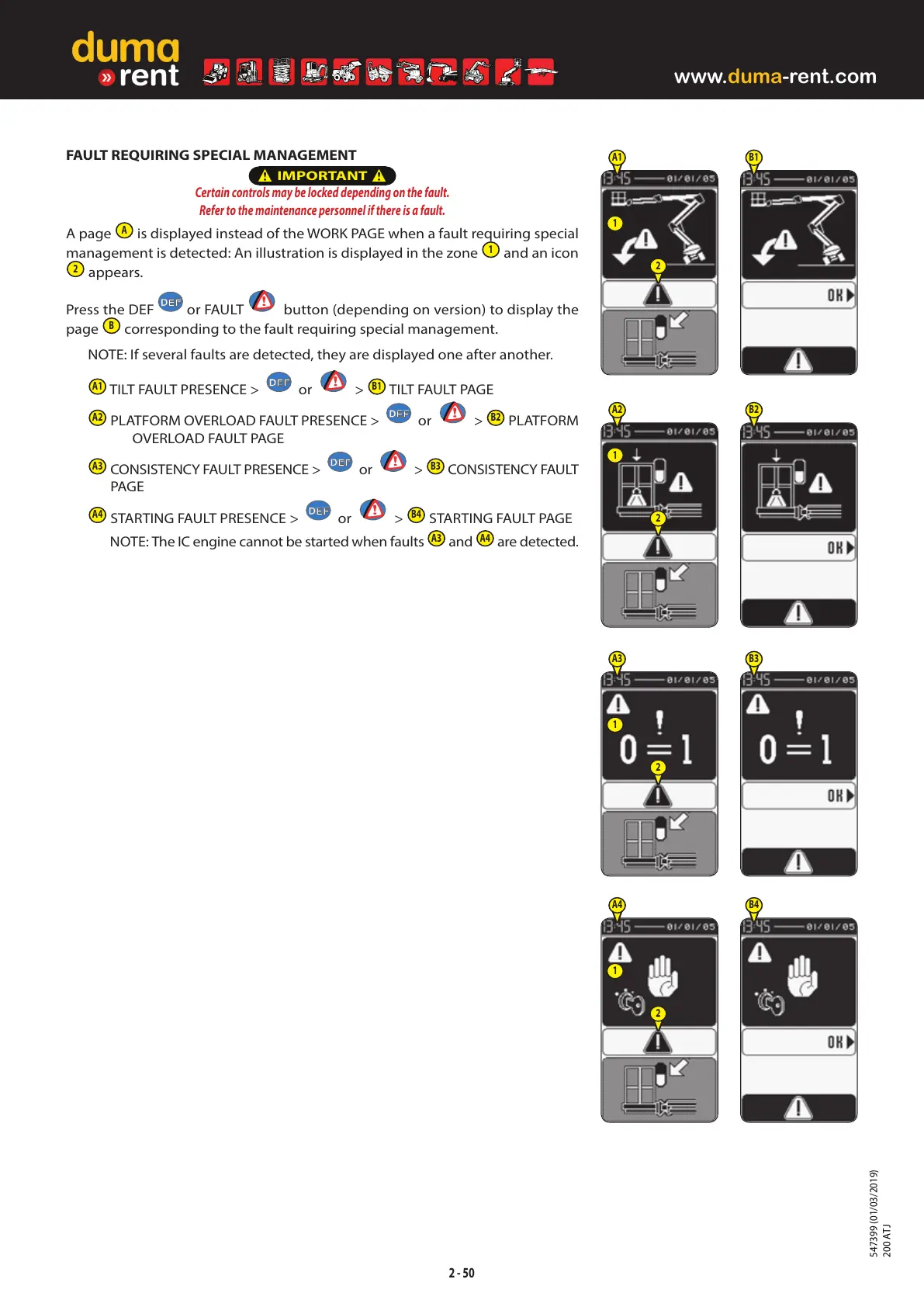2 - 50
B1
1
2
A1
B2
1
2
A2
B3
1
2
A3
B4
1
2
A4
FAULT REQUIRING SPECIAL MANAGEMENT
IMPORTANT
Certain controls may be locked depending on the fault.
Refer to the maintenance personnel if there is a fault.
A page
A
is displayed instead of the WORK PAGE when a fault requiring special
management is detected: An illustration is displayed in the zone
1
and an icon
2
appears.
Press the DEF
or FAULT button (depending on version) to display the
page
B
corresponding to the fault requiring special management.
NOTE: If several faults are detected, they are displayed one after another.
A1
TILT FAULT PRESENCE > or >
B1
TILT FAULT PAGE
A2
PLATFORM OVERLOAD FAULT PRESENCE > or >
B2
PLATFORM
OVERLOAD FAULT PAGE
A3
CONSISTENCY FAULT PRESENCE > or >
B3
CONSISTENCY FAULT
PAGE
A4
STARTING FAULT PRESENCE > or >
B4
STARTING FAULT PAGE
NOTE: The IC engine cannot be started when faults
A3
and
A4
are detected.
