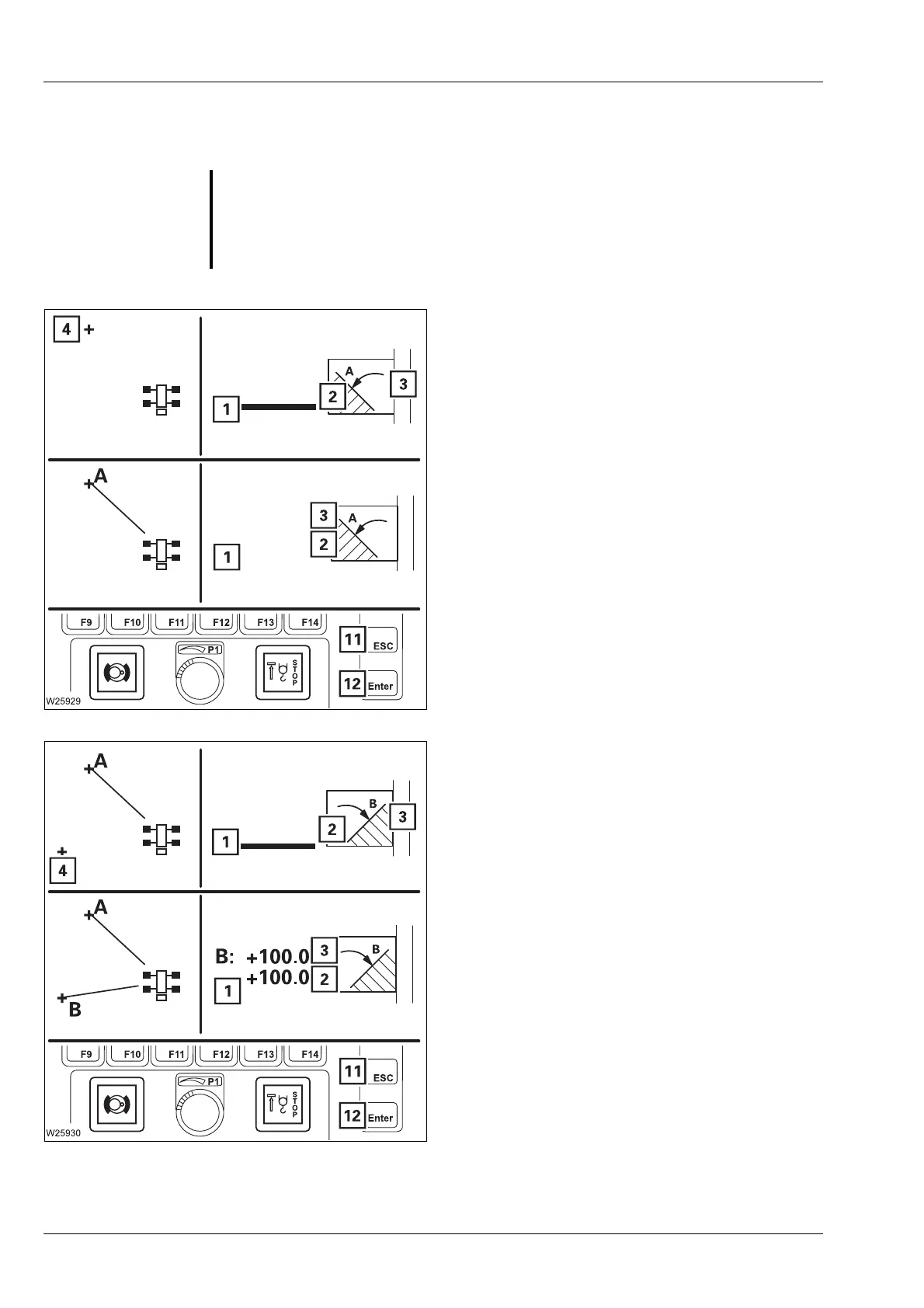Crane operation
11.5 Working range limiter
11 - 120 3 112 xxx en Operating Manual GMK6300L
xx.xx.xxxx
Entering the permissible slewing range
You must enter the slewing angles A and B separately.
Slewing angle A:
• Press the button (3) once.
Bar (1) is red – input on. To cancel input –
press button (11) once.
• Slew the main boom (4) to the shutdown
point from the right, e. g. value (2) 45°.
• Press the button (12) once.
– The slewing angle A will be displayed.
– The value (2) will be accepted as the
limit (3).
– The bar (1) goes out.
Slewing angle B:
• Press the button (3) once.
Bar (1) is red – input on. To cancel input –
press button (11) once.
• Slew the main boom (4) to the shutdown
point from the left, e. g. value (2) 100°.
• Press the button (12) once.
– The slewing angle B will be displayed.
– The value (2) will be accepted as the
limit (3).
– The bar (1) goes out.
G
Risk of accident due to incorrectly set slewing angles!
Always slew the main boom to the shutdown point from the right with
slewing angle A and from the left with slewing angle B.
This prevents slewing into the impermissible range from being enabled.
A: +000.0 °
+ 45.0 °
A: + 45.0 °
+ 45.0 °
