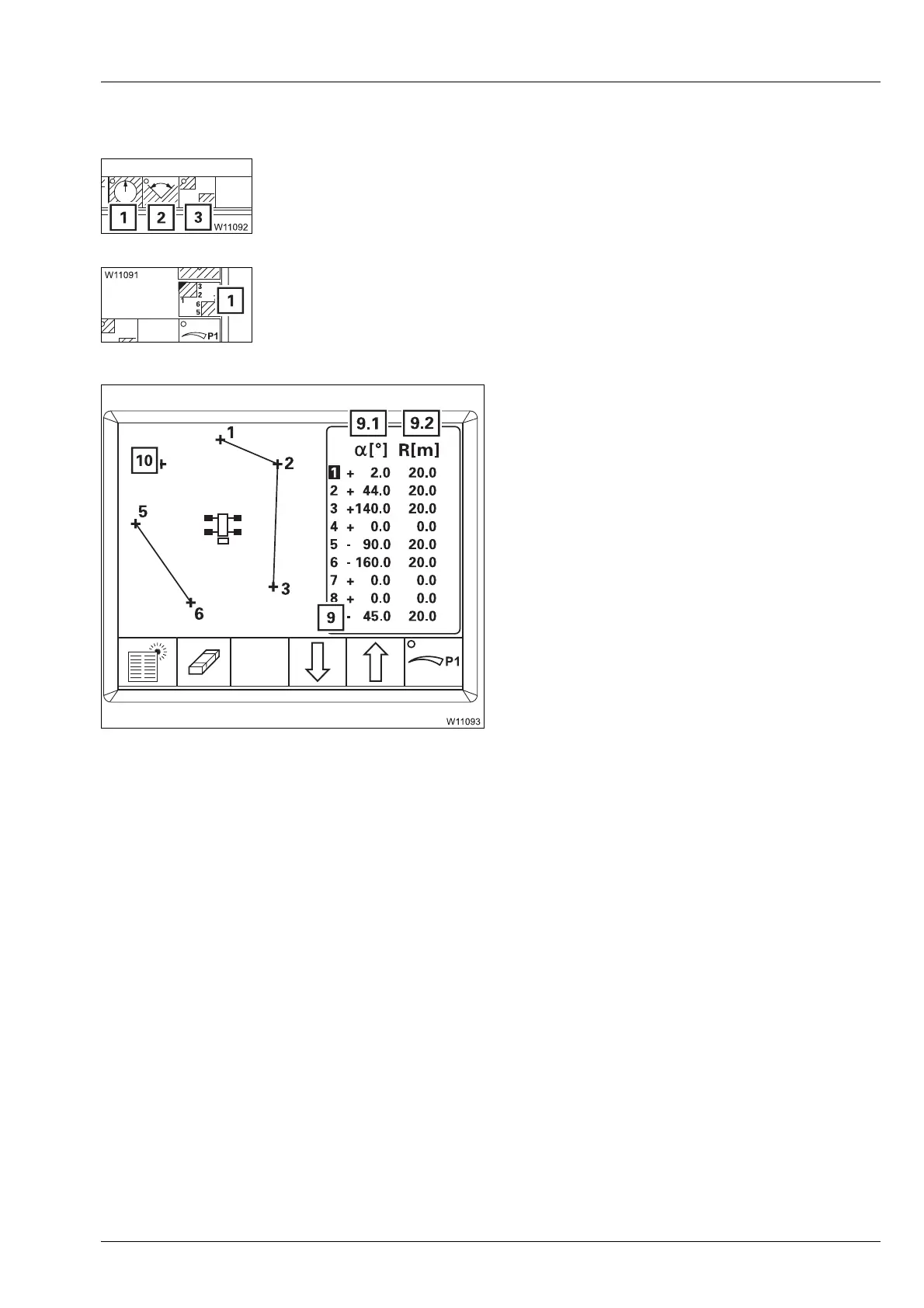Crane operation
11.5 Working range limiter
Operating Manual GMK6300L 3 112 xxx en 11 - 121
xx.xx.xxxx
Entering objects Objects are entered in a submenu.
Before entering values, the monitoring functions (1) to (3) must be switched
off – dots black;
à p. 11 - 126.
• Press the button (1) once.
The
Enter objects submenu opens.
Representation of points and objects
Each point shown is numbered and defined by
the point data
slewing angle (9.1) and working
radius
(9.2) – red.
An object is made up of points that are con-
nected by lines, e.g. the points 1 to 3 and the
points 5 and 6.
The cross (10) and the point data (9) show the
current position of the main boom – blue.
H
Only those points are displayed that are located within the entered, maxi-
mum working radius. You may need to enlarge the maximum working
radius in order to display the point;
à p. 11 - 124.
s
