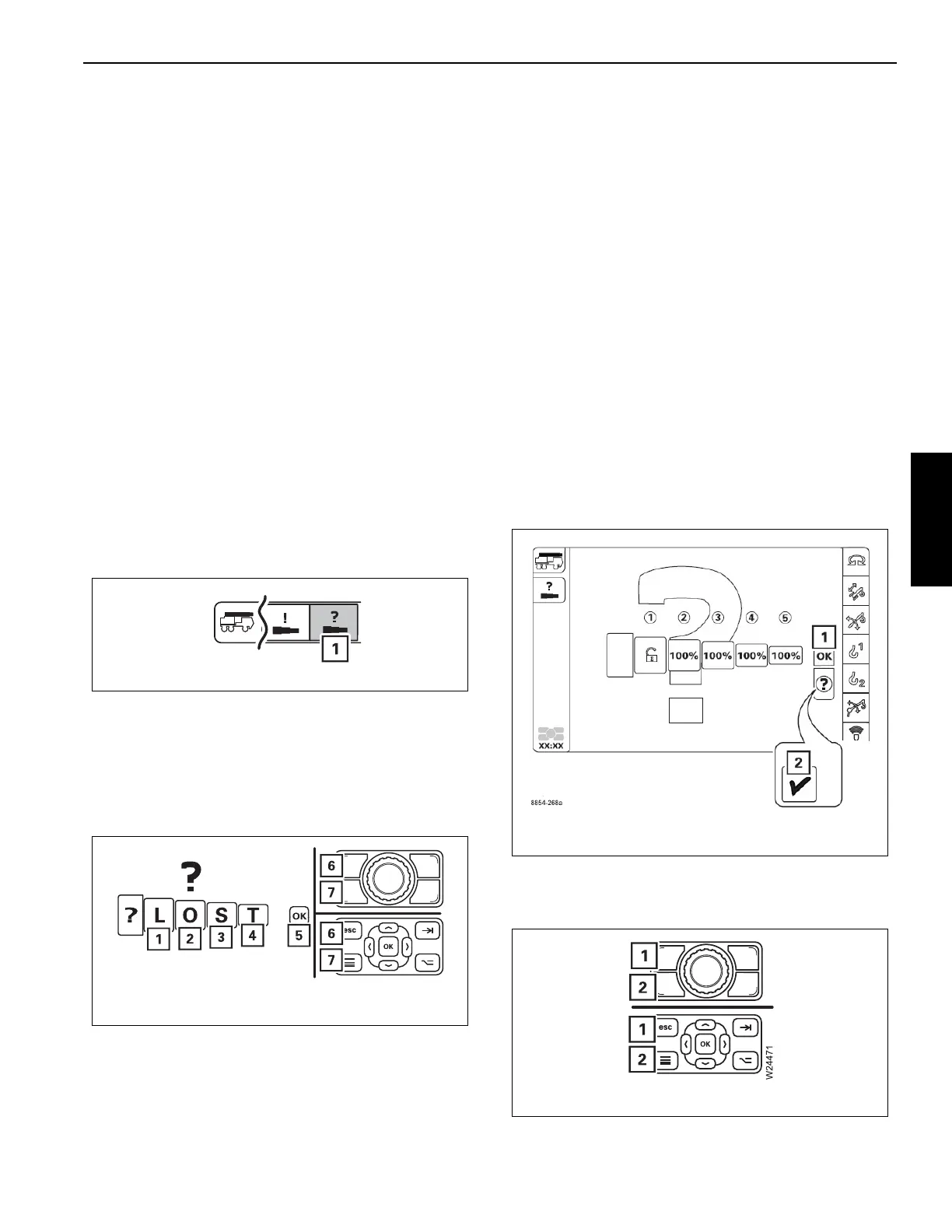Grove Published 02-21-2019, Control # 611-05 3-81
TMS9000-2 OPERATOR MANUAL OPERATING CONTROLS AND INDICATORS
Resetting the current telescoping
CCS no longer displays the current telescoping if
- you telescoped in emergency mode, or
- the power supply was interrupted in the course of
saving data.
In these cases, you must enter the current telescoping (also
called resetting the actual “tele picture”, or fixing the “lost tele
picture”). The position of each boom section must be
determined by knowing the location of the tele cylinder, as
well as knowing the current locking positions of each of the
telescoping boom sections.
When entering the new values for these positions for each
boom section, you can select from the display values such
as 0%, 50%, 92%, and 100%. If one boom section is
unlocked (locked to the tele cylinder and that boom section is
able to be extended/retracted), then the display buttons or
jog-dial can be used to select “less than” 0% and then an
unlock symbol appears. This unlock symbol is the proper
selection for the boom section that can be extended/
retracted.
Select and confirm the symbol (1, (Figure 3-80)) – the
Access Reset Telescoping screen is opened.
• Select and confirm the L-O-S-T password using Items 1
to 4 in (Figure 3-81).
• Confirm the entry with the symbol (5).
You can cancel the entry at any time using the (6) or (7)
buttons.
Once the entry has been made correctly, the Submenu
Reset current telescoping is opened.
Entering current telescope position values
• Referring to (Figure 3-82), there are numerical values
from 1 to 5 (in the call out circles). These indicate the
telescoping boom sections (1 is T1, 2 is T2, etc.). Select
each boom section, in turn, and select Enter to begin
changing the value.
• Use the arrow buttons on the display or the jog-dial to
alter the value as needed (such as 100% for a boom
section locked at its 100% position). Recall that going
“less than” 0% shows the unlock symbol (as mentioned
above). It is essential that the physical locations of these
boom sections are known for this process, e.g.
unlocked, 100%, 100%, 100%, etc.
• After all the boom sections have a reset telescoping
value, then this pattern can be confirmed with Item 1 in
(Figure 3-82). If the check-mark (Item 2) appears, then
the control system software has accepted the values
and normal operation can resume. If the question-mark
remains, then it has not been accepted. Further
attempts can be used, or it may be necessary to correct
malfunctions.
You can cancel the entry at any time using the (1,
(Figure 3-83)) or (2) buttons.
