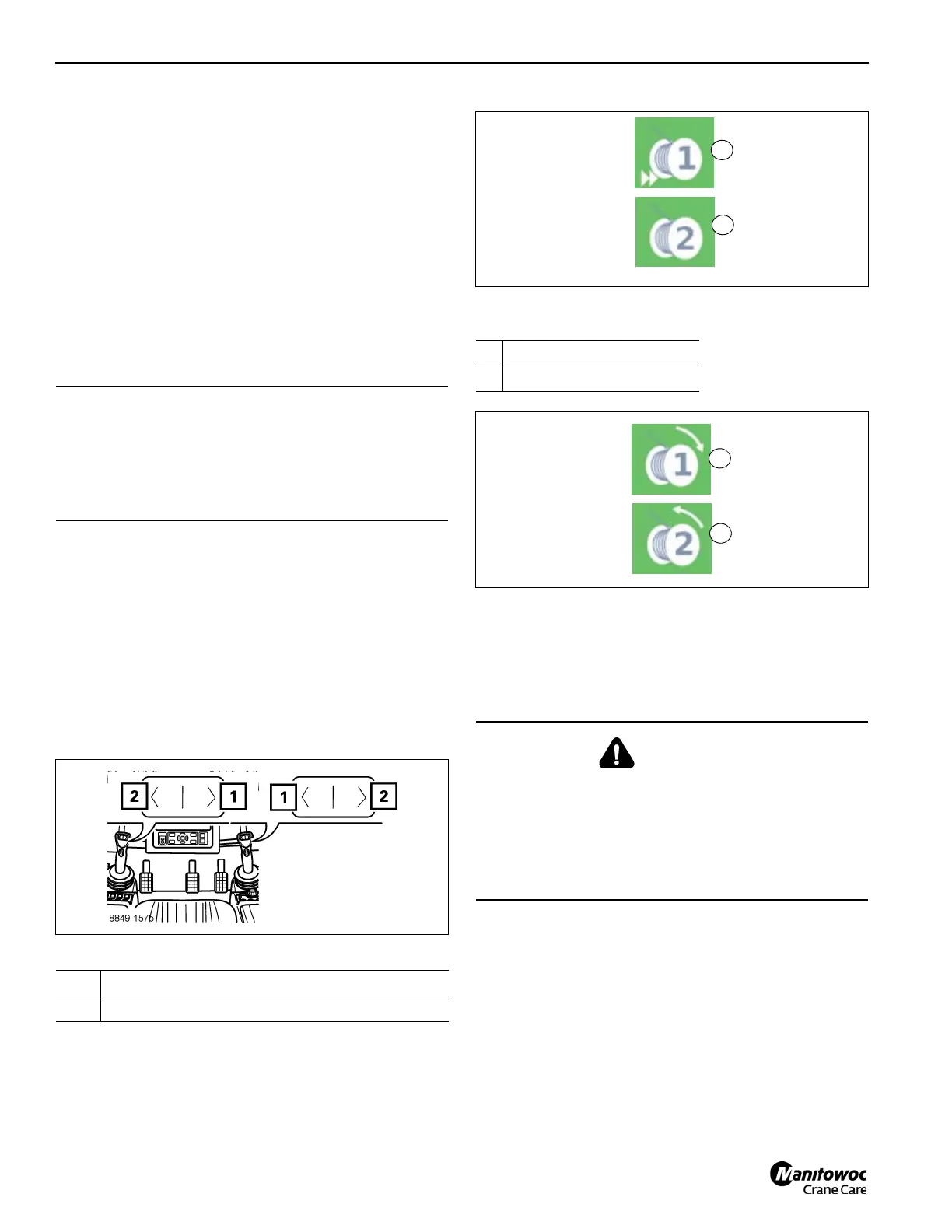OPERATING PROCEDURES TMS9000-2 OPERATOR MANUAL
4-80
Published 02-21-2019, Control # 611-05
For example, if hook load is 10,000 lbs, and 0.75 is the
modification desired, then the value to enter on the Boom
Configurator screen would be the following:
P
modified
= 10,000 / 0.75
P
modified
= 13,333
Thus, enter the value of 13.5 klbs for the Boom Configurator.
High-speed mode
NOTE: The telescoping mechanism cannot be operated at
high speed.
Hoists
To switch on high speed mode briefly
• Press the button (1, Figure 4-157).
High-speed mode will be active until you release the
button.
Continuous operation
• Press the button (2, Figure 4-157).
High-speed mode will be enabled until you press the
button again.
• Press button (1) to turn high speed on momentarily.
The icon indicates the current status:
The symbols show the direction of rotation of the hoist
(Figure 4-159):
NOTE: The speed of the hoists will only be significantly
increased by switching to high-speed mode if you
have moved the control lever by more than 70%.
Swing gear
Swing brake
The swing gear is braked with the brake pedal.
Switching on the swing gear
After the ignition is switched on, all of the power units will be
switched off and the lamps in the corresponding buttons will
light up only dimly.
• Press the button (1, Figure 4-160) once.
- Symbol (2) is green if the swing gear is switched on.
CAUTION
Machine Damage!
Operation in high speed mode with a large number of
parts of line and/or very light loads could result in the
cable becoming slack causing mis-spooling and damage
to the rope.
On: (1, Figure 4-158) High-speed mode switched on
Off: (2) High-speed mode switched off
1 Lifting the load
2 Lowering the load
WARNING
Tipover Hazard!
Always check before swing whether swing is permitted in
the truck crane's current rigging mode (counterweight,
outrigger span, working radius).
Correct the rigging mode if necessary, refer to Swinging
with rigged counterweight, page 6-29.
8854-129a-128f
FIGURE 4-158
1
2
