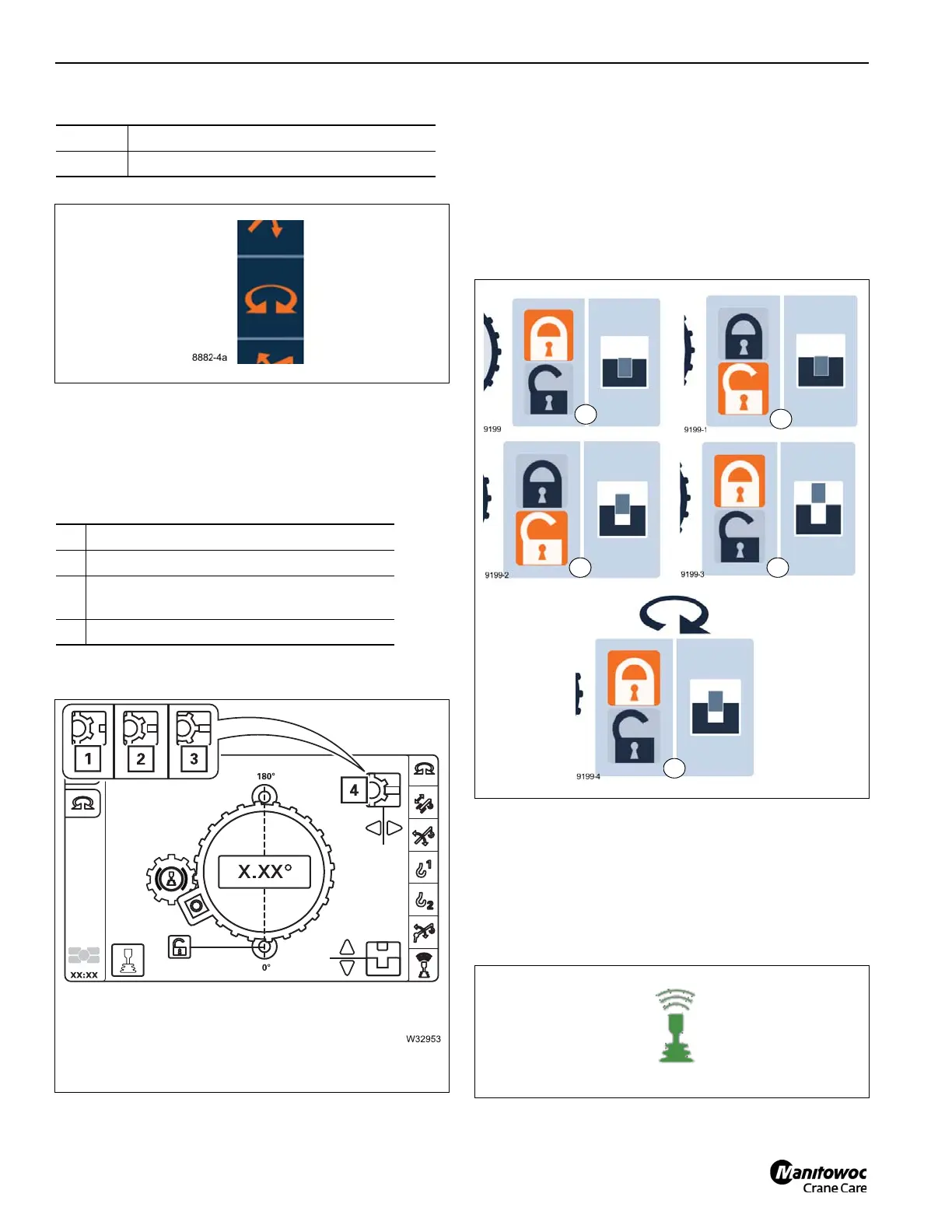OPERATING CONTROLS AND INDICATORS TMS9000-2 OPERATOR MANUAL
3-106 Published 02-21-2019, Control # 611-05
Swing gear display
360 Degree Swing Lock
Switching the 360° lock on/off, page 4-41.
Locking status displays
The current position of the locking mechanism is shown by
different symbols:
360 Degree Swing Lock
• Lock function highlighted, pin locked (1, (Figure 3-165))
• Unlock function highlighted, pin locked (2)
• Unlock function highlighted, pin in between (3)
• Lock function highlighted, pin unlocked (4)
• Lock function highlighted, pin in between error (5)
REMOTE CONTROL
Remote control icon
With remote control switched on, CCS operation from the
superstructure cab is blocked. Icon (Figure 3-166) is shown
green on all menus.
Green: Swing gear switched on
Red: Swing gear switched off (Figure 3-163)
1 Unlocked (Figure 3-164)
2 Unknown
3
Error, gear teeth interfering with locking
mechanism.
4 Locked
FIGURE 3-165
8854-192
5
1
2
3 4
