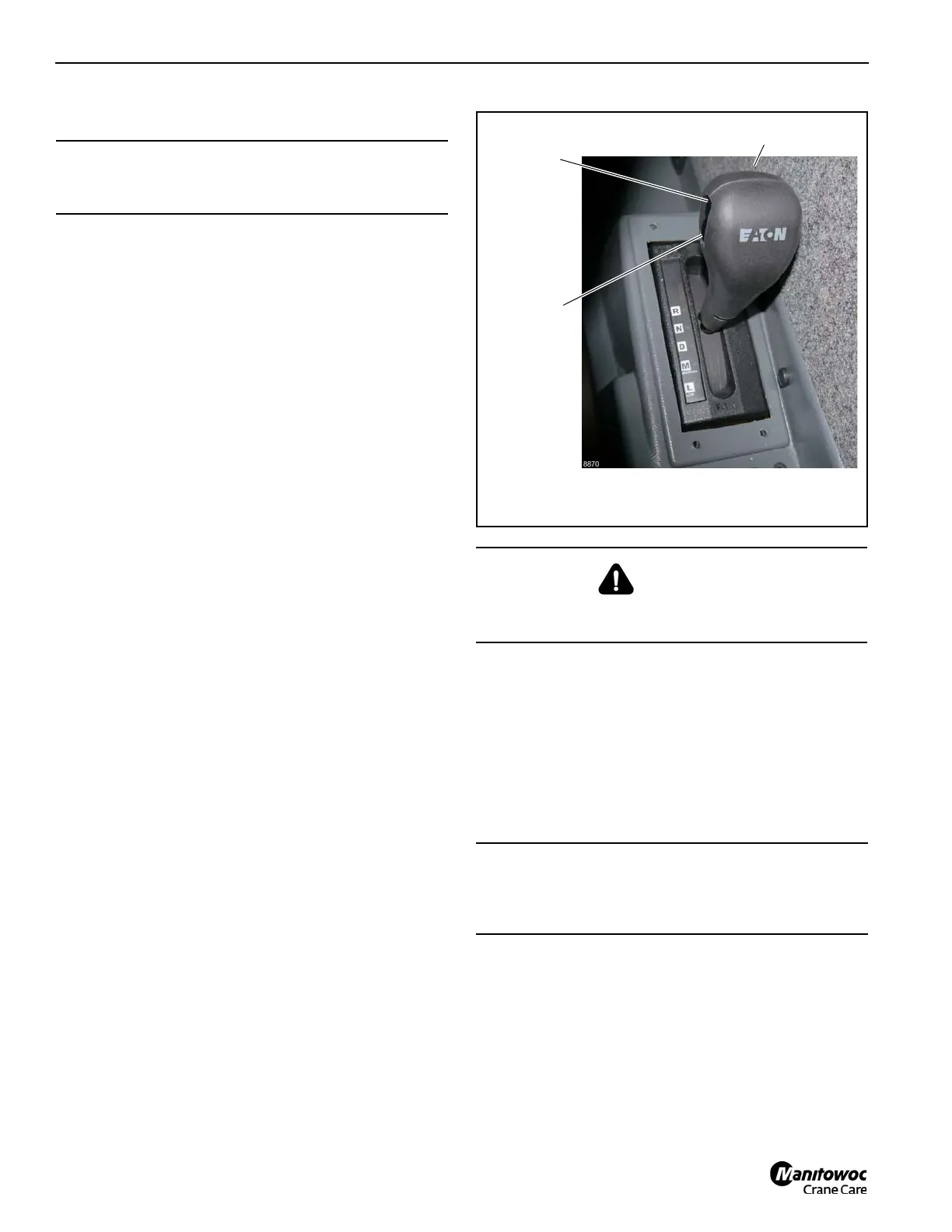OPERATING PROCEDURES TMS9000-2 OPERATOR MANUAL
4-28
Published 02-21-2019, Control # 611-05
Shifting to Reverse
1. With the transmission in neutral, determine which
reverse range is to be used. Move the range control
button up for HI reverse or down for LO reverse.
2. Move the shift lever to the reverse position.
3. To engage deep low reverse, position the range control
button in the down (LO) position. Move the deep
reduction button to the forward (IN) position.
4. Carefully release the clutch, making sure deep reverse
is fully engaged.
Driving Tips
• For a smooth start, always select an initial starting gear
that will provide sufficient reduction for the load and
terrain.
• On later model cranes, do not progressively shift the
road control ratios.
• Always use normal double clutching procedures when
making lever shifts.
• Never slam or jerk the shift lever to complete gear
engagement.
• Never coast with the gear shift lever in the neutral
position.
• Never move the Deep Reduction Button or the Range
Control Button with the gear shift lever in the neutral
position while the vehicle is moving.
• Never make a range shift while operating in reverse.
• Never downshift at too high of a road speed.
• When slowing down, the proficient operator can
downshift through all the individual gear speeds to
prolong the life of the brakes.
• In most cases, depending on the engine and axle ratios,
fuel can be saved by operating the crane at less than
governed RPM while cruising in 8th gear.
Automatic Transmission (Optional)
The optional automatic transmission has eleven speeds
forward and three speeds reverse. The shift lever
(Figure 4-21) has five positions; Reverse, Neutral, Drive,
Manual, and Low. The unlock trigger must be pressed to shift
the lever. It has an upshift/downshift button to be used when
in the manual or reverse modes.
NOTE: If engine cranks in any gear other than neutral,
service vehicle immediately.
Before working on a vehicle, parking the vehicle, or
leaving the cab with the engine running, place the
transmission in neutral, set the parking brakes, and
block the wheels.
For safety reasons, always engage the service
brakes prior to selecting gear positions from “N”.
Gear Display
The Gear Display, located in the front gauge cluster,
indicates the current gear position of the transmission.
During an upshift or downshift the gear display may
momentarily flash the target gear position (Figure 4-22).
CAUTION
Never make a range shift or deep reduction shift while
moving in reverse.
WARNING
Do not release the parking brake or attempt to select a
gear until the air pressure is at the correct level
CAUTION
Battery (+) and (-) must be disconnected prior to any type
of welding on any UltraShift® PLUS transmission
equipped vehicle.
8870
FIGURE 4-21
Upshift Button
Downshift
Button
Unlock Trigger
(front of lever)
