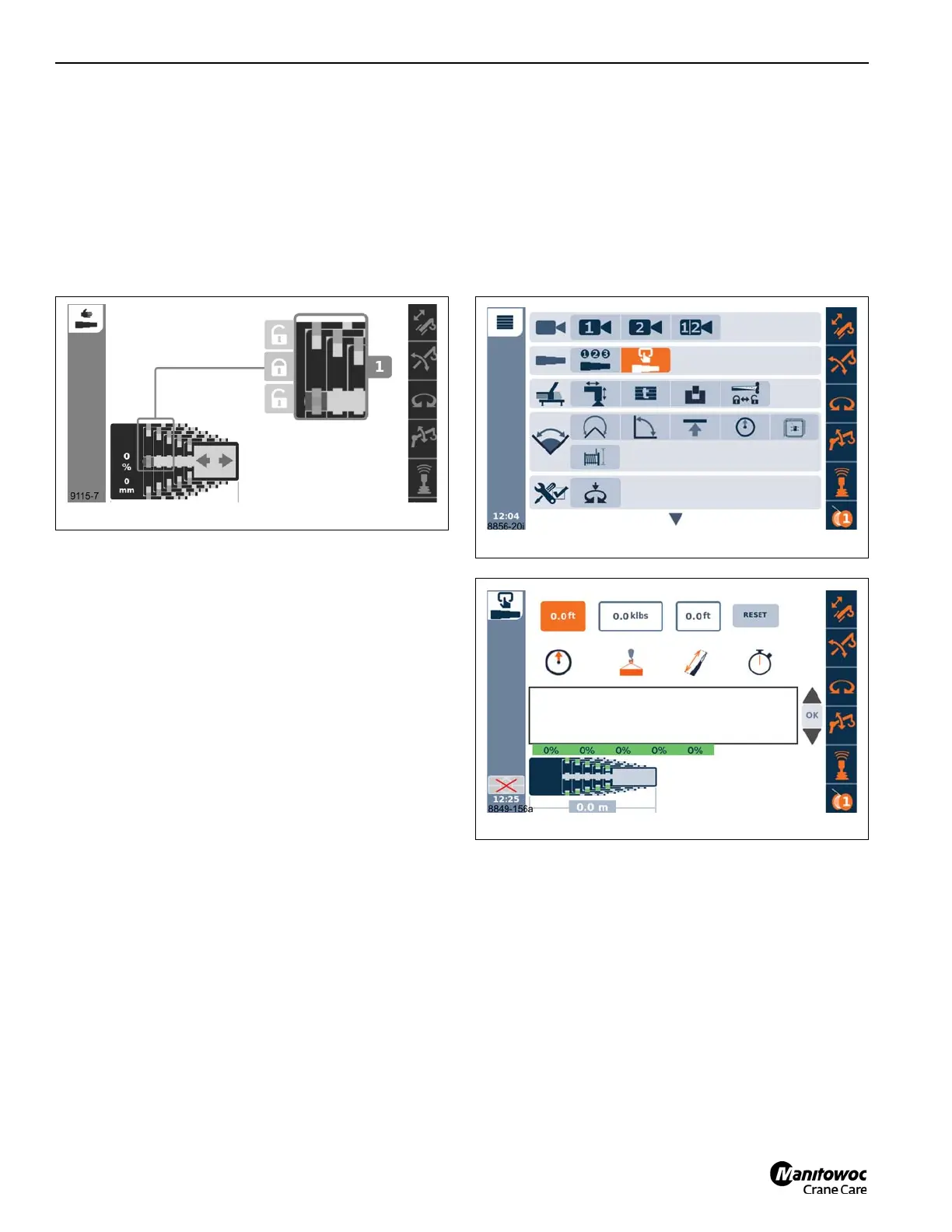OPERATING PROCEDURES TMS9000-2 OPERATOR MANUAL
4-78
Published 02-21-2019, Control # 611-05
telescoping cylinder unlocking, and again at the proper
time the lock icon would be used to again lock the
telescoping cylinder (again the lock icon will become
available as a command when the control system allows
it). There is only one lock icon since the pinning
mechanism is designed to either unlock the boom
section or the telescoping cylinder (but not both at the
same time). In this manner, the boom configuration and
pinning locations are “built up” by the operator as the
boom is operated.
• In the Semi-auto Mode, the unlocking of the telescoping
cylinder and boom sections is entirely automated. And
when locking is completed in the Semi-auto Mode, the
joystick (or other control device) does not affect the
position of the telescoping cylinder (the joystick is used
to confirm the next command when there is a blinking
arrow). In the Manual Mode, the command buttons
indicate the unlocking and locking, and the joystick can
affect the position of the telescoping cylinder; however,
with the components already in a locked condition, the
position of the cylinder can only be slightly affected. But,
making slight adjustments to the position of the cylinder
can assist with the unlocking process.
Boom Configurator
There are many boom or pinning configurations available.
The Boom Configurator can assist with previewing these
boom configurations and making an appropriate selection.
This screen is used when the boom is fully retracted. Switch
on the telescoping mechanism, refer to Switching on the
telescoping mechanism, page 4-64.
The Boom Configurator is selected from the menu system as
shown in Figure 4-153. Once selected, the Boom
Configurator screen is shown (refer to Figure 4-154). This
screen allows lift plan information such as hook radius, hook
load, and boom length to be entered. The screen will then
present a table of possible boom configurations to select
from. The table will show the load chart based information for
the configurations, as well as an approximate time (in
seconds) to complete the telescoping to the boom
configuration. Note that the boom configurations shown are
dependent on the rigging information already entered on the
RCL display, so be certain to set this rigging information
correctly. If the rigging information is changed, all the
selections on the Boom Configurator and data on the Boom
Configurator may change. When the Boom Configurator
data is updating (a waiting circle is shown on the screen), do
not interact with the screen/display; wait until the data is
completely updated before selecting the next action
(although ESC can be used at any time to cancel the
operation).
After a table of boom configurations is displayed, the arrow
icons on the right side of the screen can be used to highlight
a particular row in the table. For this highlighted row, the
details of the boom configuration (“tele picture”) is shown
below the table. If the OK button is pressed with a particular
row highlighted, then the boom configuration is sent directly
to the Semi-auto screen and the control system begins to
work that selection and can begin unlocking the boom.
As an example, the RCL rigging information can be set as
follows (including using the check-mark to activate this
selection):
• Outriggers at 100% extension.
• Counterweight of 11,000 lbs.
