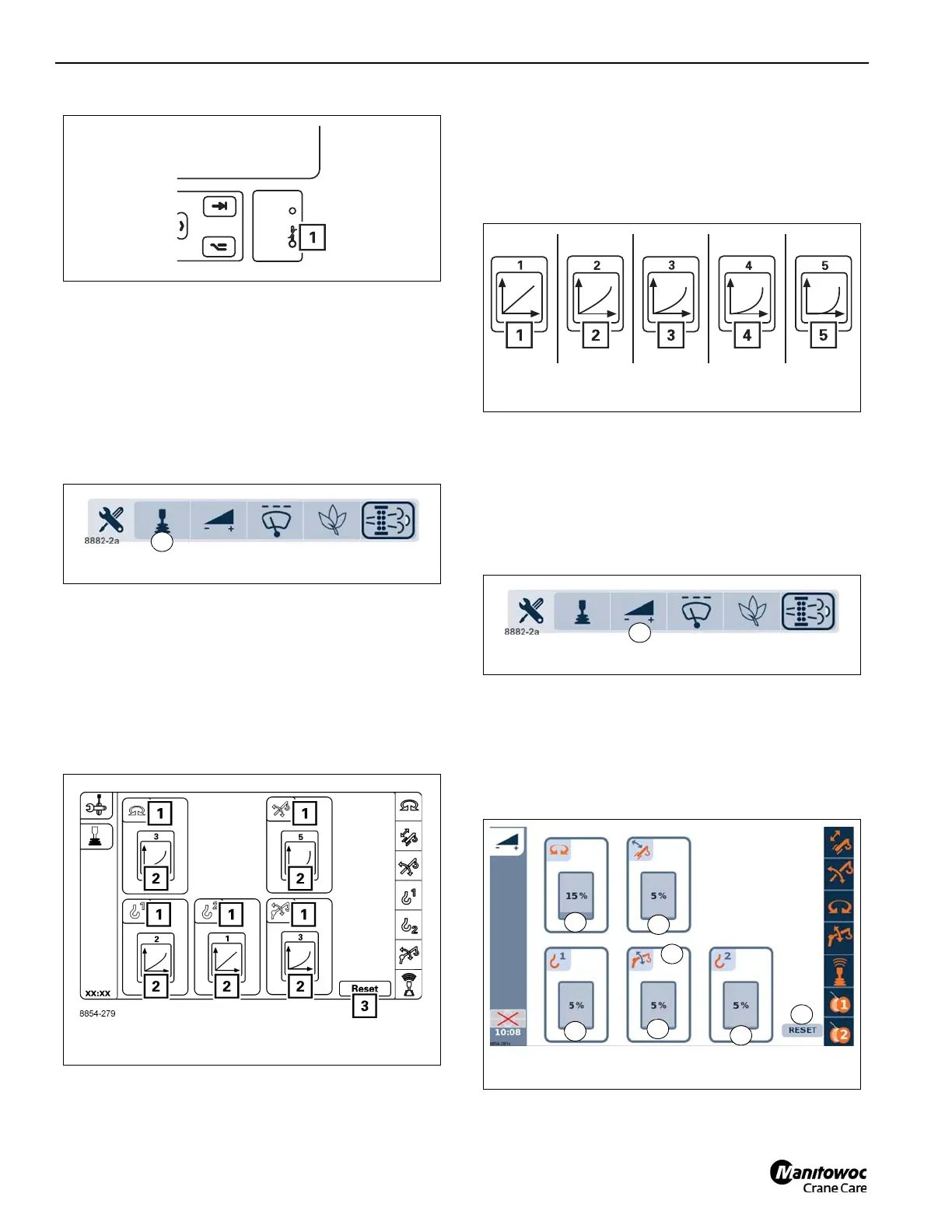OPERATING CONTROLS AND INDICATORS TMS9000-2 OPERATOR MANUAL
3-90 Published 02-21-2019, Control # 611-05
Setting the characteristic curves for the
control levers
This menu allows the operator to set the amount of stroke
the control levers require to initiate a response.
You can assign different control lever characteristic curves to
the crane functions.
Open the Settings menu (1, (Figure 3-94)).
The symbols (2, (Figure 3-95)) show the set characteristic
curves of the crane functions (1).
• Select the crane function for which you would like to
change the characteristic curve.
• Set the desired characteristic curve.
Select and confirm symbol (3) to reset all crane functions to
characteristic curve 1.
There are five characteristic curves:
The higher the number of the characteristic curve, (1,
(Figure 3-96)) to (5), the further the control lever must be
moved to get an increase in speed.
With characteristic curve (5), you can work with a high
degree of sensitivity with the control lever.
Crane Functions Speed Control
You can enter what percentage of the maximum speed
should be enabled for each crane function.
• Select and confirm the symbol (1, (Figure 3-97)).
The crane function speeds menu opens.
The values below the symbols (1, (Figure 3-98)) to (5)
indicate the currently set crane function speeds.
The symbol (5) is only active when the auxiliary hoist is
connected.
Symbol (6) resets all values without prior selection.
FIGURE 3-98
8854-281a
4
4
1
2
3
5
6
