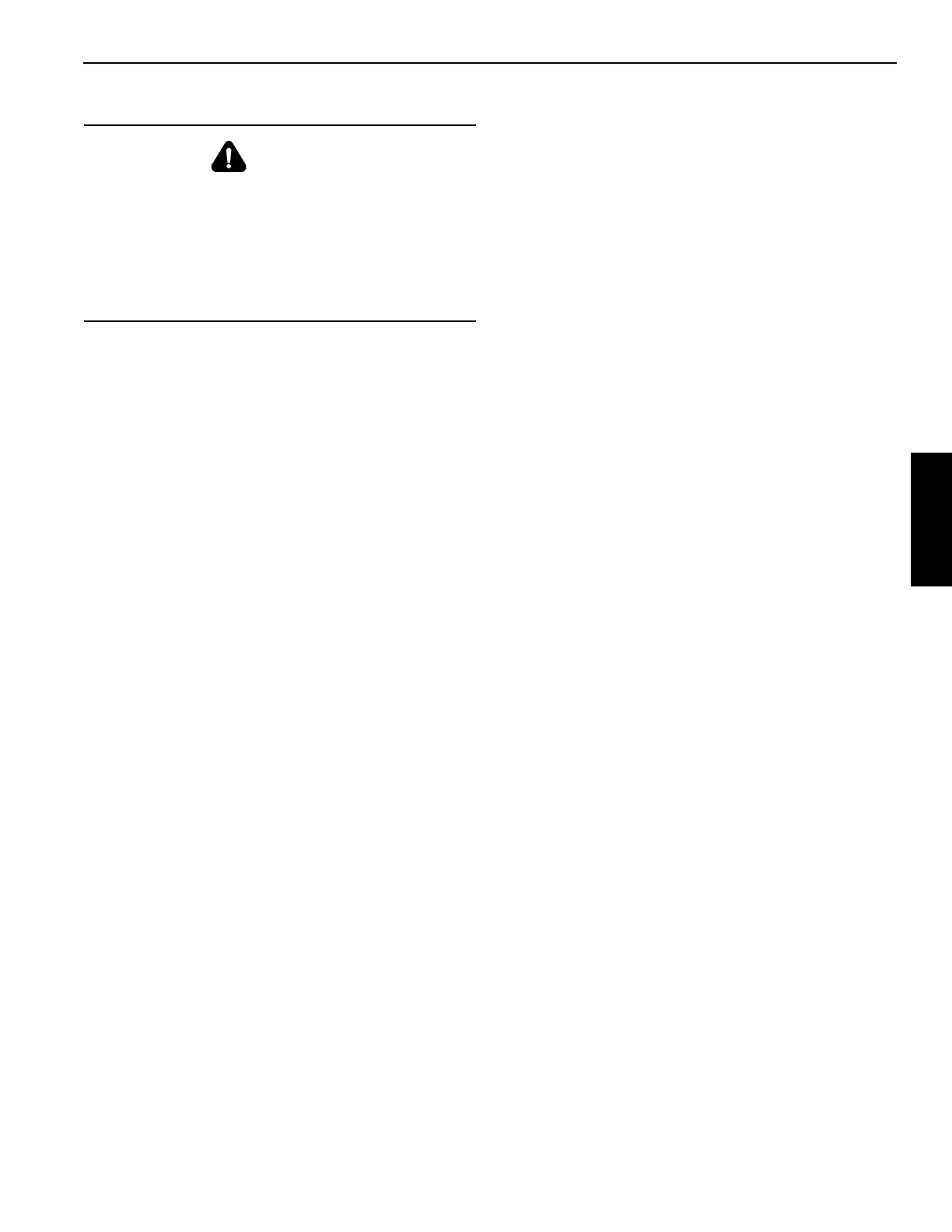Grove Published 02-21-2019, Control # 611-05 3-15
TMS9000-2 OPERATOR MANUAL OPERATING CONTROLS AND INDICATORS
Center Front Jack Switch
NOTE: Retracting any jack will cause the center front jack
to automatically retract.
The center front jack switch (4) is located in the center of the
outrigger control panel. It must be used in conjunction with
the extend/retract switch to control the operation of the
center front jack. The center front jack will retract
automatically when any of the other four jacks are retracted;
therefore, it must be reset if lifting is to be continued.
Jack Selector Switch
The jack selector switch (5) selects which jack is to be
operated.
Emergency Stop Switch
The emergency stop switch (6) is located on the left center
side of the outrigger panel. Push the switch to stop the
engine and all hydraulic functions.
Pulling the switch out, will allow the crane to return to normal
operating conditions.
NOTE: If the emergency stop switch on either outrigger
control panel or in the superstructure cab is not
pulled out for normal operation, the emergency
stop indicator in the carrier cab will illuminate red, a
buzzer will be turned on, and the engine will be
shut down (if running) and starting prohibited.
Retract Switch
The retract switch (7) will operate both the outrigger beams
or the jacks. After pushing the desired selector switch,
pushing the retract switch will move the selected component
in the retract direction.
NOTE: The center front jack will automatically retract when
any other main jack is retracted.
Power Indicator
The power indicator (8) illuminates green when power is
available to the control panel.
Auto Switch
The auto switch (9) is used to automatically level the crane.
The auto leveling algorithm adjusts the crane carrier angle
while retracting the outrigger jacks. Thus, it is necessary to
fully extend the outrigger jacks prior to pushing the auto level
button.
To activate auto level press and hold the auto level button
and the retract button. The system will make a series of
retracting movements of the outrigger jacks, pausing
between each movement to assess the levelness of the
crane. When the movements have been completed, verify
visually that all tires are off of the ground. If any of the tires
have made contact with the ground consider adding cribbing
under the outriggers, or leveling the crane manually.
Once the crane has been leveled and tire lift-off verified,
extend the center front outrigger jack. Verify visually that the
center front outrigger jack has made contact with the ground
or outrigger mat.
NOTE: The auto level should be checked periodically. This
procedure should be done by a trained technician
using the Crane Service Tool.
WARNING
Tip-over Hazard
Center Front Jack will retract automatically when any
main outrigger jack is retracted. Continued operation
without resetting the center front jack could result in loss
of stability.
Always reset the center front jack after adjusting the main
outriggers.
