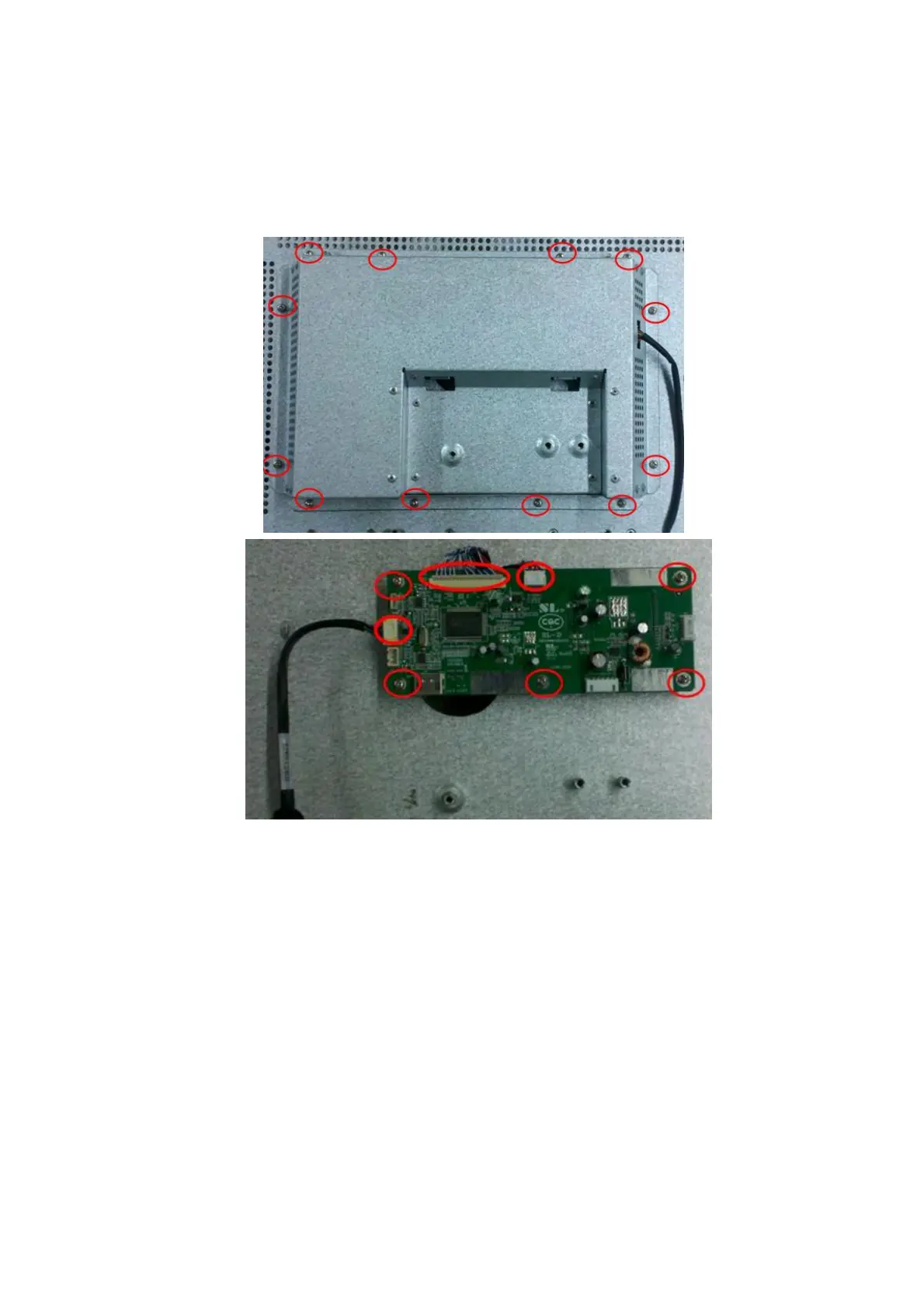9-26 Structure and Assembly/Disassembly
9.3.10.3 Control Board
1. Remove the back cover of monitor. Refer to procedure 1 to 2 in 9.3.10.1.
2. Disconnect the cable shown in the figure and unscrew twelve M3X8 screws to open monitor
shielding cover.
3. Pull out the plug of the control board, unscrew five M3X8 screws to remove the control board.
9.3.11 Minor Panel Assembly
1. From bottom to top, unscrew four M4X8 screws as shown in the figure below to remove the
back cover of minor panel.
