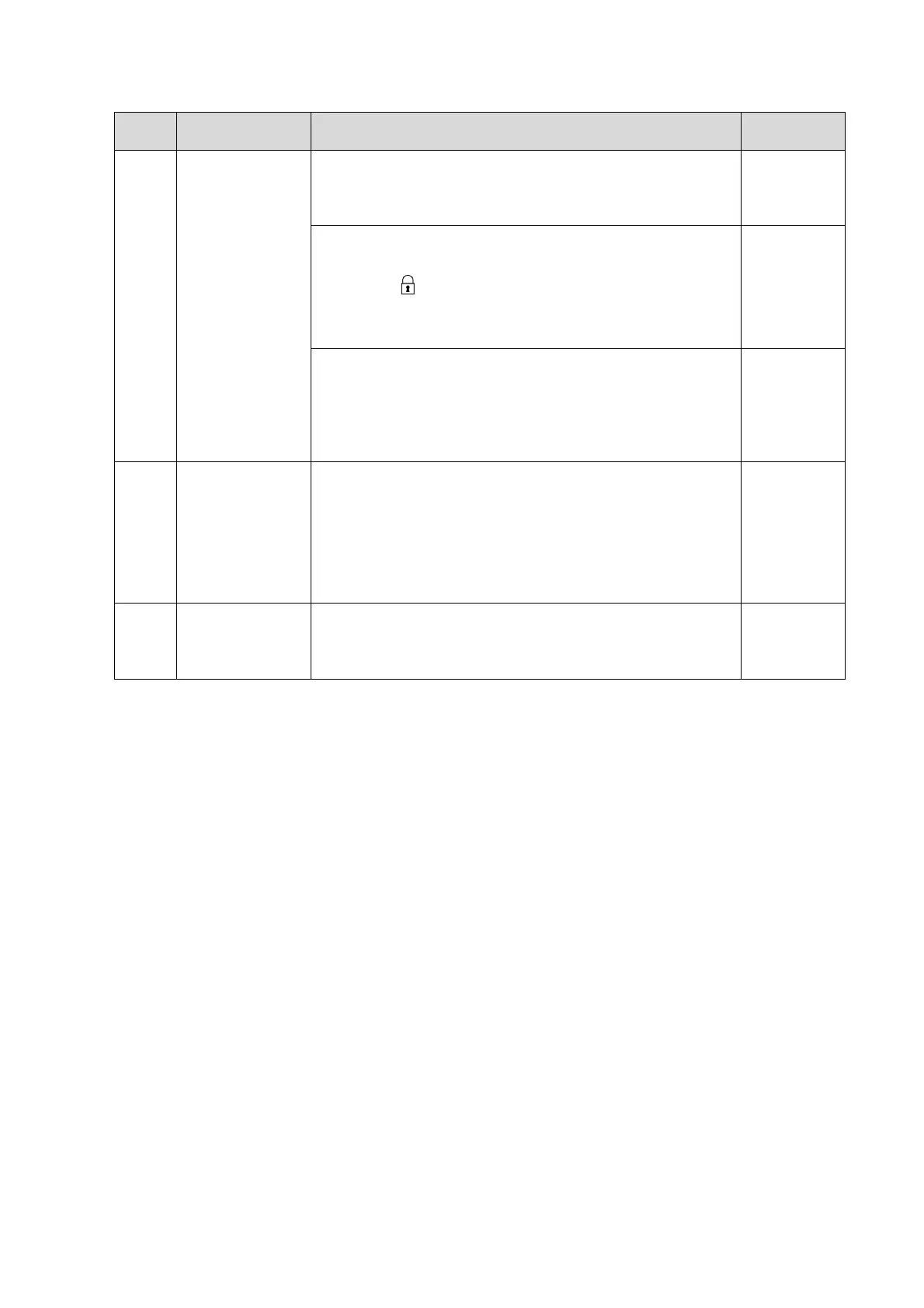Care & Maintenance 12-11
b) Manually operate the monitor to make sure the
monitor can move normally when it is turned left/
right, lifted/ lowered, and no abnormal sound exists.
c) Manually turn the monitor supporting arm, the
monitor can move up or down. When rotate the arm
to the position, the monitor will be locked in the
middle position and can’t move left or right. Make
sure there is no obvious looseness.
d) Remove the rear cover of the control panel and neck
cover of the monitor, check by a wrench to confirm
that the fixing screw are free of looseness; Visually
check to confirm that the cables are not scratched or
clipped out that the core can be seen.
screwdriver,
inner
hexagonal
wrench 5
Turning and
lifting
mechanism
1. Hold the lifting arm control handle, make sure that
the lifting arm can go up and down normally without
abnormal sounds or phenomena
2. Hold the handle to make sure that the control panel
can turn smoothly without abnormal sounds or
phenomena.
Check to confirm that there is no looseness to other
mechanical parts, no crack to cover and no conductive
parts show in sight.
12.3.5 Electrical Safety Inspection
Only technical professionals or engineers after training can perform electric safety inspection.
Please refer to appendix A: Electrical Safety Inspection for details.
