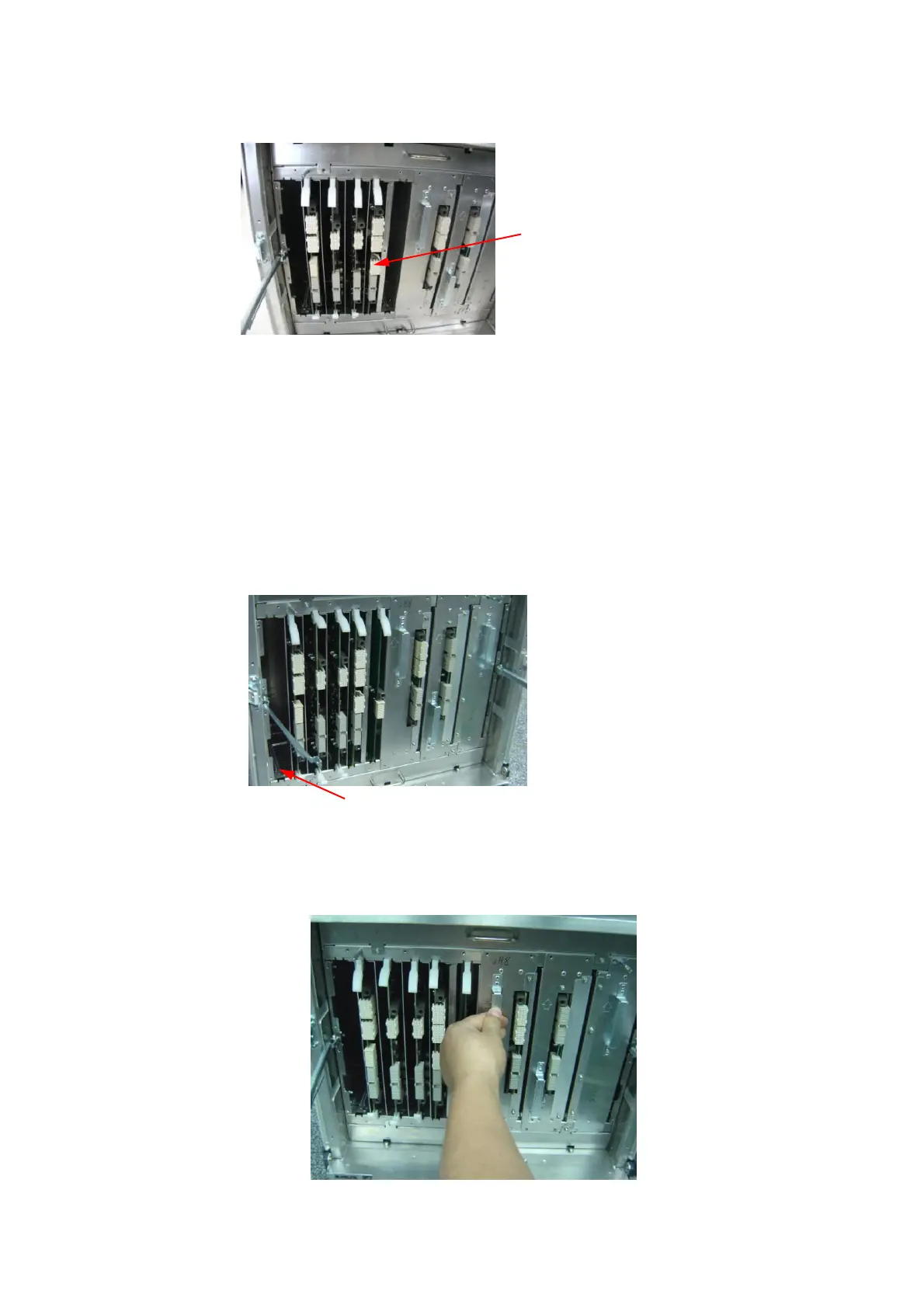Optional Installation/Assembly 10-15
b) Install the Signal processing board (supporting 4D/elastography) to the location as follows:
c) Install optional Key files(referring to 10.1),then elastography can be used normally.
2. If the original board supports 4D/elastography, only need to setup the soft Key file, then
elastography can be used normally.
10.2.4 CW Board
1. Open the retainer. Refer to procedure 1 to 6 in 10.2.3.
2. Insert the CW board into the certain position along the slot and lock the board by wrenching
the up and down spanners.
10.2.5 DVR Board
1. Refer to procedure 1 to 6 in 10.2.3.
2. As shown in the figure, hold the handle and pull the PC module assembly out.
