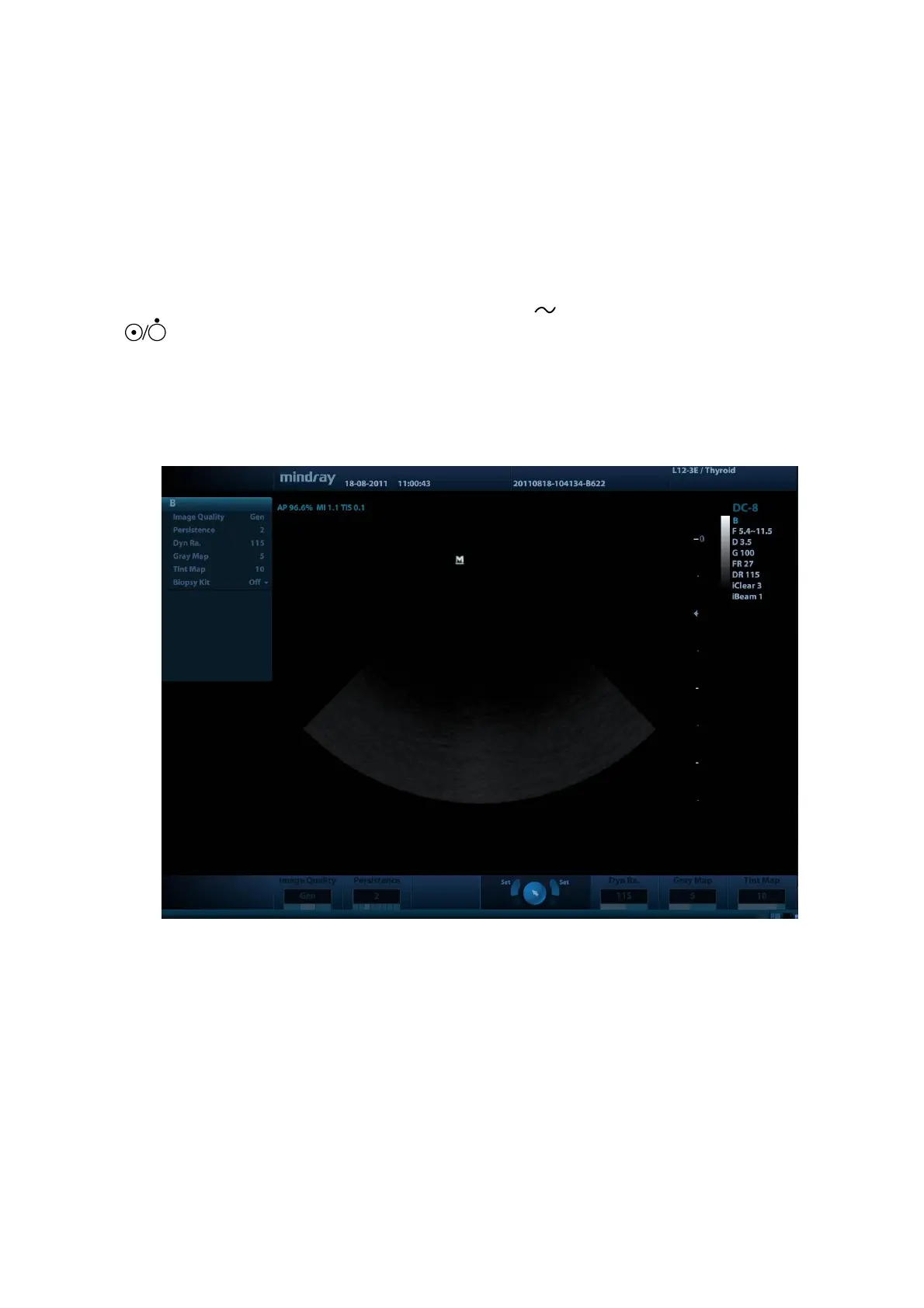System Installation 3-13
3.5 System Configuration
3.5.1 Running the System
Connect the AC power; make sure the ultrasound system and other optional devices are correctly
connected.
The circuit breaker should be in the [Up] position for the system to be operational. When the AC
power indicator on the control panel is light on (indicator is in green), press the power button
on the minor control panel to turn on the system.
3.5.2 Enter into DOPPLER
After system is turned on and wait for about 1 minute (for system initialization), it will enter into
Doppler interface, see the figure below:
3.5.3 System Preset
1. Press <F10> on the keyboard to open the Setup menu.
