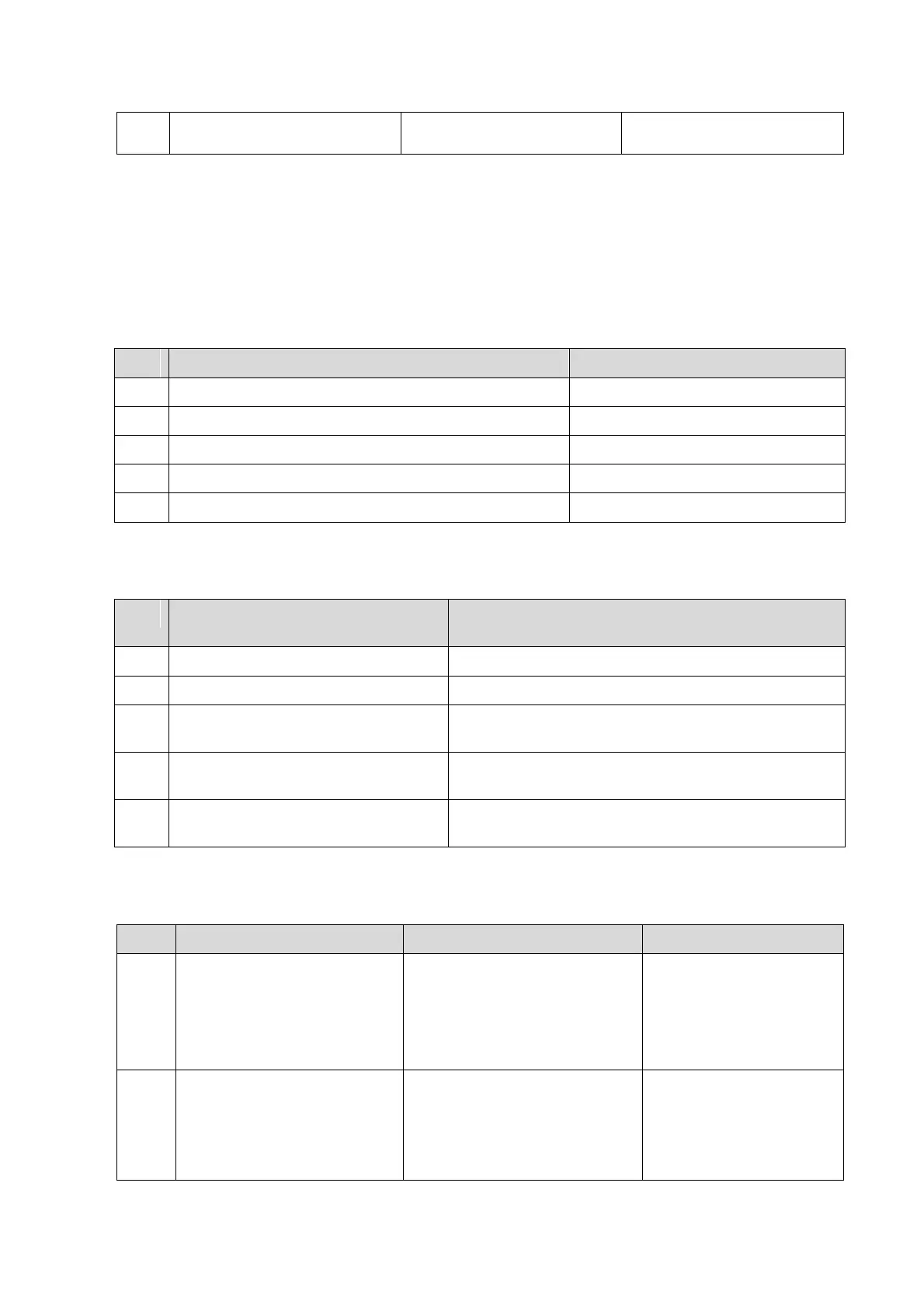Troubleshooting of Regular Malfunctions 13-9
All keys of TGC are failure.
Control panel malfunction
13.7 LCD and Display Malfunction
Troubleshooting
13.7.1 Module or Board Related
10.4 inch display assembly
13.7.2 Key Points Supporting Troubleshooting
Key Points Supporting
Troubleshooting
Display assembly status indicator
Located at the lower right corner of the display.
The effect is evident in a darker environment.
Video output port such as VGA, DVI
on the IO back board
Need to connect with a display.
The display displaying status
Blank screen, or the screen warns “No Signal”, or
snowflakes are displayed on the screen.
10.4 inch display assembly displaying
status
Blank screen, or the screen warns “No Signal”, or
snowflakes are displayed on the screen.
13.7.3 Display Related Troubleshooting
Control panel can be
powered normally;
Blank screen;
Display indicator flashes in
yellow.
Replace monitor
assembly.
Control panel can be
powered normally; The color
of some mode key turns on
orange.
The display power line
malfunction or may be the
power line connection is not
good.
May be the monitor malfunction
Check the connection or
replace the monitor.
