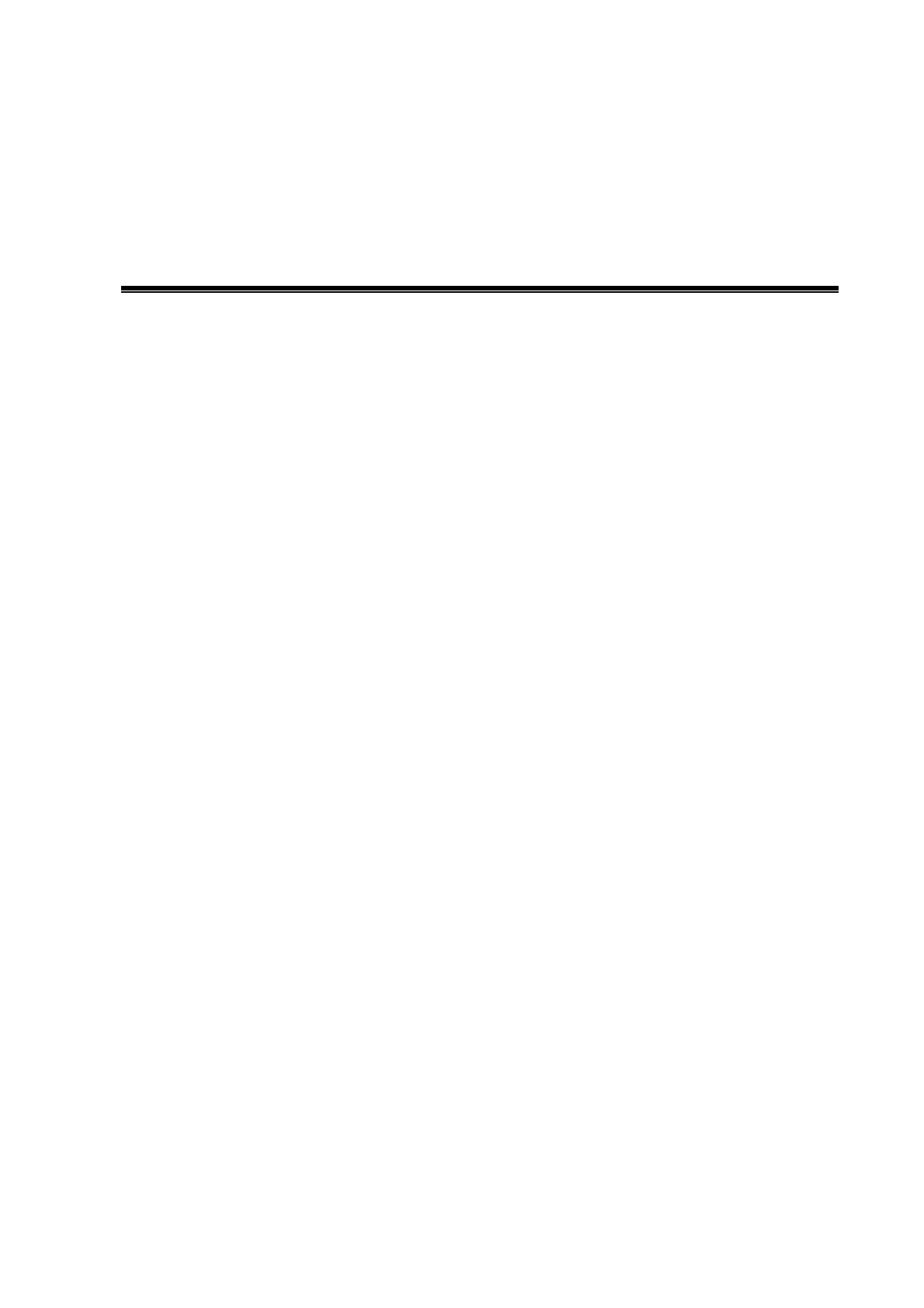Function and Performance Checking Method 5-1
5 Function and Performance
Checking Method
5.1 Note
The chapter supplies the detailed method for product main function and performance checking.
This is used for referring or studying by engineer but not required.
5.2 System Running Status
5.2.1 Running Status
1. Power on/off normal (duration time is normal), no abnormal sounds or phenomena occur during
normal operation.
2. After ultrasound system is turned on, the fan starts working and no abnormal sound when the
fan is working.
3. Check if configuration, software version are normal through the [About] in preset menu.
4. Check if contrast and brightness of the monitor are normal.
5. Check if time and date are valid and correct.
6. Check if all status indicators are normal.
7. Check all log records with user, to confirm if there is any abnormality.
5.2.2 Working Condition
Check the ambient temperature and humidity. The measurements related to safety features are
particularly sensitive to humidity. If the insulation feature of the system deteriorates due to the
increase of system service time or system malfunctions, the fluctuation range of measurement
results are likely to increase with the increase of humidity.
