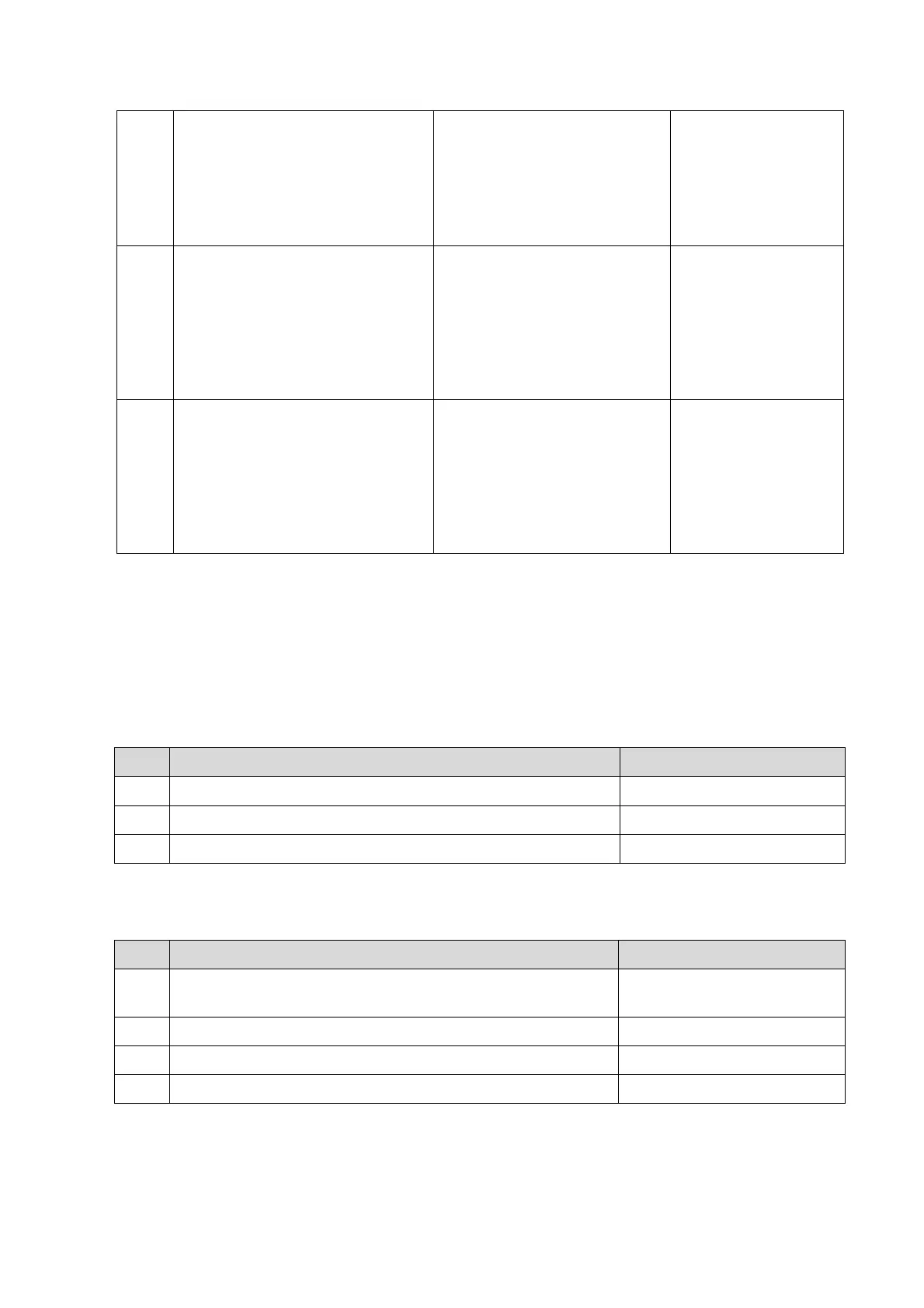13-2 Troubleshooting of Regular Malfunctions
2.Malfunction on the AC-DC
power
1.Check the
connection of AC
power
AC indicator is ON.
Power-on status indicator: After
pressing power button, the
indicator doesn’t flash or is off.
Power supply status indicator:
indicators 3.3V, 5V and 12V are
all off.
90% malfunction may be on the
back-end power board PCBA.
Replace back-end
power board PCBA
Power-on status indicator: press
power button, the indicator keeps
flashing.
Power supply status indicator:
indicators 3.3V, 5V and 12V are
all off.
The power board responds to
power button, but the CPU
module cannot respond on-off
of power module.
90% malfunction may be on the
CPU module.
13.2 Troubleshooting When System cannot be
started up
13.2.1 Module or Board Related
13.2.2 Key Points Supporting Troubleshooting
Key Points Supporting Troubleshooting
Character and progress status during the starting of the
system
Warnings and prompts during the starting of the system.
Control panel backlight status.
