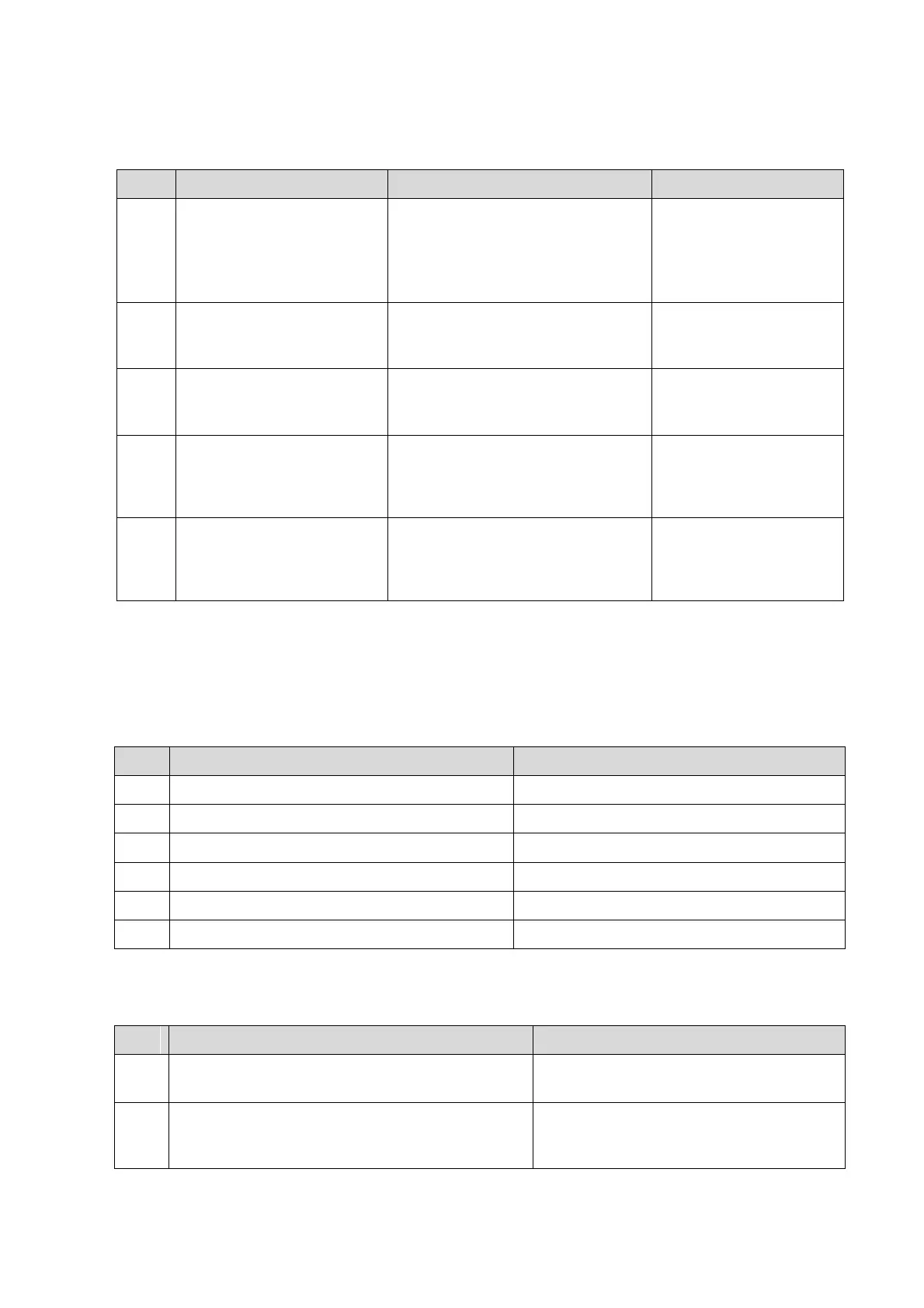Troubleshooting of Regular Malfunctions 13-3
13.2.3 Troubleshooting When System cannot be Started
Backlight status is normal
when power on the control
panel but the LCD is blank
screen, displaying “NO
Signal”
The system can be powered on
normally, and then enters into
BIOS self-test stage, but no BIOS
display screen, which indicates the
failure of the CPU module.
BIOS start-up graphics is
normally displayed, but it
cannot be kept on
System warns
“OPERATING SYSTEM
NOT FOUND”
If OS loading failed, HDD or the
root directory of OS is damaged.
First restore OS or else
replace the HDD.
LCD is blank screen after
entering BIOS start-up
graphics
If OS can’t keep on loading, the
directory of HDD may be damaged
First restore, or else
replace the HDD.
Doppler start-up graphics is
normally displayed, but it
cannot be kept on
If Doppler can’t keep on loading,
the directory of HDD or HDD may
be damaged
First restore, or else
replace the HDD.
13.3 Troubleshooting for Image Displaying
13.3.1 Module or Board Related
Front-end power main board
Receiving physical channel 128.
Transmission physical channel 128.
13.3.2 Key Points Supporting Troubleshooting
Key Points Supporting Troubleshooting
Image feature, including dark strips and noise
The following two tables show the image
features and the related description.
Image features when contact occurs between
different types of probe and the different probe
sockets.
