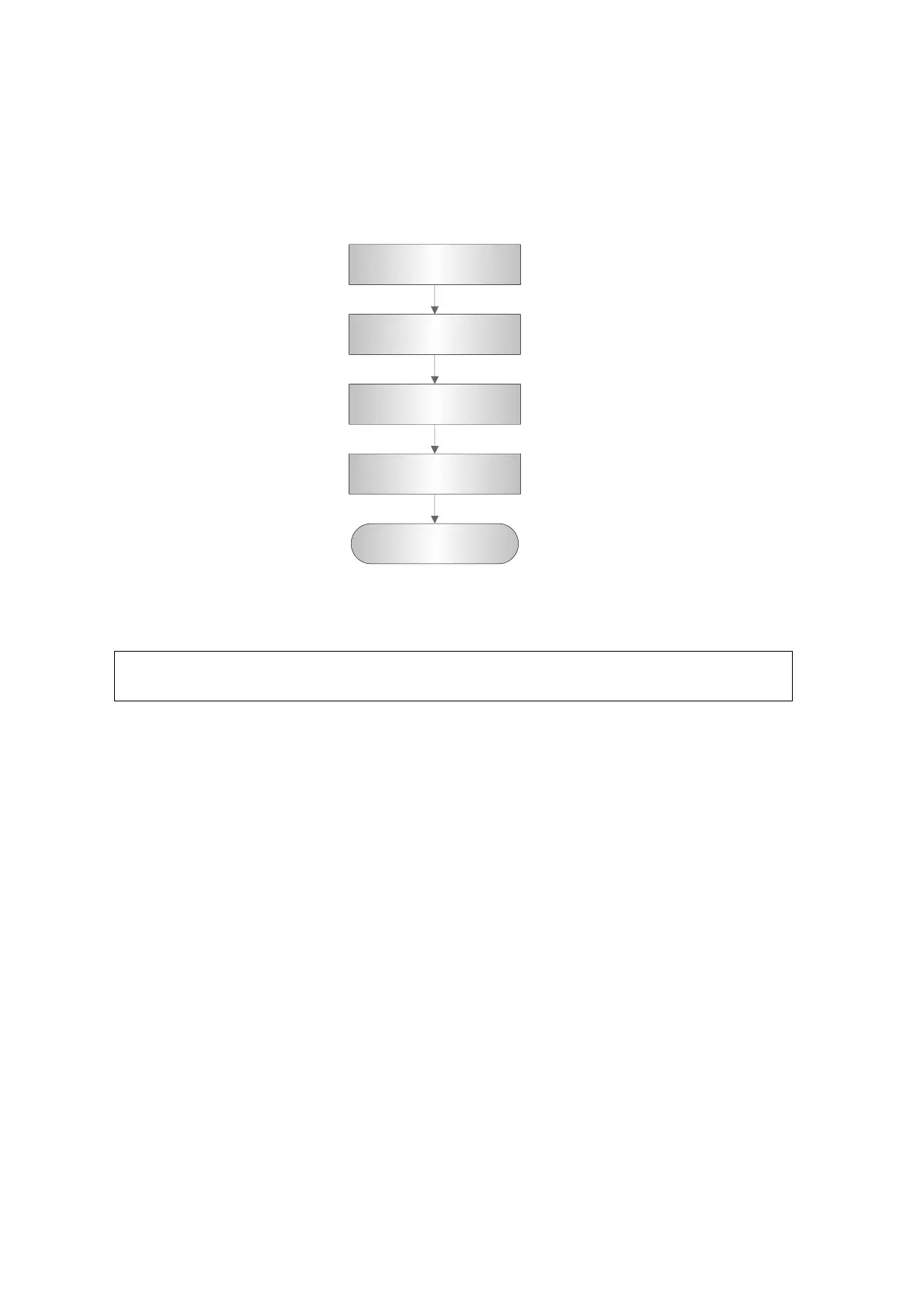5-10 Function and Performance Checking Method
5.5 Performance Test
5.5.1 Test Process
Resolution
Detection depth
Geometric Position
Accuracy
Blackout area test
Record the exam
images
5.5.2 Test Content
The image used here is only for reference, stick to the image effect in the real
situation.
Requirements:
1. Display: set the contrast and brightness at the clinical application value (or the default status)
2. Operation environment: dark room, simulating the clinical application environment.
3. Scanning techniques: contact the probe with the acoustic window of the phantom, no spacing
nor pressing.
Tips:
For the testing phantoms, please refer to Appendix B.
KS107BD is low frequency phantom and used when Probe focus frequency is less than 4MHZ;
KS107BG is high frequency phantom and used when Probe focus frequency is more than
5MHZ;
5.5.2.1 Resolution
transverse resolution
Test Step:
1. Cover the scan surface of the phantom with water or couple gel, gently contact the probe with
the scan surface, making the transverse resolution testing targets to be displayed around the
midline of the image.
