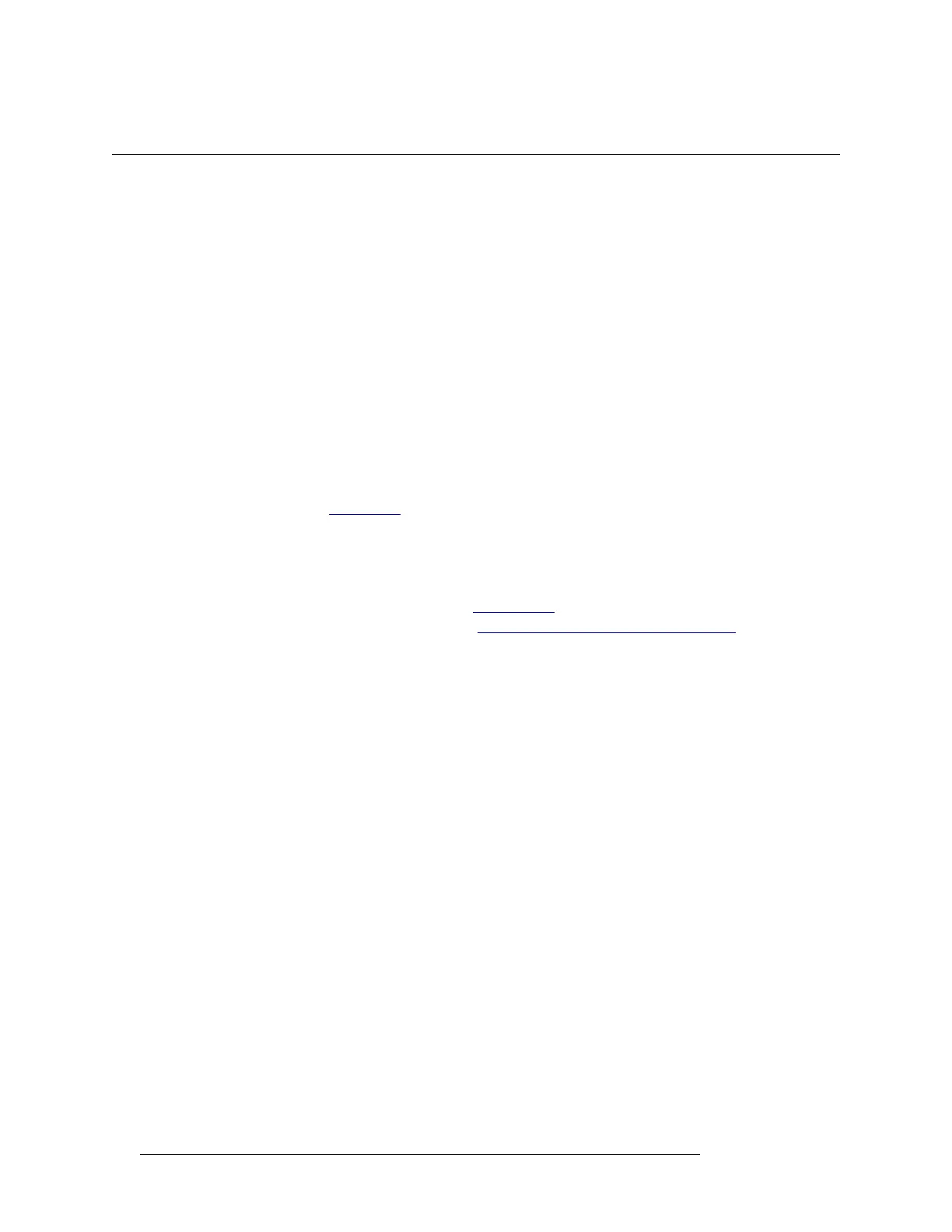20 Rev 2.2 • 27 Mar 10
1. Introduction
Front Module Slots and Rear Connections
Front Module Slots and Rear Connections
Router frames in the NV8500 family have slots for input, output, monitor, control and crosspoint
cards. Cards are installed in slots from the front of the router frame. The rear of the router is a back
plate into which backplanes containing connections for receiving, distributing or monitoring sig-
nals are installed. The back plate also contains connections for system functions, such as a control
system, alarms or references.
Active circuitry is contained on the input cards, output cards, control cards, power supply modules
and fan trays installed through the router’s front. The backplane modules are passive and do not
contain active circuitry, with the exception of the backplane containing LC (fiber optic) connectors.
Depending on the router frame, up to four internal motherboards span the frame and distribute I/O
signals, control signals, timing information and power. Active cards plug into the motherboards
from the front of the router and backplanes plug into the same motherboards from the rear. Each
input card and output card has a corresponding backplane. All cards are “hot-swappable,” but the
cards must be paired with the appropriate corresponding backplane. Each backplane features LEDs
that warn if an incorrect card is installed in the corresponding card slot for that backplane. For more
information, see Backplanes
on page 29.
Front Slots
Router frames in the NV8500 family have common card slots. For more information on each type
of card housed in the router frames, see Active Cards
on page 37. For information on signal num-
bering and corresponding card slots, see Slots and Corresponding Signal Numbers
on page 8.
NV8144
Figure 1-16 shows the front of the NV8144 router frame with the door removed. At the top of the
frame is the fan tray. Directly below the fan tray are slots for active cards. On the far left are 8 slots
for output cards. Directly to the right of the output cards is a single slot for the monitor card. Near
the center of the frame, to the right of the output cards, are two slots. The first slot holds a 144 x
144 crosspoint card. The second slot holds a second, optional 144 x 144 crosspoint card for redun-
dancy.
To the right of the crosspoint card slots are 16 slots for input cards. To the right of the input card
slots are two additional slots for the primary and secondary control cards.