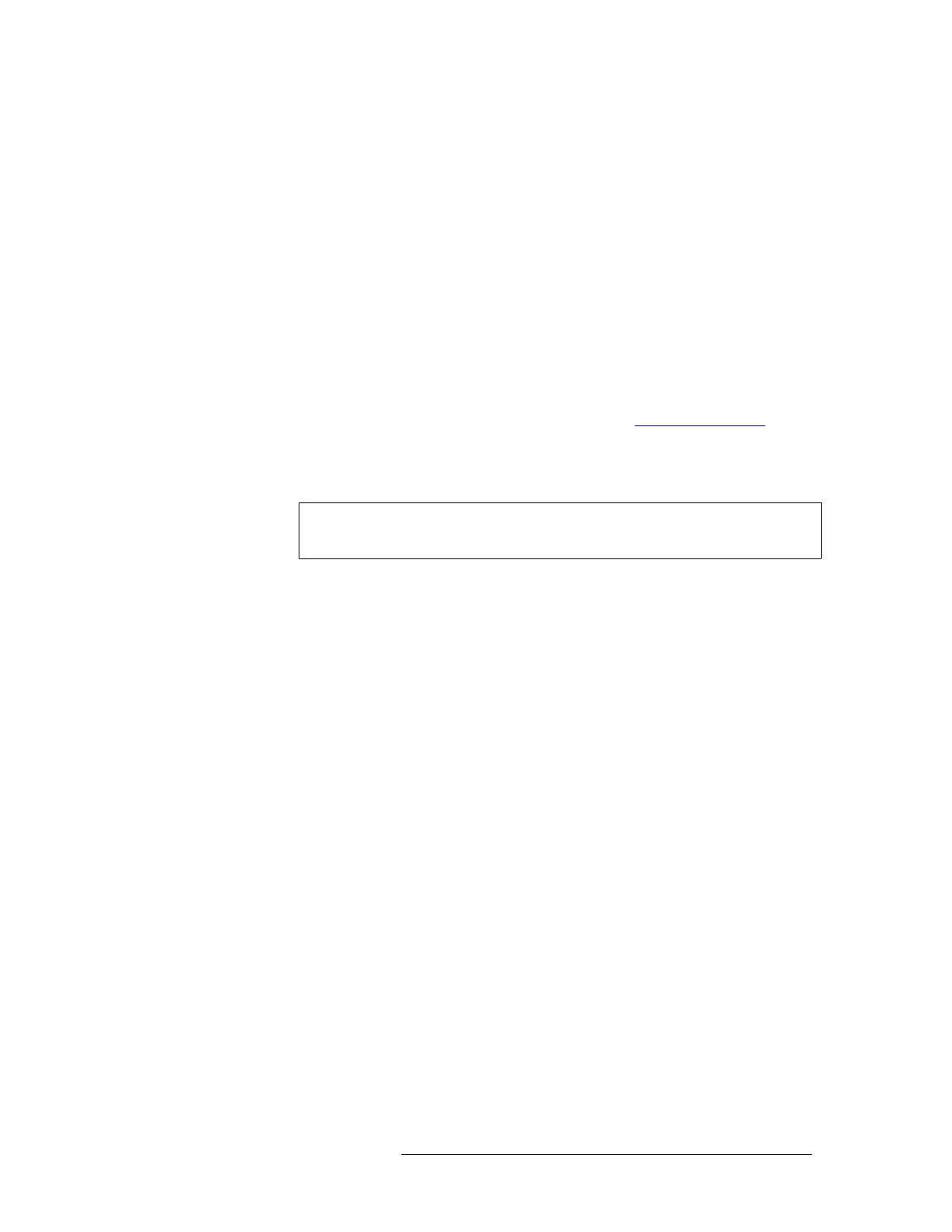NV8500 family Digital Routers • User’s Guide 87
2. Installation
Connecting to Power
NV8000 Power Cords and Branch Circuits
For added protection in the event of a main power failure, we recommend that the main power sup-
ply connection and the redundant power supply connection to the NV8000 power supply be con-
nected to a separate branch circuits. A wire retainer holds the power cable in place, reducing the
possibility of an accidental disconnection.
The power cords are the only means of disconnecting AC power. It is recommended that you
clearly mark the line side power connection with its function so that in the event of an emergency,
power can be disconnected quickly.
Making Power Connection
Depending on the NV8500 family router frame, power supply modules are installed in either the
router frame directly or into the NV8000 power supply frame. For those routers using the NV8000,
either one or two NV8000 power supply frames are required. (See Connecting to Power
on page 85
for a list of router frame and power supply requirements.) If two NV8000 frames are required,
Miranda provides a special power cable (WC0096) and monitor cables (WC0046) so that you can
make the connections between the two power supply frames and the router frame
How to Connect Power to the NV8144
1 Locate the power cords and PS8100 power supply modules.
Caution Insert PS8100 power supply modules after connecting the router to an AC power
source.