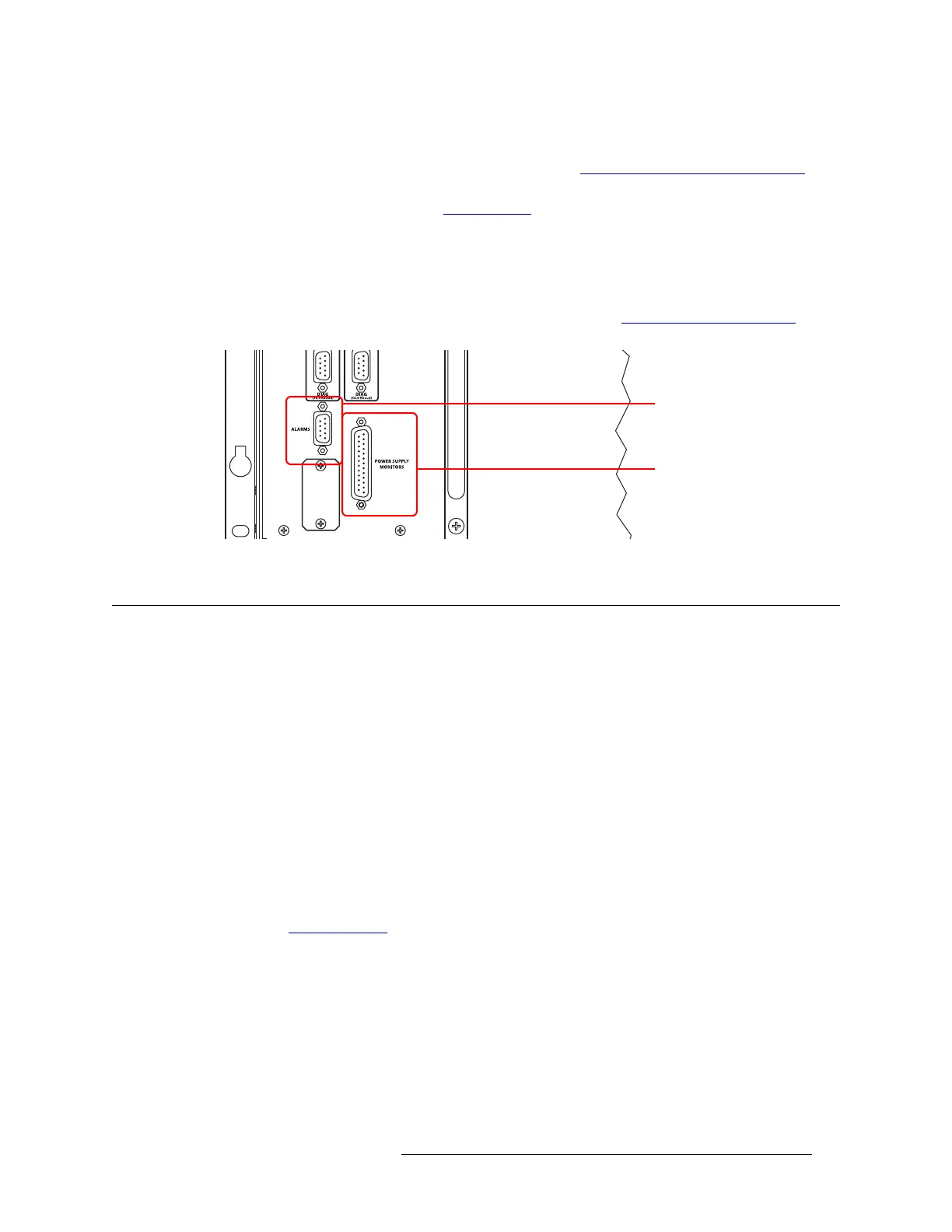NV8500 family Digital Routers • User’s Guide 37
1. Introduction
Active Cards
In addition to an alarm connection, the routers are connected to a router control system that receives
status information from the router’s control card(s). (See Router Control System Connections
on
page 32.) The control card reads the status of NV8000’s power supply and fans through the ‘Power
Supply Monitors’ connection. (See Power Supply
on page 3.) In addition, the control card monitors
the router’s power supply, fans, and video reference connections. Both NV8000 and router infor-
mation is communicated to the router control system and viewable using UniConfig. (See the Uni-
Config User’s Guide.)
The alarm connection is labeled ‘ALARMS’ and is located on the rear of the router, as shown in
Figure 1-32. For instructions on making alarm connections, see Making Alarm Connections
on
page 83.
Figure 1-32. System Alarm Connection (Rear View)
Active Cards
Routers in the NV8500 family feature several active cards that manage incoming signals, process
commands from the control system, perform signal switching, and distribute outgoing signals. Each
card slides into a card guide and has a lever that holds the card in place and aids card ejection.
In any frame, there are:
• Two control cards
— one primary and one secondary (which is optional, for redundancy).
• Up to 64 input cards
— AES Asynchronous (balanced or unbalanced), SD or 3Gig.
• Up to 64 output cards
— AES Asynchronous (balanced or unbalanced), SD or 3Gig.
• Up to 8 crosspoint cards.
• One redundant crosspoint card or crosspoint cardset (optional).
• Up to four monitor cards (optional).
The cards and their functions are described in the following sections. For information on installing
cards, see Installing Cards
on page 53.
Combining Input Cards and Output Cards
When you are connecting two expandable router frames (NV8280-Plus and NV8576-Plus), differ-
ent combinations of input cards and output cards can be installed. For example, if two connected
NV8576-Plus routers are configured for 576 inputs and 1152 outputs, input cards and crosspoint
cards are not needed in both routers because the output cards on the second frame receive signals
directly from the expansion cables.
System Alarm Connector
Power Supply Monitor Connector