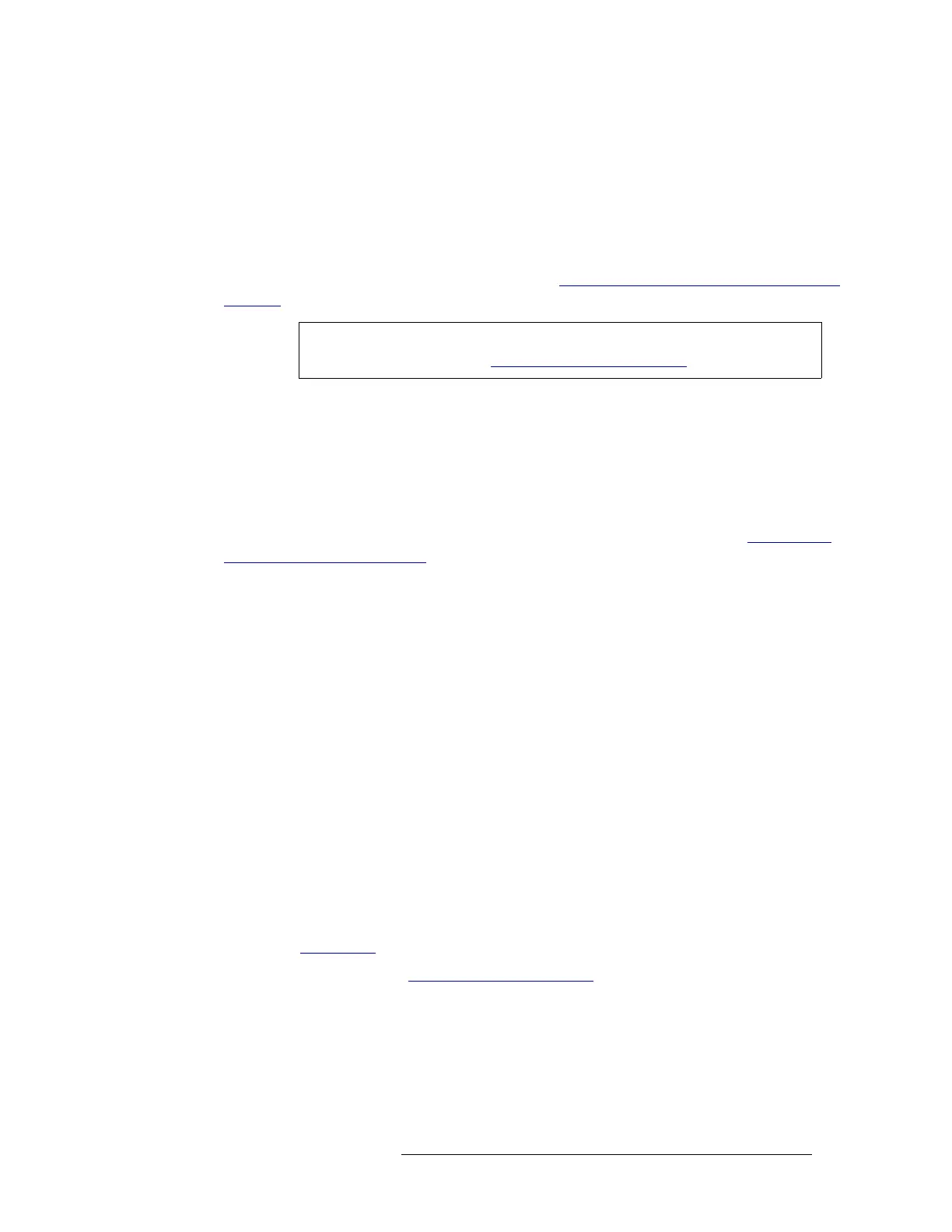NV8500 family Digital Routers • User’s Guide 59
2. Installation
Making Signal Connections
Backplane Connectors and Individual Signal Numbers
When making physical connections to a router, each connector on a backplane has a unique signal
number assigned. Signal numbers are assigned to each connector based on two factors: 1) where
individual connectors are located on the backplane, and 2) where in the router frame the backplane
is installed. Before making signal connections, it is important to review how signal numbers are
associated with individual connectors on the backplanes. For detailed information and a guide to
backplane connectors and related signal numbers, see Backplane Connectors and Individual Signal
Numbers on page 14.
Local Signal Connections
Cables are connected to the I/O connections using DIN 1.0/2.3 connectors and Belden 1855A
cable, or an equivalent, LC connectors and fiber optic cable, or WECO connectors and coax cable.
For DIN 1.0/2.3 installation, it is recommended that you use a connector tool designed for tightly
spaced connectors. There are several DIN 1.0/2.3 connectors and cables
suitable for use with the
router. For a complete list of connectors and cables, contact Miranda Technical Support. See Technical Sup-
port Contact Information on page iii.
WECO output connectors have 5 pins. Each connector handles two outputs (two negative pins and
two positive pins) that share a middle pin for shielding (or ground). WECO input connectors have
three pins with each positive and negative pin sharing a single shielding pin. The spacing on the
pins is 3.5 mm. WECO connectors are provided with the router package.
LC backplanes are composed of modules each containing two LC connectors. The input backplane
has 5 modules for a total of 10 possible connections. The output backplane has 9 modules totalling
18 LC connectors. When connecting inputs, do not connect to all 10 connections. You can only
make a total of 9 connections. When connecting to LC connectors on the input backplane, make
connections as follows:
• For the NV8144 and the NV8280, leave the bottom connector empty.
• For the NV8576, in the upper region of the frame, leave the bottom connector empty. In the bot-
tom region of the frame the backplanes are rotated 180° from those in the upper portion and
“face” in the opposite direction, therefore leave the top connector empty.
Figure 2-11 on page 64 illustrates the LC input backplane and which connector is left unused. The
illustration also indicates how signal numbers are associated with individual connectors.
For a list of which signals are managed by each slot and the corresponding backplane and I/O con-
nectors, see Signal Flow
on page 4.
For monitor connections, see Making Monitor Connections
on page 77.
Note For an enumeration of the NV8576 and NV8576-Plus I/O connectors and corre-
sponding signal number, see NV8576 I/O Signal Numbering
on page 119.