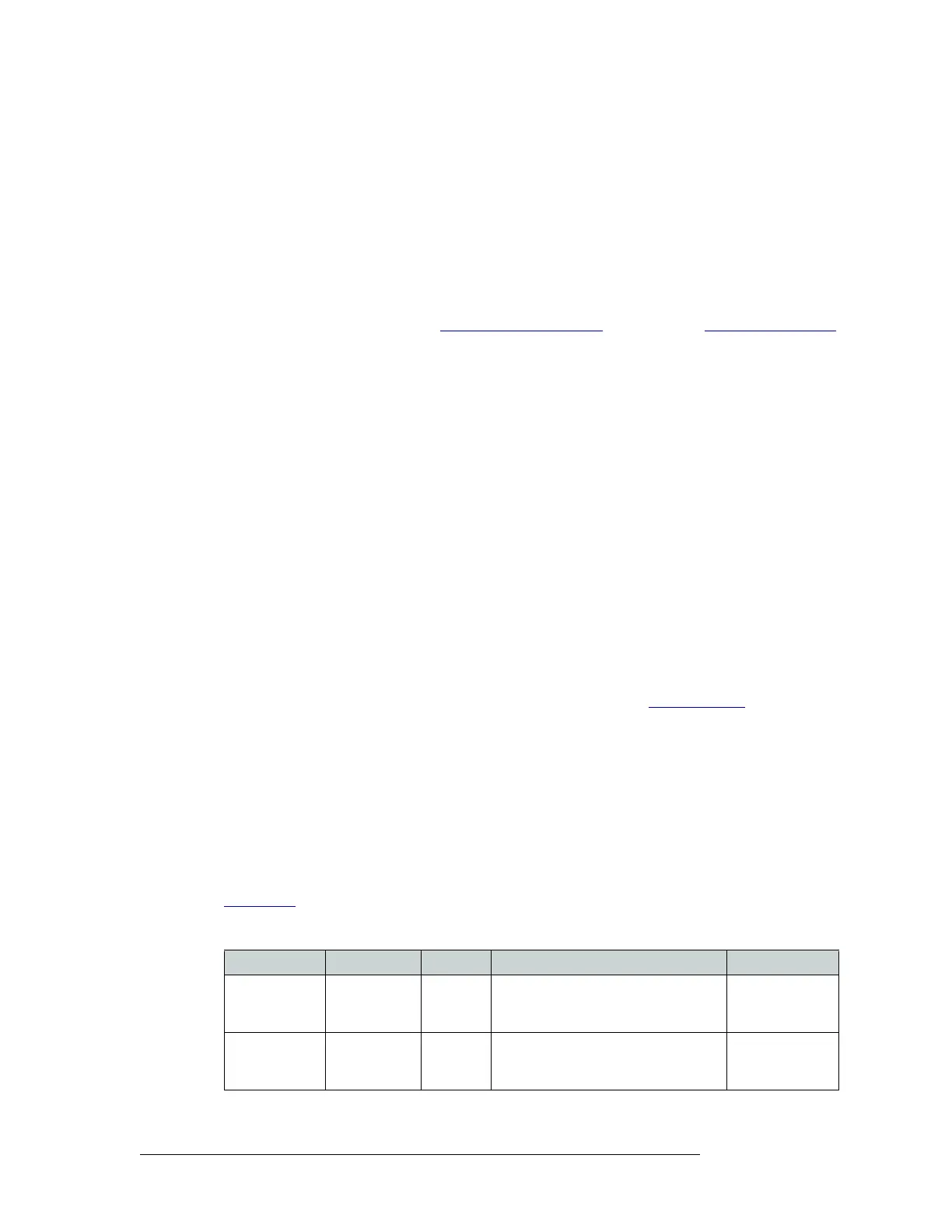38 Rev 2.2 • 27 Mar 10
1. Introduction
Active Cards
‘Expansion’ output expansion cards (EM0695) receive signals from an expandable router’s local
input connections and from a second router connected through expansion cables. These cards also
send signals back to the first router. If there are any input cards installed in a second frame, those
signals must be delivered to the first frame and vice versa. ‘Expansion’ output cards are used when
outputs are required in both the local and the second (connected) frame.
‘Filler’ output cards (EM0692) feed signals exclusively to the expansion cables connecting the two
router frames and do not feed any connectors within the local frame. ‘Filler’ cards expand inputs
and not outputs.
For a description of each card, see ‘Expansion’ Output Cards
on page 42 and ‘Filler’ Output Cards
on page 43.
Control Cards
A router has two control cards (EM0666), one primary and one secondary. The secondary card is
optional and used as a redundant, or stand-by, controller. Each card receives commands from the
router control system, and in turn, controls the input, output, crosspoint and monitor cards. Only the
active control card sends commands to the I/O cards. The active control card updates the stand-by
control card.
Both the primary control card and the secondary control card receive commands from the router
control system, but only the active control card responds. Because both cards receive router control
system commands, if the active control card fails, the stand-by control card automatically takes
over processing without interruption. In addition, the primary control card and secondary control
card communicate with each other. Should either control card fail, the newly active control card
communicates the failure to the router control system.
The control card receives power from the motherboard and includes a status reporting circuit. Four
LEDs on the front of the control card indicate the card’s status: low battery (red), alarm (red), active
(amber), and operating normally (green). For more information, see Indicator LEDs
on page 101.
Input Cards
Depending on the router frame, a router can hold up to 64 input cards, each processing up to 9 input
signals. Input cards are designed for either coaxial or fiber optic signals and can manage SD, HD,
and 3Gig video signals, and AES Asynchronous (balanced or unbalanced) audio signals. Input
cards receive incoming signals through connectors housed on backplanes. The input card must be
paired with the correct corresponding backplane. For example, if the input card manages coax sig-
nals, it must be paired with a backplane containing coax connectors appropriate for that signal. (See
Backplanes
on page 29.)
The following lists the different input cards available:.
Input Card Signal Types Standard Rates Backplane
EM0687 Asynchronous
Digital Audio
Unbalanced
AES3 Sample rates 32 to 192kHz (passed
through)
EM0791 (coax)
EM0687 Asynchronous
Digital Audio
Balanced
AES3 Sample rates 32 to 192
kHz (passed
through)
EM0828
(terminal block)