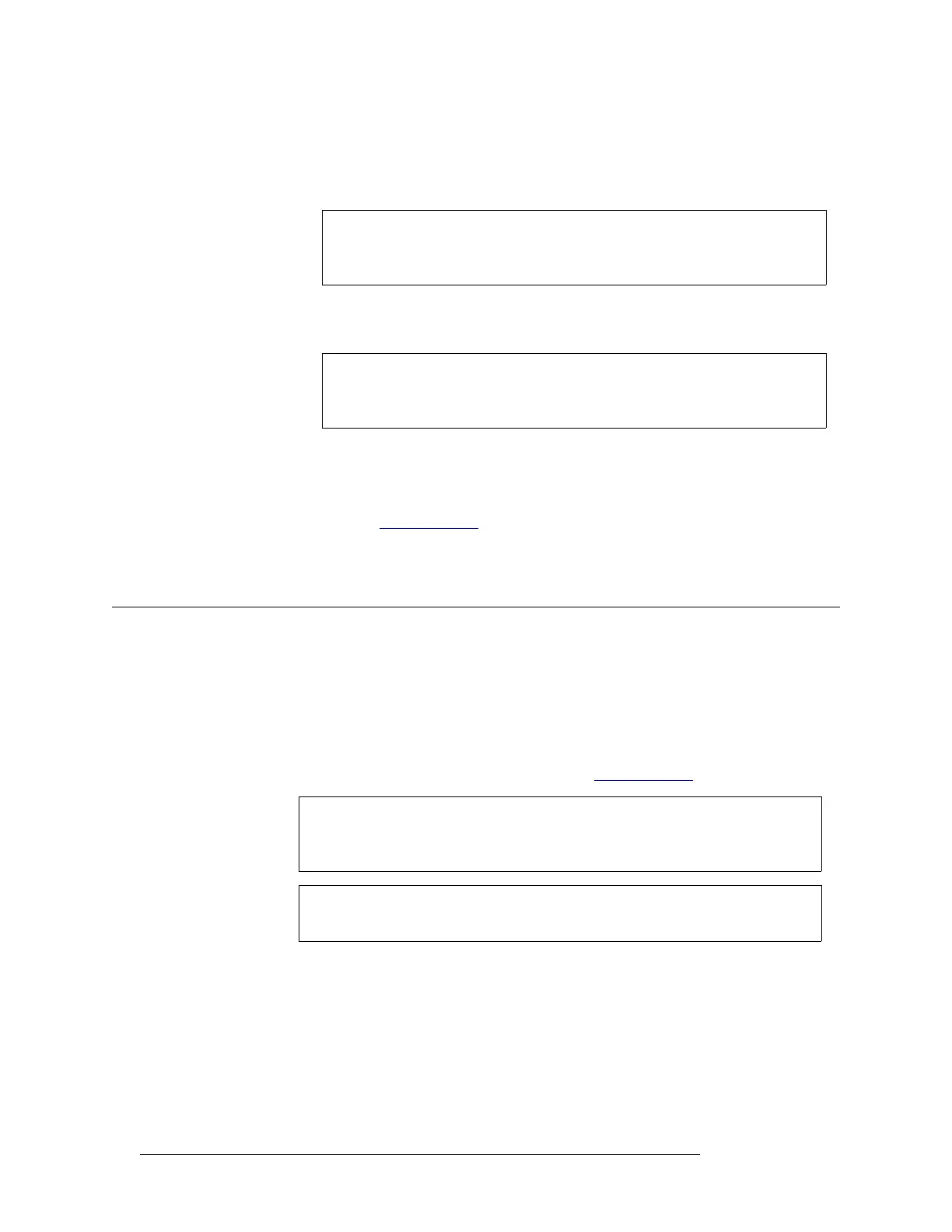50 Rev 2.2 • 27 Mar 10
2. Installation
Installing Backplanes
8 If the router was shipped with the circuit boards and fan tray in the frame, consider removing
them to make the frame lighter for installation. If removing circuit boards, be sure to note which
card was installed in which slot for later reinstallation.
9 Lift the frame into position and attach the router frame to the front of the rack with the appropri-
ate screws. Be sure to place screws in all frame mounting screw holes.
10 If removed, reinstall the fan trays in the fan slots at the top and bottom of the router. The tray is
inserted right-side up.
11 If removed, reinstall circuit boards. Be sure to install them in the correct location. For installa-
tion instructions, see Installing Cards
on page 53.
12 Reinstall the front door.
Installing Backplanes
Routers in the NV8500 family use backplanes to connect different signal types. A backplane
receives or distributes signals for an associated input card or output card. Backplanes are inserted
into slots at the rear of the router. Coax backplanes are passive and contain no active circuitry,
whereas backplanes for fiber optic signals contain active circuitry.
Each backplane must have a corresponding input card or output card installed in the associated slot
(through the front of the router). For more information, see Installing Cards
on page 53.
Caution Handle all circuit boards with care. Be sure to use electrostatic discharge
(ESD) protection and place the circuit boards in ESD bags or on an ESD sur-
face. Do not stack boards without ESD protection.
Caution An equipment jack or two people are required to lift and install the router
frame. The router frame is considered too heavy for one person to lift and
install in the rack.
Caution Although different backplanes may appear to be identical (e.g., contain the same
type of connectors), components may differ. Always verify that the backplane
matches the associated active input card or output card.
Note Usually all backplanes are installed in each router frame at the factory. However,
instructions are provided for reconfiguration purposes.